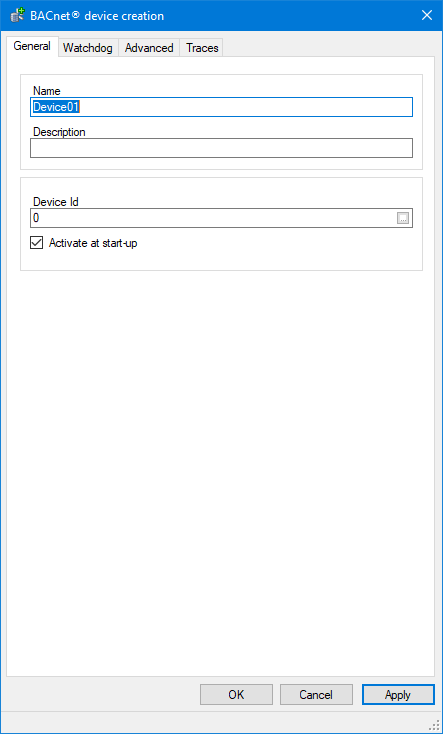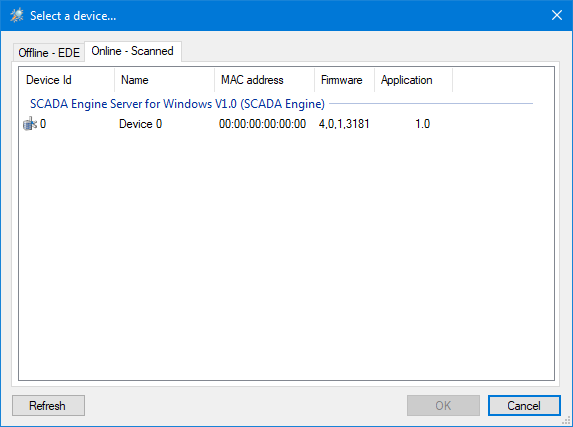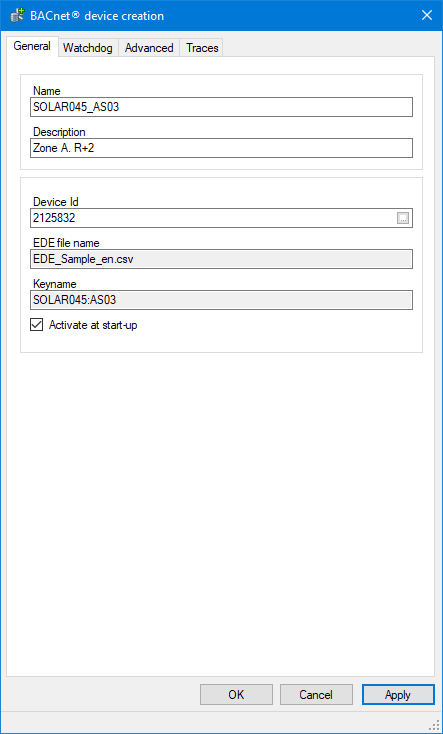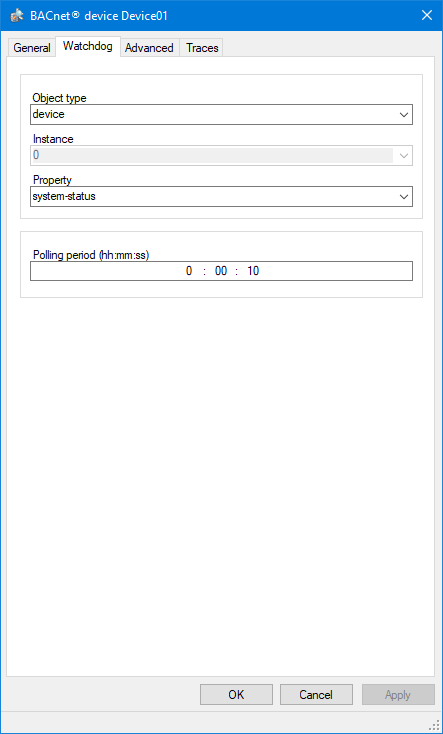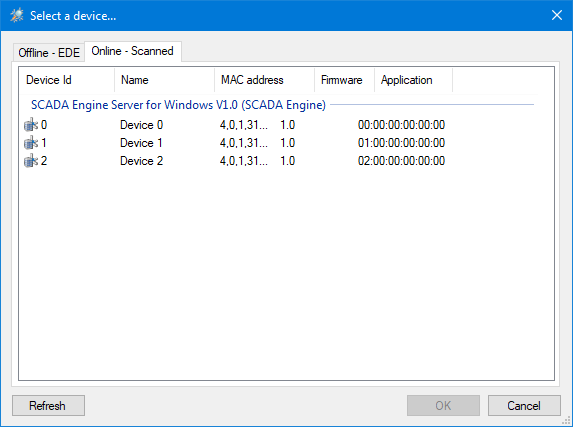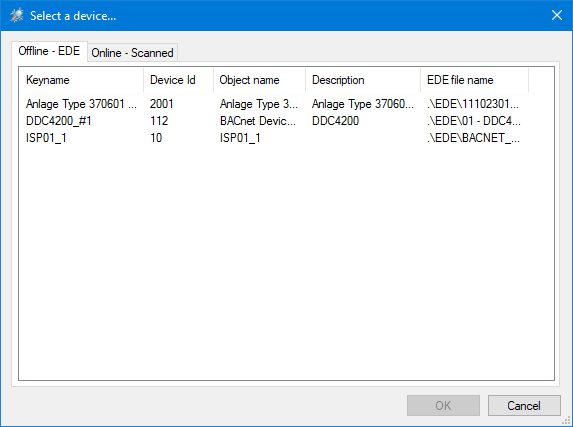Adding Devices to a BACnet Network
A BACnet Device object in PcVue configuration represents and provides access to, a physical BACnet device. The physical BACnet device is known by its Device Id. In PcVue, it is known by the Name that you give it during the configuration.
Physical BACnet devices can be discovered online by scanning the network (also known as online configuration). If, at the time of configuration, the developer does not have access to the BACnet network, it is also possible to input devices’ properties manually.
If the BACnet system engineering process includes the use of EDE files, PcVue is able to discover BACnet devices using those files. This is known as offline configuration. See the topic Using EDE files for configuring BACnet devices for information about how to use EDE files.
How to add a device
- Select a BACnet network in the Application Explorer. From the task pane, select Add a device to open the BACnet Device dialog. The following screenshot was taken with the default configuration.
 Show picture
Show picture - Enter the Device Id. You can either type in the Id, or use the Ellipsis button to open the Device List dialog from where the Device Id can be selected. The BACnet Device List dialog has two tabs, one containing a list of online devices (scanned), and the other with a list of offline devices (discovered from EDE files).
 Show picture
Show picture - Select a device from either the Online or Offline tab as appropriate and click the OK button.
- If you select an online device. The Name and Device Id fields are populated with information from the scanned device.
- If you select an offline device. The Name, Description and Device Id fields are populated with information from the EDE file and two additional read only fields appear, Keyname and EDE file name, which indicate that the device was configured offline and are used as a reference to an EDE file.
 Show picture
Show picture
- If you select an online device. The Name and Device Id fields are populated with information from the scanned device.
- Enter a name for the device in the Name text box. This is the name by which the device will be known in PcVue. You can accept the suggested name or enter one of your own. If configuring an offline device the name will default to that found in the EDE file.
- Enter the description of the device in the Description text box. The description appears in the contents pane of the Application Explorer and can be useful to identify the device. If configuring an offline device the description will default to that found in the EDE file. The description is optional.
- Select Activate at startup if the device is to be activated when the network starts. If this property is not selected then a SCADA BASIC program can be used to activate the device.
- Click on OK to confirm the configuration and close the dialog.
The Watchdog tab
A watchdog mechanism is provided to monitor the presence of the physical device on the BACnet network. The selected property is polled at the configured interval and, if there is no reply, it is assumed that the device is not present. When a device has been detected as not present, the following happens:
- The system variable SYSTEM.BACNET.<NetworkId>.<DeviceId>.STATUS is set to 1 (normally 0).
- A warning icon is displayed in the BACnet configuration.
- The property will continue to be polled, but at the rate set in the Bad devices verification period property, until the device is present once again. See the topic BACnet settings.
To configure the watchdog you select an Object type, Instance and Property. ![]() Show picture
Show picture
By default, the watchdog relies on the ability to access the system-status property of the Device object. The BACnet standard requires one, and only one, instance of the Device object to be exposed by each physical device and therefore when the Device object is used for the watchdog the Instance property is read only and always set to that of the device being configured.
However, sometimes you may find a device that is not 100% compliant with the BACnet standard and does not have a Device object. In that case, you must select another Object, Instance and Property that the device does support and expose.
The BACnet Device List
The BACnet Device List dialog contains a list of all devices known to PcVue. It is displayed from the ellipsis button adjacent to the Device Id field in the Device Configuration dialog. The dialog contains two tabs, one for online devices (discovered on the network) ![]() Show picture, and the other for offline devices (discovered in EDE files)
Show picture, and the other for offline devices (discovered in EDE files) ![]() Show picture.
Show picture.
The Online list can be re-generated using the Refresh button.