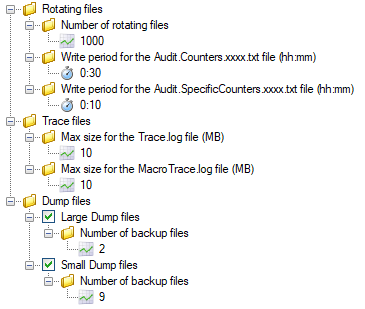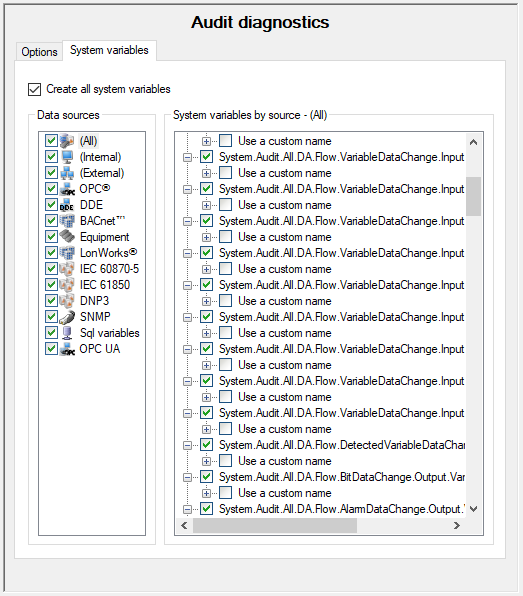Audit & Diagnostics Settings
Audit file configuration
The number of audit files and the frequency at which they are created can be configured using the following properties. ![]() Show picture
Show picture
- Rotating files
- Number of rotating audit files - The maximum number of audit files that can exist at any one time in the Log Files folder. When the limit is reached, each time a new audit file is created the oldest file is discarded. The default value is 1000, minimum value = 100 and maximum value = 9999.
- Write period for the Audit.Coumtersxxxx.txt files - The period at which each new general audit file is created. The default value is 30 minutes, minimum value 1 minute, maximum value 24 hours.
- Audit Specific Counters period - The period at which each new memory specific audit file is created. The default value is 10 minutes, minimum value 1 minute, maximum value 24 hours.
- Trace files
- Max size for the Trace.Log file - The maximum size of the Trace.Log file in megabytes. When the file reaches this size, it is backed up and a new file is created.
- Max size for the MacroTrace.log file - The maximum size of the MacroTrace.Log file in megabytes. When the file reaches this size, it is backed up and a new file is created.
- Dump files
- The maximum number of dump files that are persisted at any one time in the Log Files folder (in addition to the last one). When the limit is reached, each time a new dump file is created, the oldest file is discarded. The default value is 2 for large dumps (max 9) and 9 for small dumps (max 20). Because dump files can be large, it is not recommended to use a large value, in particular for large dump files.
Enabling the audit system variables
If you want to use any of the audit system variables in the application, they must be enabled using the System Variables tab of the Audit Settings dialog. For each variable, you can use the default name or choose your own. The Create all system variables tick box can be used to create all the variables, but before you do this you should consider the impact on system performance. There are over 1000 variables. ![]() Show picture
Show picture