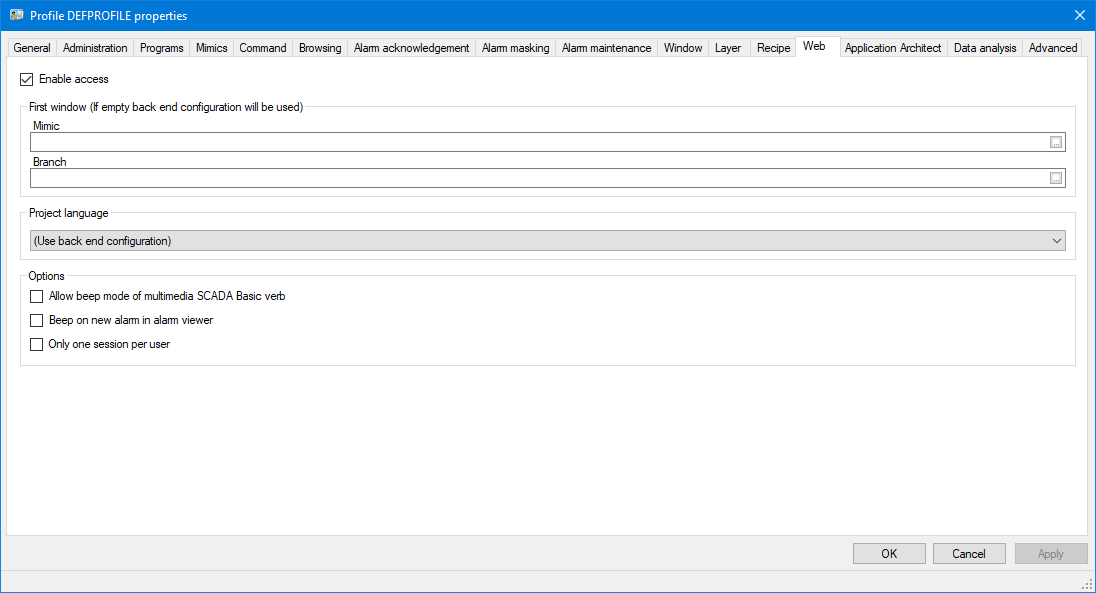Properties That Affect Access to Web Apps and Web Services
The account for a user intending to use one of the Web app is configured in the same way as any other
user account. Specific privileges are defined in the Web tab of the Profile Properties dialog. They affect user access to WebVue, Mobile Apps, the Web Services Toolkit, and all services relying on the Web back end.
![]() Show picture
Show picture
- Set the ability to login via a Web App.
- Enable access - You must tick the box so that users associated to this profile can log in via Web Apps or the Web Services Toolkit.
- Configure the first window to be opened.
- First window - Mimic - You can select the name of the mimic that is to be displayed when a user associated to this profile connects via WebVue. If you do not specify a window, then the one selected on the Web back end configuration will be used.
- Branch - Specifies the branch to be used.
- Configure the languages to use.
- Project language - For bilingual projects only. Specifies the language in which the localized texts will be displayed to the user. This property affects WebVue mimics, but also any localized label in Mobile apps and Web Services Toolkit. By default, the configuration is taken from the Web back end properties.
- Set the options specific to WebVue.
- Allow Beep mode of MULTIMEDIA SCADA Basic verb - Enable use of the MULTIMEDIA mode of the SCADA Basic instruction WEBVUE for the WebVue Client on which the user is logged in.
- Beep on new alarm in alarm display - If this is ticked, WebVue will give an audible indication each time there is an alarm transition to On - Not Acknowledged in an Alarm Viewer.
- Only one session per user - If ticked, a user having this profile will be limited to one WebVue session at a time. One will not be able to login in more than one web browser instances on a given client device or from several devices at the same time.