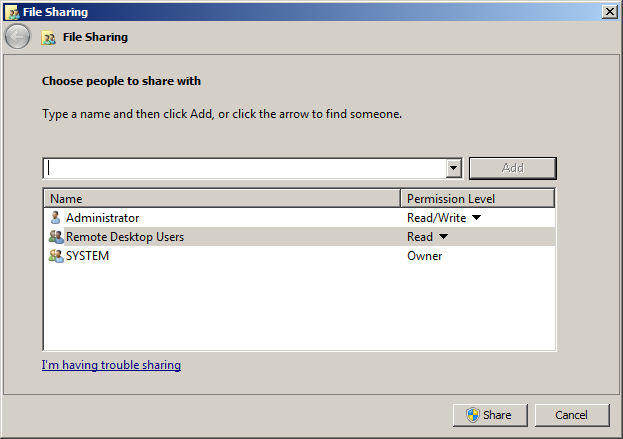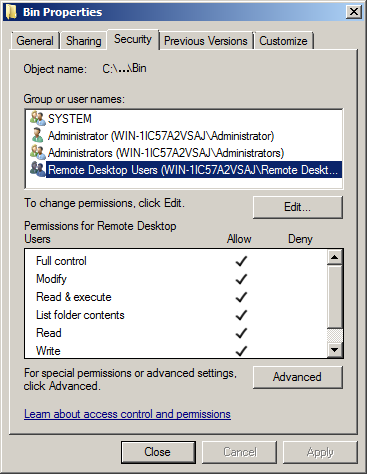Configuring User Permissions for PcVue's Folders When Running on an RD Session Host Session
The Windows user account that runs PcVue must have the Modify Permission for the installation folders, including:
- The root folder of BIN, ETC, USR and LIB. That is the topmost folder of the <PcVue Path>
- The topmost folder of the <ProjectPath> if the -b<ProjectPath> command line argument is used
- The Central Versions folder if Central Project Management is being used
You can change the permissions for individual users but the recommended method of doing this is to configure permissions for the user group Remote Desktop Users that includes all Remote Desktop users.
When you change the user permissions of a folder, the permissions of all sub-ordinate folders are also changed.
See the topic Operating system related considerations for more information about general requirements related to user permissions.
How to configure the permissions
- Using Windows Explorer, locate the PcVue folder. Right-click on it and select Properties. The Properties dialog is displayed. Select the Sharing tab.
 Show picture
Show picture - Click the Share button to open the File Sharing dialog. Enter the name Remote Desktop Users and click the Add button. The name appears in the list of names.
 Show picture
Show picture - Change the permissions to Read/Write and then click Share. Assuming the process is successful the dialog will close and will be replaced by a dialog displaying the message Your folder is shared. Click the Done button to close it.
- Select the Advanced Sharing button in the Properties dialog and, in the Advanced Sharing dialog, check that the Share this folder property is ticked. Close the Advanced Sharing dialog.
- Select the Security tab of the Properties dialog. Check that the entry for Remote Desktop Users has Full control allowed.
 Show picture
Show picture - Click Close to confirm the configuration.
- Repeat the steps for all folders that require the permissions changing.
You can find more information about configuring the Remote Desktop Users Group on the Microsoft website using the following Url: http://technet.microsoft.com/library/cc743161.aspx.