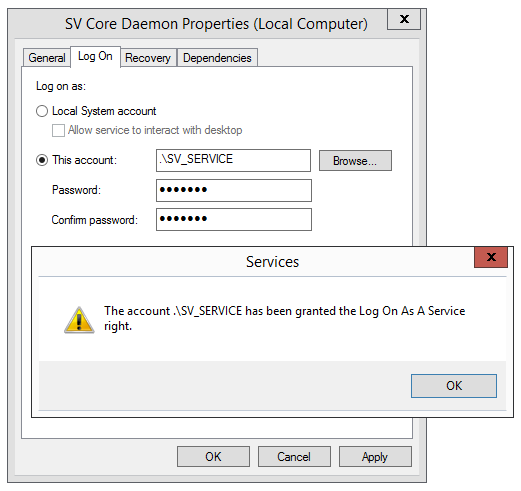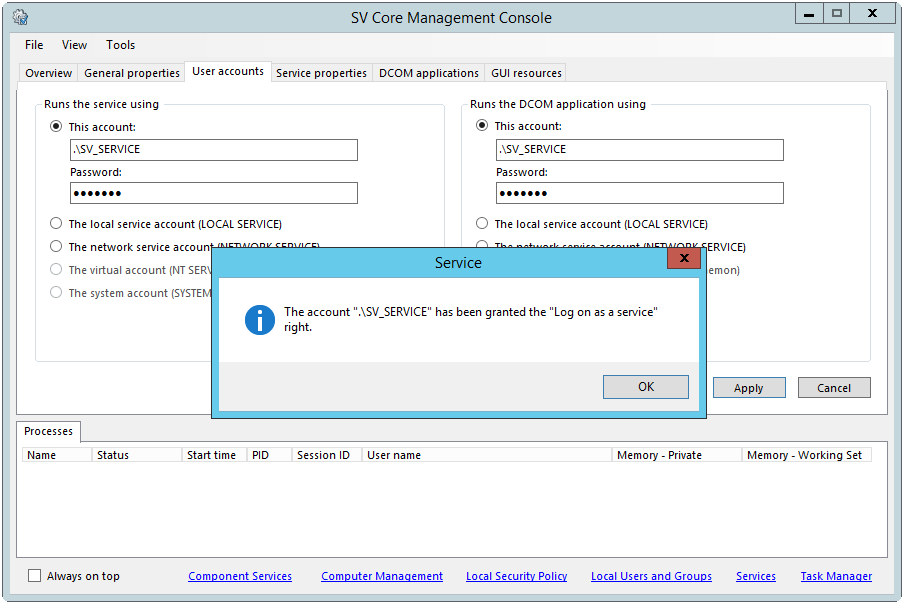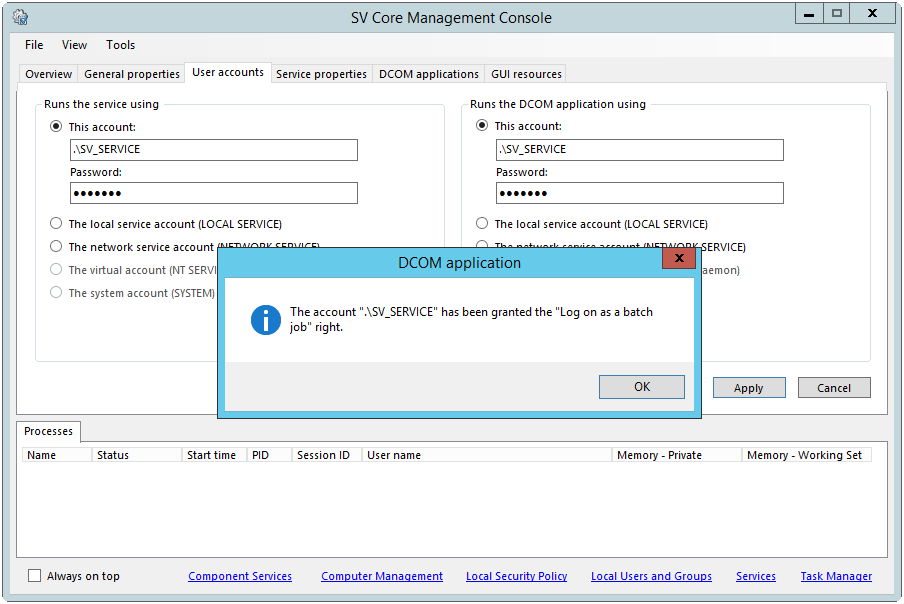About using a User Account as a Service Account
You can sidestep some of the complexities of running services with the built-in service accounts by instead using a local or domain user account. An important point to keep in mind is that Windows automatically grants additional privileges (most notable the Log on as a Service and Log on as a Batch job privileges) to user accounts that you associate with services. ![]() Show picture
Show picture
In addition, the SV Core Management Console grants two additional privileges to the user account associated with the SV Core Daemon service and the DCOM application.
- Log on as a service - This security setting allows a security principal to log on as a service. Any service that runs under a separate user account must be assigned this right.
 Show picture
Show picture - Log on as a batch job - Any DCOM application that runs under a specific user account must be assigned this right.
 Show picture
Show picture
For this reason, it is imperative that you never use a service account for interactive logon. In other words, a human being should never log on to a system by using a service account identity.