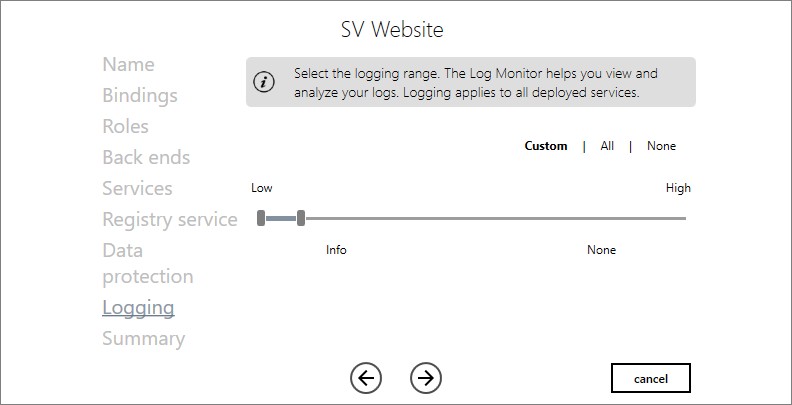Logging View
The Logging View is displayed by the Custom Setup wizard and can also be opened by clicking the Logging button in the tile of a site. The Logging view is used to manage the range of information that is sent to the Log Monitor. The logging applies to all services. ![]() Show picture
Show picture
The log range can be set from, and to, the following levels.
- Trace - General trace messages.
- Debug - Used for debugging queries.
- Info - Information about normal behavior.
- Warn - Incorrect behavior but the application continues.
- Error - Highest-level errors such as failures and exceptions.
- Fatal - Fatal errors, the application fails.