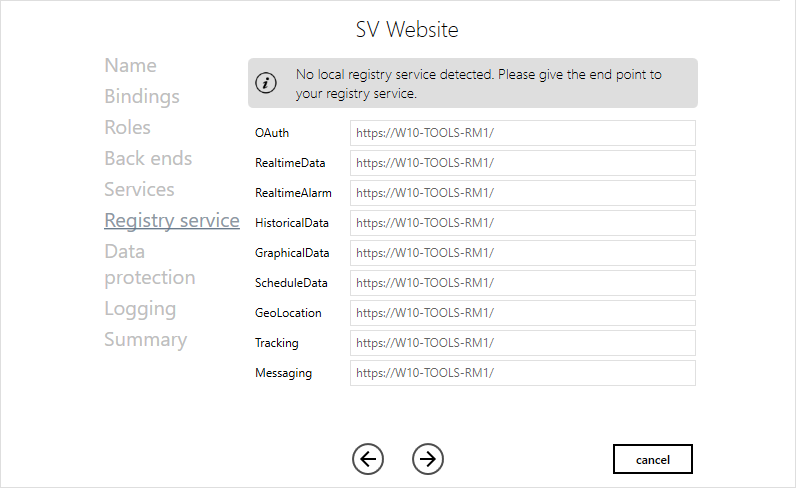Registry Service View
The Registry Service view is displayed by the Custom Setup wizard and can also be opened by clicking the Configure button in the Registry Service group in the main dialog of the WDC. The registry service determines which web server provides which services. By default, the services are all provided by the local server. ![]() Show picture
Show picture