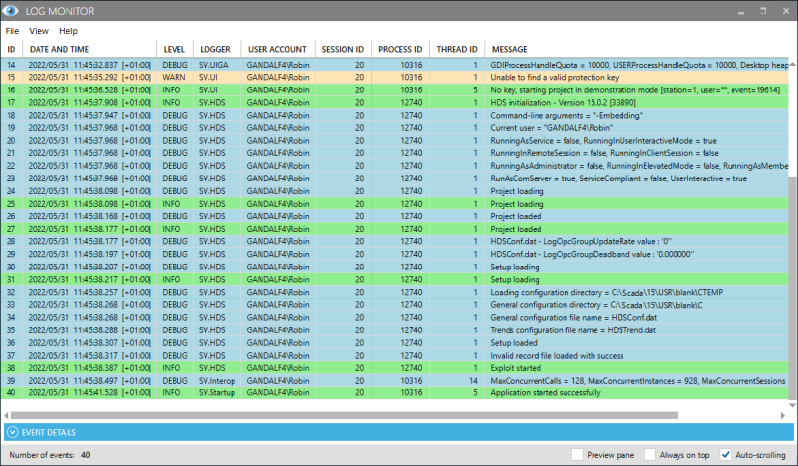The Log Monitor
In addition to traces for diagnostic purpose, PcVue generates a log file combining all messages from its various components. The log file can be viewed at any time using the Log Monitor which is started from a shortcut in PcVue program group in the Start menu. If PcVue is running, events displayed in the Log Monitor are updated in real-time. The Log Monitor is particularly useful when running PcVue as a service, because in this case, the Event viewer is not accessible. ![]() Show picture
Show picture
Open the Event details pane at the bottom of the window to display details related to the selected event.
Refer to the topic Logging and tracing for more information about the sv.log target and its configuration.