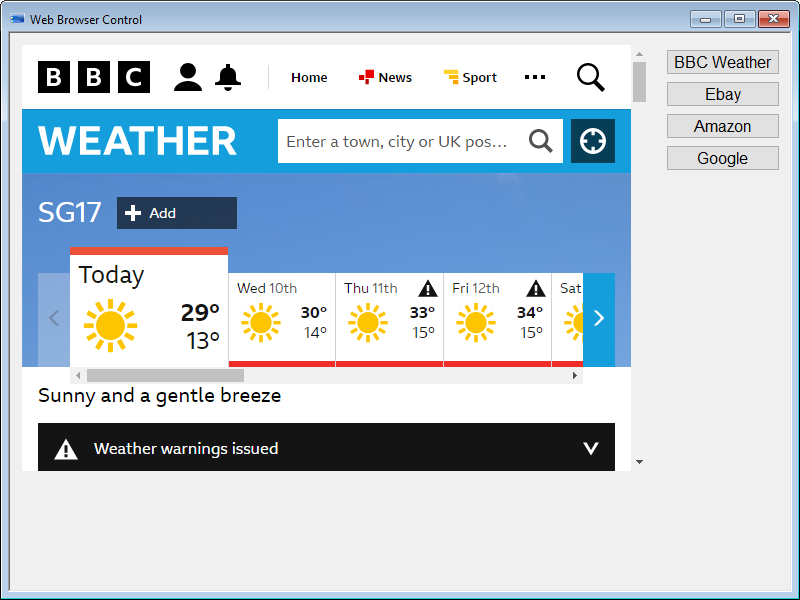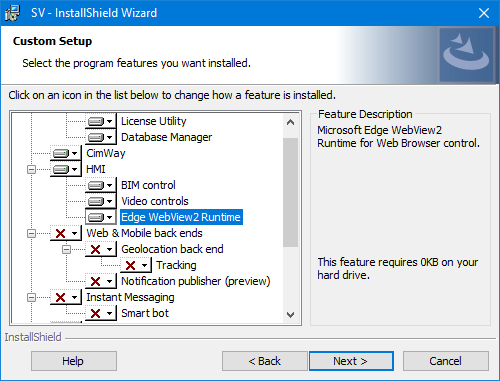Web browser control overview
The Web browser control allows you to embed a standard web browser in a mimic to render web content. ![]() Show picture
Show picture
The Web browser control is implemented using the Microsoft's Edge WebView2 redistributable component which allows displaying web content in your application using the same rendering engine as the Microsoft Edge web browser. In addition to displaying web content, Edge WebView2, and hence the Web browser control, can also display files in Pdf format.
A predefined animation is available to dynamically control a Web browser instance without scripting, see the topic Web browser control commands for more information.
Note that Edge WebView2 and WebVue are two completely different and unrelated components.
Installing the Edge WebView2 component
If Edge WebView2 is not pre-installed on the host platform, it must be installed for the Web browser control to work. If necessary, Edge WebView2 will be installed if you select Web browser control during the installation of PcVue. In all cases, it can be found as a feature when performing a custom installation. ![]() Show picture
Show picture
Differences between a typical web browser and the Web browser control
The main difference between a typical web browser and the Web browser control is that there is no navigation bar. This means that the contents is strictly controlled by the application, as are the browser settings.
The Web browser control supports a limited set of the Microsoft Edge shortcut keys. See the topic Using the Web browser control at run-time for details.
Cache and user data
The Web browser control stores data, such as cookies, permissions, and cached resources in the Etc\EBWebView folder which is located in the PcVue installation root. This folder can be quite large, up to 200 Mb, and you must ensure the host computer has sufficient storage space available.
The same cache and user data folder is common to all instances of the Web browser control for a given installation of PcVue. Clearing the cache or deleting the cookies in one instance of the Web browser control will affect all instances.
SCADA Basic
The instruction WEBBROWSER can be used in a SCADA Basic script to control the behavior of an instance of the Web browser control.