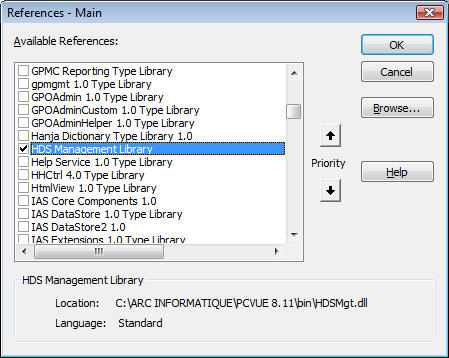This book is the VBA Language Reference to manage the HDS (Historical Data Server) by script.
The HDS management object tree
To manipulate HDS management objects, you must know the relationships among them. The highest level object here is HDSMgt. All other objects are subordinate to it, so you can use the HDSMgt object's properties and methods to access the subordinate objects.
The object tree is shown below. You can click on an object's name to open its Help topic.
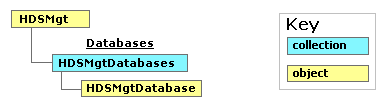
Referencing the Historical Data Server Management Library
To manage the Historical Data Server from VBA, you must manually include a reference to the HDS Management Library in your project:
- Select Tools.References from the main menu to open the References dialog.
-
Tick the box for HDS Management Library and click Close to close the dialog.