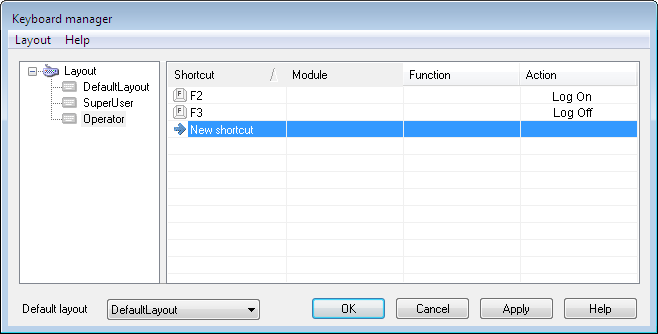Overview of the keyboard manager
The Keyboard Manager is used to create user-defined shortcut keys. A shortcut is the association of a keystroke with a standard action or a function written using the scripting language. Each set of shortcut keys is allocated to a named keyboard layout. You can configure several layouts although only one may be active at any one time. At runtime a layout is activated using the scripting language – in this way you can associate a layout with a project, a window or a particular user.
A keystroke is a key or key combination from the keyboard. You can use the function keys (F1 to F12, Esc, Tab etc.) and any alpha-numeric key combined with Ctrl, Alt and Shift.
Once the keyboard layout is activated, the shortcut that you allocate to a key or key combination replaces any standard functionality it may have had.
Select the menu Tools.Keyboard Manager to open the Keyboard Manager. ![]() Show picture
Show picture
The Keyboard Manager contains these areas:
-
The left hand pane with a tree control from where layouts may be created, copied and deleted.
-
The right hand pane where individual layouts are configured.