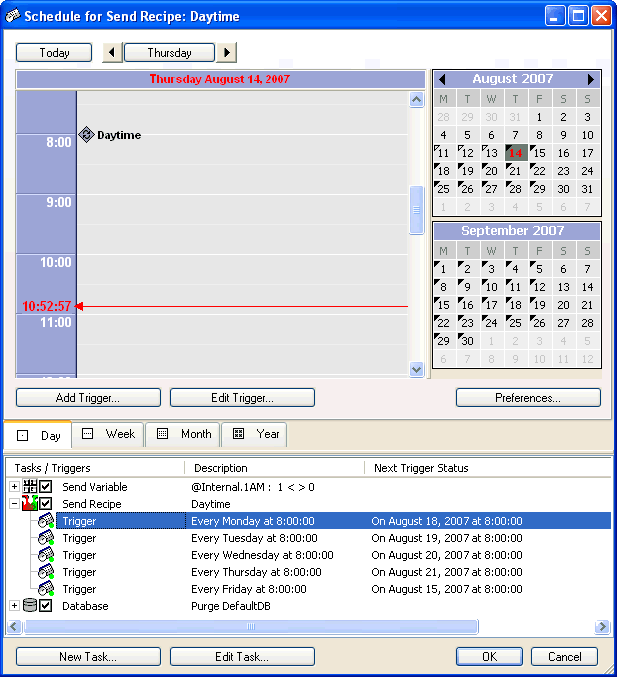Overview of the task scheduler
The Task Scheduler is used to configure time based tasks.
Using the Task Scheduler you can create one or more tasks. Each task is
then allocated one or more triggers that control when the task is executed.
![]() Show picture
Show picture
About the Tasks
The type of task that may be configured depends from where the Task Scheduler was started.
If started from the Tools.Task Scheduler command on the main menu, the Task Scheduler may be used to create tasks that:
-
Change the real time value of a RTDS variable.
-
Send a recipe.
-
Run a VBA procedure.
If started from the Maintenance tab of a variables tree in the Configuration Explorer, the Task Scheduler may be used to create tasks that:
-
Purge a variables tree.
If started from the Export tab of a variables tree in the Configuration Explorer, the Task Scheduler may be used to create tasks that:
-
Export a variables tree.
About the Triggers
Triggers may be configured so that a task is executed once only or repeatedly. Repeat triggers may be executed once an hour, once a day, once a week, once a month or once a year. Exceptions may be configured to a repeating trigger.