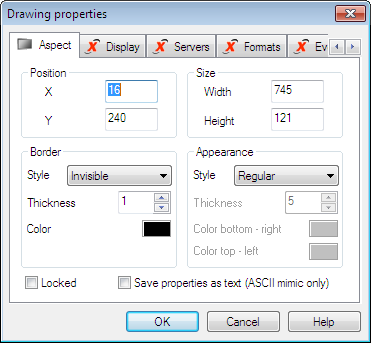Creating a Log Viewer
The Log Viewer is extremely flexible in its appearance and operation, with many configurable properties.
How to create a Log Viewer
- Open the mimic in which the Log Viewer will be inserted and select Edit mode.
- Select the Log Viewer
tool
 from either the toolbar or the Insert menu.
from either the toolbar or the Insert menu. - A Log Viewer will be pasted into the mimic.
- Drag the handles surrounding the Log Viewer to size and position it.
- Double click on the Log Viewer to display its properties.
- Use the arrow buttons in the top right hand corner of the Properties box to select the configuration tabs, including those that are not currently visible.
What are each of the tabs for?
- Aspect - Together with the Display tab, this defines the general appearance of a Log Viewer.
- Display - Together with the Aspect tab, this defines the general appearance of a Log Viewer.
- Servers - Selects the server, Log Lists and filters to which the Log Viewer is connected. With the HMI there is only one server, the HDS, which is automatically selected.
- Formats - Configures the format of the text on the display list.
- Events - Selects which of the events appear in the display list.
- Colors - Selects the color in which each event appears.
- Rights - Selects the operating features to which the user has access at run-time.
- Parameters - Miscellaneous operating parameters.