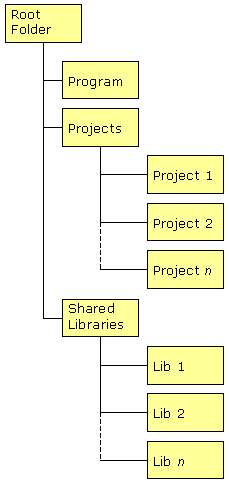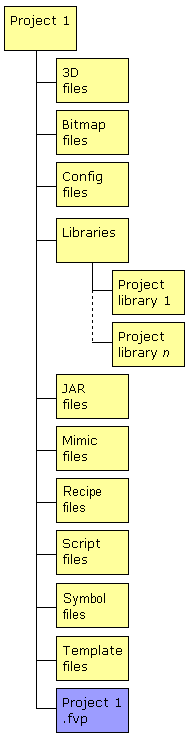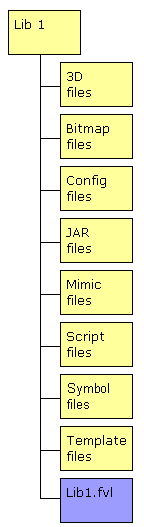The FrontVue Folder Structure
All FrontVue installations follow the same basic folder
structure. ![]() Show picture
Show picture
-
Root Folder ― The folder specified during the software installation.
-
Program ― Program executable files, libraries and other resources.
-
Projects ― The root folder for all the projects.
-
Shared Libraries ― Libraries available to all projects. These contain reusable objects, scripts, bitmaps and mimics.
The Project folder structure
-
Project 1 ― the root folder for the project Project 1.
-
3D files ― the folder containing any local DirectX 3D files used by the project.
-
Bitmap files ― the folder containing any local image files used by the project. Images in this file are not available to other projects.
-
Config files ― project configuration files.
-
Libraries ― libraries available to this project only, containing reusable objects, scripts, bitmaps and mimics.
-
JAR files ― the folder containing any local JAR (Java applet) files used by the project.
-
Mimic files ― window definition files.
-
Recipe files ― the folder containing process recipe files.
-
Script files ― script files containing functions, subroutines and variables not linked to a particular object.
-
Symbol files ― reusable graphic objects.
-
Template files ― mimic template files.
-
Project 1.fvp ― the project definition file. Double-clicking on a .FVP file will automatically start FrontVue.
The library folder structure
Both the shared libraries and project libraries follow
the same structure. Resources available in the shared libraries in the
root folder are available to all projects. Resources in libraries in a
project are only available to that project. ![]() Show picture
Show picture
-
Lib 1 ― The root folder for the library Lib 1.
-
3D files ― DirectX 3D files.
-
Bitmap files ― image files.
-
Config files ― configuration files.
-
JAR files ― JAR (Java applet) files.
-
Mimic files ― window definition files.
-
Script files ― script files containing functions, subroutines and variables not linked to a particular object.
-
Symbol files ― reusable graphic objects.
-
Template files ― mimic template files.
-
Lib 1.fvl ― the library definition file.