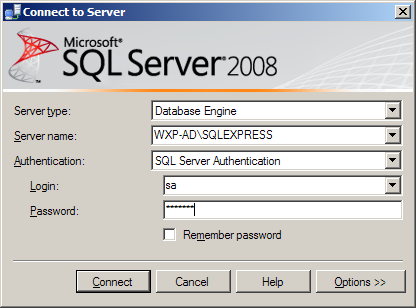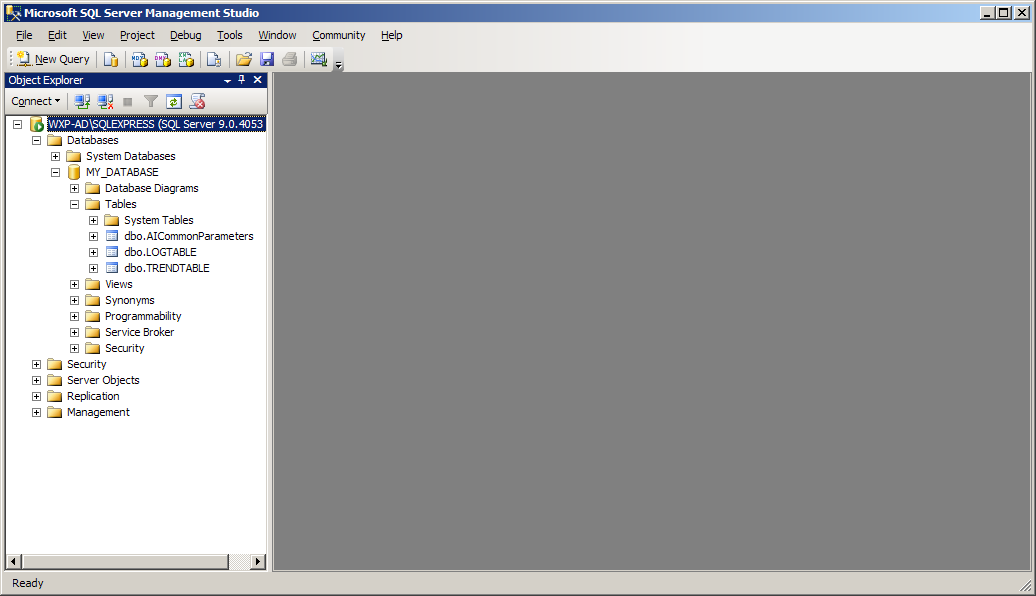How to use the SQL Server Management Studio
The SSMS will be the place for some of the actions you will have to lead in order to safely migrate your HDS databases. Here are the instructions to connect to a particular SQL Server instance.
- Launch the SSMS tool via the Start → All programs → Microsoft SQL Server → SQL Server Management Studio program folder
- Click on File → Connect Object Explorer…
 Show picture
Show picture - Select the SQL Server name hosting your HDS database, enter your Login & Password and click on the Connect button.
 Show picture
Show picture
Or press Windows key and then type ssms.
You are now connected to a particular SQL Server instance and can access all databases it hosts.