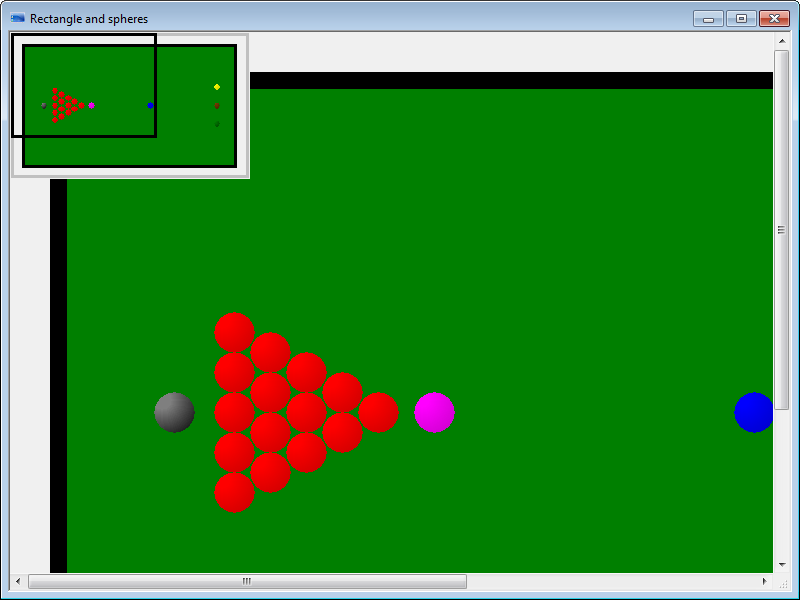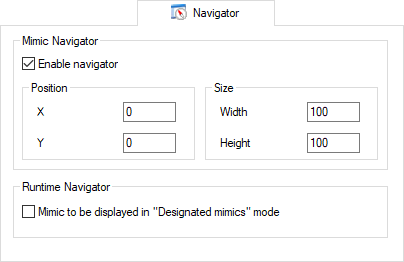The Mimic Navigator
The mimic navigator tool is automatically opened in each mimic where it has been enabled. ![]() Show picture
Show picture
The mimic navigator only appears when the mimic is operating in runtime mode. The only operation possible with the mimic navigator is to pan the parent mimic by moving the viewfinder as follows.
- Left click, hold and drag.
- Left click followed by using the mouse wheel scrolls vertically.
- Left click followed by using the mouse wheel, and holding the shift key, scrolls horizontally.
Navigator configuration
The configuration for the navigator, both the Mimic navigator tool and designating the mimic for display in the Runtime Navigator window, is configured from the Navigator tab of the Window Properties dialog. ![]() Show picture
Show picture
- Mimic navigator
- Enable navigator - Enable display of the mimic navigator tool for this mimic.
- Position - The position of the navigator tool with respect to the top left hand corner of the mimic.
- Size - The size of the navigator tool.
- Runtime navigator
- Mimic to be displayed in Designated Mimics mode - The mimic will be displayed in the Runtime Navigator, only if the navigator has the Designated mimics property set.