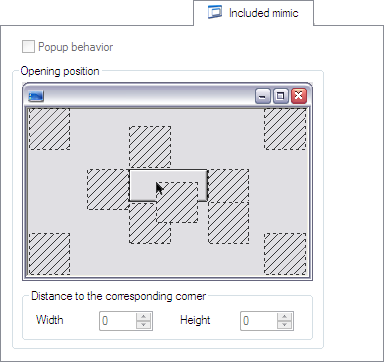Included Mimic Tab
The Included Mimic tab determines how the mimic behaves
when it is opened as a child of another mimic (using the Link - Open animation)
or when opened as a context mimic. ![]() Show picture
Show picture
Configuring the opening position
The opening position determines where a mimic is opened relative to the parent mimic. You select the position by clicking on one of the hatched areas in the representation of the mimic.
You can choose to open the mimic relative to one of the corners of the parent mimic, or relative to the support drawing element for the link-open animation. You can also open the mimic relative to the cursor position.
If you choose to open the mimic relative to one of the corners then you can also specify the distance, in terms of X and Y co-ordinates, from that corner.
If you do not select any opening position then the mimic will be opened at the position defined by its own X and Y co-ordinates (as in the display tab).
Enabling context behavior
When enabling context behavior the operation of the mimic at runtime is modified as follows.
- A context mimic is always opened as a child of another mimic.
- A context mimic automatically closes as soon as focus is returned to the parent mimic, normally when the parent mimic is next clicked into.
- A box with dashed lines is displayed around the control zone from which the mimic is opened.