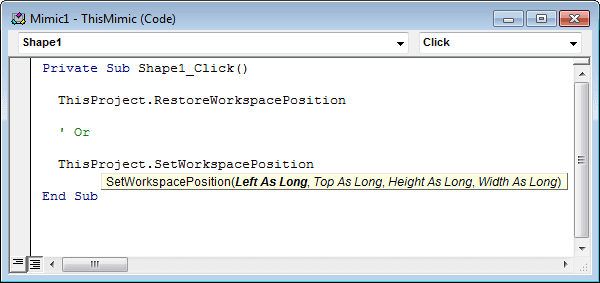| Applies to:
PcVue 11.1 and 11.2 update. |
||
|
|
||
| Summary:
Two new VBA methods allow the Workspace size and position to be controlled programatically. |
||
|
|
||
| Details:
There has long been an issue when the Workspace size changes at run-time due to loosing a screen on a multiscreen application. The only way to restore the original configuration when the screen is restored was to shut down and restart PcVue. Now there is a VBA event when the Workspace size changes and two new methods, RestoreWorkspacePosition and SetWorkspacePosition. RestoreWorkspacePosition allows the restoration of Workspace to as configured. Using the new event and one or other of the new methods will allow you to reset the Workspace to its original configuration.
|
||
|
|
||
|
Created on: 11 Oct 2016 Last update: 13 May 2024