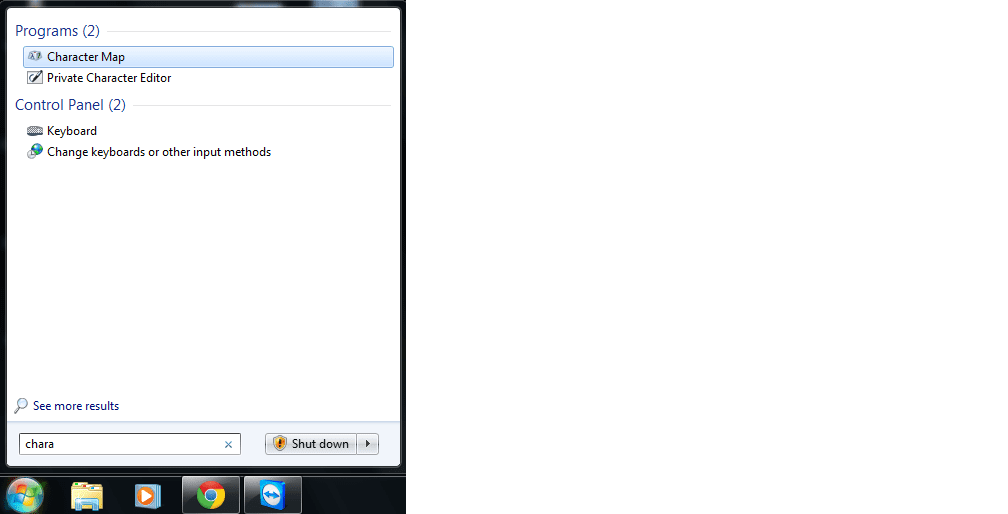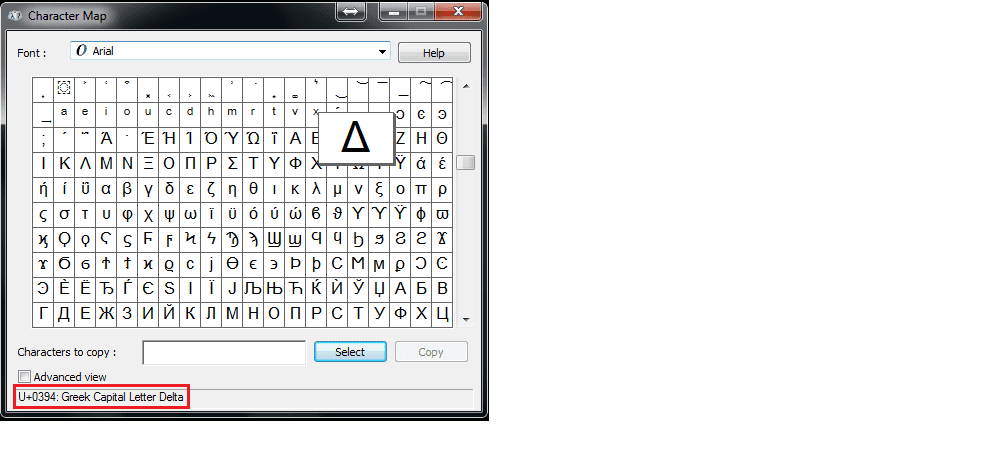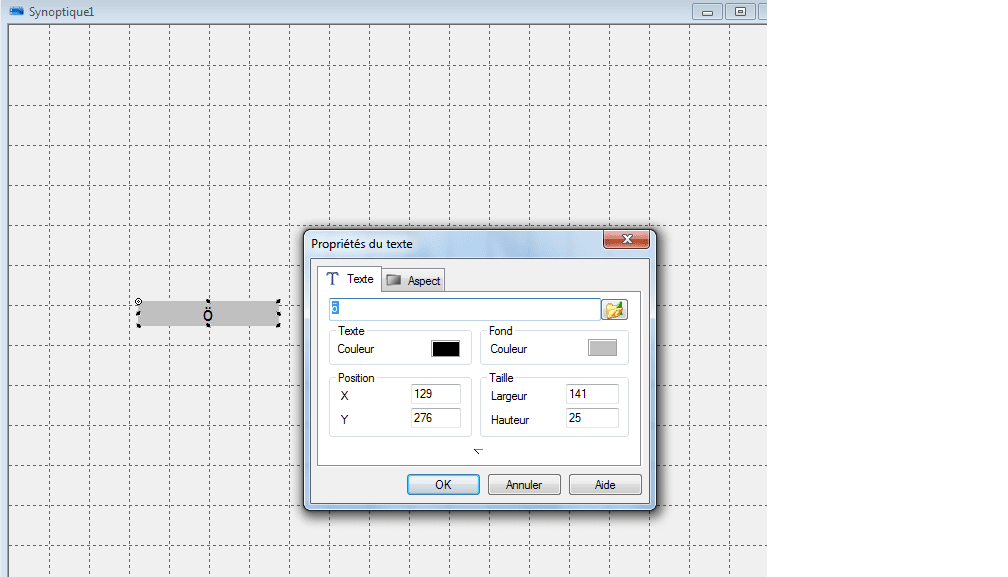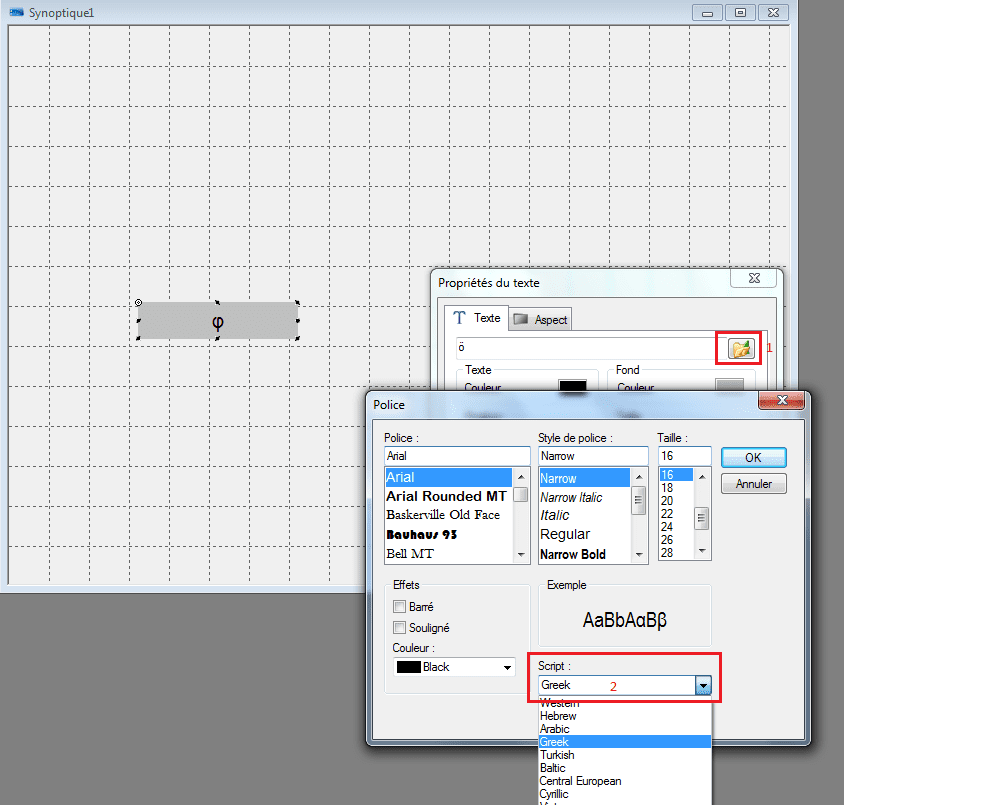| Applies to:
All versions of PcVue. |
||
|
|
||
| Summary:
How to display special characters in a PcVue text drawing element. |
||
|
|
||
| Details:
Open the Windows Character Map. The simple way to do this is by typing “Character Map” into the Search programs and files field in the Windows Start menu.
Convert the character to decimal. For example 0x0394 is decimal 916 In PcVue create a text. To enter a special chaarcter use ALT+”decimal code”. To do this you need a keyboard with numeric keypad. At this stage you have the character ö. This is because “delta” is a special Greek character.
From the Text Properties dialog select Greek script. This selects the correct Windows code page.
But there is a problem. There is a character shift and Phi is displayed instead. To display Delta you must enter ALT+910.
|
||
|
|
||
|
Created on: 27 Feb 2015 Last update: 13 May 2024