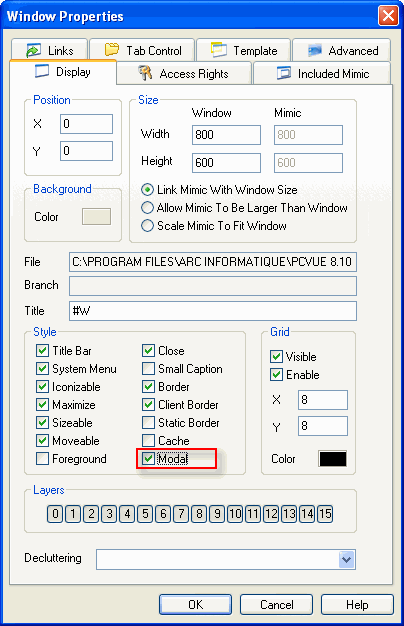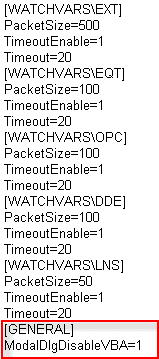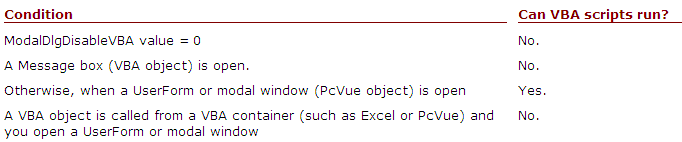| Applies to:
PcVue version 7.20d onwards. |
||
|
|
||
| Summary:
This article describes how to configure PcVue so that VBA scripts are not prevented from running when modal windows are opened in other applications. |
||
|
|
||
| Details:
Modal windows When a modal window is open, it is impossible to access to any other window, e.g. to return to the parent application. In PcVue, a modal window has its Modal property set.
VBA scripts and modal windows The question here is whether VBA scripts are required to run. When a modal UserForm is opened in PcVue, VBA scripts are still executed. This is a default behaviour for PcVue. However it is not possible to do so with other applications; for instance the act of opening a modal UserForm in Microsoft Excel VBA stops all script execution. The same limitation applies in PcVue. If you call a native VBA object such as a Message dialog, PcVue’s scripts can no longer run and there is no way to overcome that on the PcVue side. If you want PcVue to behave like Excel VBA (stopping script execution when a modal PcVue window is open), you can change the default option in PcVue as follows.
[GENERAL] ModalDlgDisableVBA=1
Summary of conditions
|
||
|
|
||
|
Created on: 05 Nov 2010 Last update: 13 May 2024