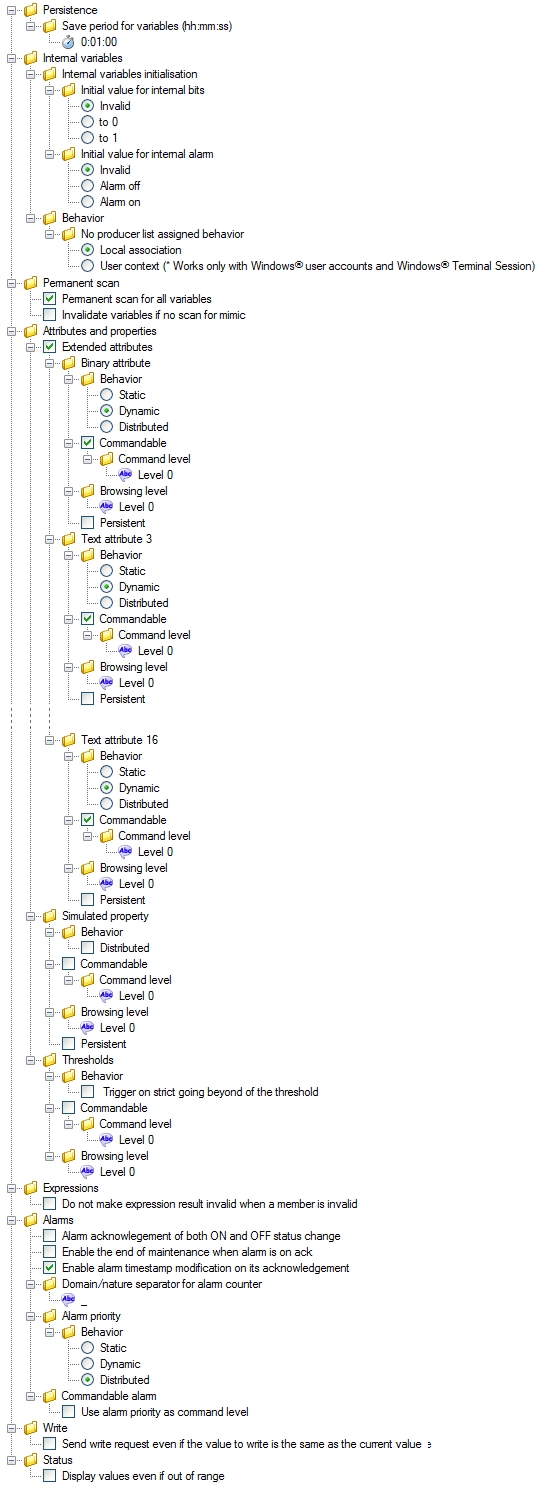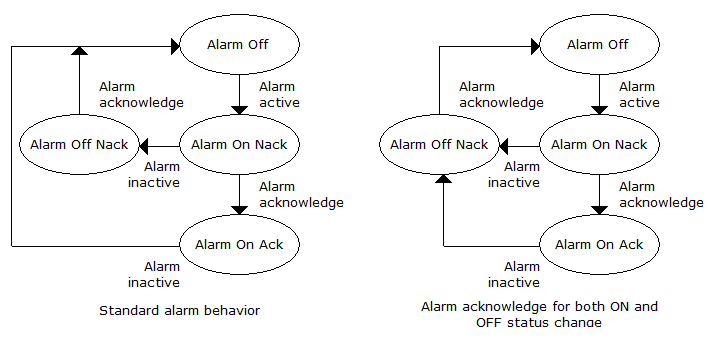Variables Settings
The variables settings can be displayed from the Variables entry in the Application Explorer's Main settings dialog or from the Settings task when the Variables folder is selected in the Application Explorer's configuration tree. ![]() Show picture
Show picture
- Persistence
- Save period for variables - The period at which variables with the Saved property enabled are persisted on hard disk. The default is 1 minute.
- Internal variables
- Internal variable initialization - Defines the default initial value for internal bit and alarm variables. Can be overridden on a per variable basis.
- Initial value for internal bits
- Invalid - Internal bits are by default set to invalid.
- To 0 - Internal bits are by default set to 0.
- To 1 - Internal bits by default all set to 1.
- Initial value for internal alarms
- Invalid - Alarms are by default set to invalid.
- Alarm off - Alarms are by default set to off.
- Alarm on - Alarms are by default set to on.
- Initial value for internal bits
- Behavior
- No producer list assigned behavior - The following two options only affect variables that have not been assigned to a producer list.
- Local association - The saved value behaves normally.
- User context - The saved (and restored) value is dependent on the User that is logged on. See the book Deploying PcVue on a Remote Desktop Session (RDS) Host for more information.
- No producer list assigned behavior - The following two options only affect variables that have not been assigned to a producer list.
- Internal variable initialization - Defines the default initial value for internal bit and alarm variables. Can be overridden on a per variable basis.
- Permanent scan
- Permanent scan for all variables – Causes PcVue to permanently scan all communication frames linked to one or more variables. If this property is not selected then the scanning can be disabled if none of the variables linked to it are displayed in a window.
- Invalidate variable if no scan for mimic – When a communication frame is not scanned because none of the linked variables are displayed in a mimic, all the linked variables are set to invalid.
- Attributes and properties
- Extended attributes – Enable the extended attributes for all inventory variables.
- Binary attribute
- Behavior
- Static - The attribute value can only be changed using the variable configuration dialog.
- Dynamic - The attribute can be changed at run-time using the SCADA Basic instruction VARIABLE.
- Distributed - When used in a multi-station project, changes in the value of the attribute are propagated to all interested stations.
- Commandable - The value of an attribute can be changed by any of PcVue sub-systems that have access to it.
- Command level - The command level that the User must have in order to write the attribute value.
- Browsing level -The browsing level that the User Account must have in order to see the variable when using a browsing service of PcVue.
- Persistent - The value of the attribute is saved when PcVue is shut down and restored when it is restarted. The variable itself must be configured to be Saved for this setting to take effect.
- Behavior
- Text attribute 3 (to 16)
- Behavior
- Static - The attribute value can only be changed using the variable configuration dialog.
- Dynamic - The attribute can be changed at run-time using the SCADA Basic instruction VARIABLE.
- Distributed - When used in a multi-station project, changes in the value of the attribute are propagated to all interested stations.
- Commandable - The value of an attribute can be changed by any of PcVue sub-systems that have access to it.
- Command level - The command level that the User must have in order to write the attribute value.
- Browsing level -The browsing level that the User Account must have in order to see the variable when using a browsing service of PcVue.
- Persistent - The value of the attribute is saved when PcVue is shut down and restored when it is restarted. The variable itself must be Saved for this setting to take effect.
- Behavior
- Simulated property
- Behavior
- Distributed - When used in a multi-station project, changes in the value of the property are propagated to all interested stations.
- Commandable - The value of the simulated property can be changed by any of PcVue sub-systems that have access to it.
- Command level - The command level that the User must have in order to change this property.
- Browsing level -The browsing level that the User Account must have in order to see the variable when using a browsing service of PcVue.
- Persistent - The value of the property is saved when PcVue is shut down and restored when it is restarted. The variable itself must be Saved for this setting to take effect.
- Behavior
- Thresholds
- Behavior
- Trigger on strict going beyond of the threshold - The threshold bit is only set if the register value exceeds that of the threshold. Else the threshold bit is set if the value exceeds OR equals the threshold.
- Commandable - The value of a threshold can be changed by any of PcVue sub-systems that have access to it.
- Command level - The command level that the User must have in order to write the threshold value.
- Browsing level - The browsing level that the User Account must have in order to see the variable when using a browsing service of PcVue.
- Behavior
- Expressions
- Do not make expression result invalid when a member is invalid - If set, when a variable, member of an expression, is invalid, its last known valid value is used to calculate the expression. If no such value exists (variable not yet initialized), then its minimum value as per the configuration is used.
- Alarms
- Alarm acknowledge of both ON and OFF status change - If selected an alarm must be acknowledged on the transition to both the on state and the off state.
 Show picture
Show picture - Enable the end of maintenance when alarm is On Ack - Allows an alarm to be taken out of maintenance even if it is on and acknowledged. By default, an alarm can only be taken out of maintenance when it is off.
- Enable alarm timestamp modification on its acknowledgement - Enable the timestamp of an alarm to be modified to that of when it was acknowledged. By default, it is the time at which it came on or went off.
- Domain/nature separator for alarm counter - The character used to separate domain and nature in the name of a variable used as an alarm counter. By default, the separator is _ (underscore).
- Alarm priority
- Behavior
- Static - The property value can only be changed using the variable configuration dialog.
- Dynamic - The property can be changed at run-time using the SCADA Basic instruction ALARM.
- Distributed - When used in a multi-station project, changes in the value of the property are propagated to all interested stations.
- Behavior
- Commandable
- Use alarm priority as command level - For alarms with the Command attribute set, use the alarm level as the command level.
- Alarm acknowledge of both ON and OFF status change - If selected an alarm must be acknowledged on the transition to both the on state and the off state.
- Write
- Send write request even if the value to write is the same as the current value - If enabled, a write request is made when the variable value is forced, even if the variable already has that value.
- Status
- Display value even if out of range - Allows a register variable's value to be displayed even if its quality is flagged as out of range (NS L< or NS L>). Applies to animations that display the register value, the Trend Viewer when in real time mode, and the Trend Viewer in historical mode if the historical data source is the HDS.
- Simulation
- Enable alarm delay - If set, any configured alarm delay is applied even if the alarm is simulated, else the alarm delay is not applied.
Settings named Browsing level define the browsing level that the User Account must have in order to see the variable (items) when using a browsing service of PcVue.
See the topic Properties that affect access by 3rd party applications for further information about interfaces for which this privilege is enforced.
See the topic OPC DA server configuration for further information about OPC Security.