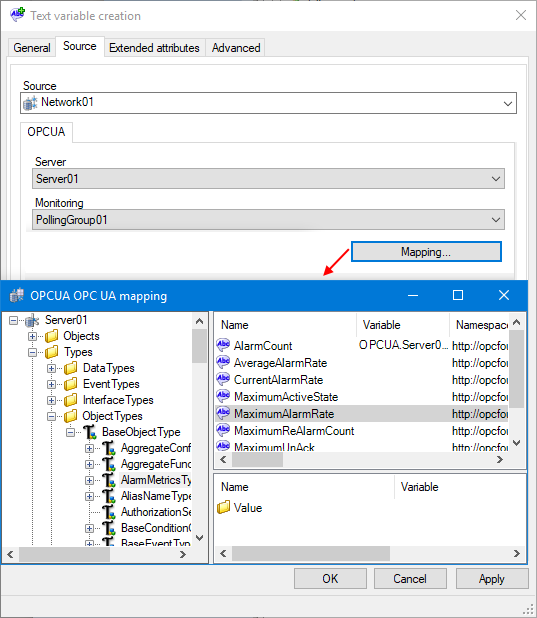Linking variables to an OPC UA server
In PcVue, OPC UA elements can be linked to existing variables in the project. This linking process can be carried out from the Source tab of the variable configuration dialog.
You can also map variables from the server mapping dialog. Refer to the topic How to map variables to OPC UA elements to learn more.
Prerequisites:
-
You have configured an OPC UA network and server.
-
You have created a polling group or a subscription.
-
You have created variables to map.
-
Go to Configure.Application Explorer and expand Variables, then Variables tree nodes.
-
Go to the branch containing the variable you want to map and open the properties window, then select the Source tab.
-
Select the OPC UA network, server and monitoring group, then click the Mapping button.
 Show picture
Show pictureYou can also map the OPC UA variables manually by selecting or editing the mapping properties individually.
-
Go to the OPC UA variable you want to map and double click it. The variable's mapping details appear in the Manual mapping properties in the Source tab.
-
Click Ok to save the configuration and close the window.