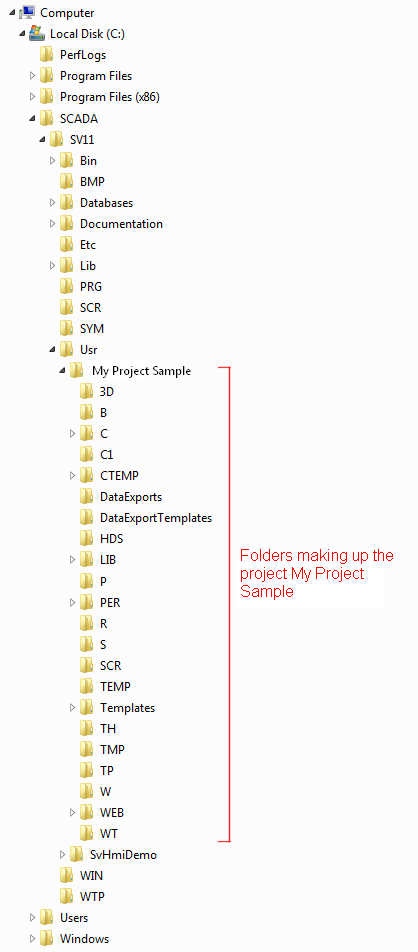Backing up and restoring projects and libraries
This topic is not a complete guide to backup and restore best practices. It includes the minimum precautions you should take, as a User, to avoid losing any components necessary to run your project.
Having a backup process in place, and making sure that the backups are complete and useable to restore your application, is an essential part of development.
Backing up
The contents that a backup of PcVue's application must contain as a minimum is:
- The project itself.
- Any shared libraries that are in use.
In addition, your application may require third-party applications, tooling and files specific to your system set-up that are not described hereafter.
The use of Central project management can help you manage the backup of your projects. See the topic How to manage project and library versions.
See also the important note about libraries in the topic Maintaining PcVue or the web deployment tools in the Installation book.
How to backup a project
Each project is contained within a folder with the same name as the project in the folder ROOT\USR, where ROOT is the project root. ![]() Show picture
Show picture
The project root is normally the same as that of PcVue although it can be changed using the -b command line argument. If in doubt, check the properties of shortcut that you use to start PcVue.
- To backup a project use a compression tool to save the project contents as a single file.
If the project contains any additional local libraries these are included in the project folder structure.
How to backup shared libraries
Shared libraries are contained in the folder LIB located in the ROOT folder.
- To backup a shared library use a compression tool to save the library and its contents as a single file.
How to restore a project from a backup
- Decompress the project backup file into the folder ROOT\USR.
How to restore shared libraries from a backup
- Decompress the LIB folder backup to a temporary location.
- Replace (not merge) the installed LIB folder with the LIB folder you have just decompressed.
How to use both the shared libraries supplied with the current version of PcVue and libraries from a backup
- Decompress the LIB folder backup to a temporary location.
- Copy the folders of each library that you need to the LIB folder of the current version.
- Use the Library Manager in PcVue to add each of the libraries you have imported from the backup to the project. See the topic How to add an existing library in the Application Explorer.Libraries book.