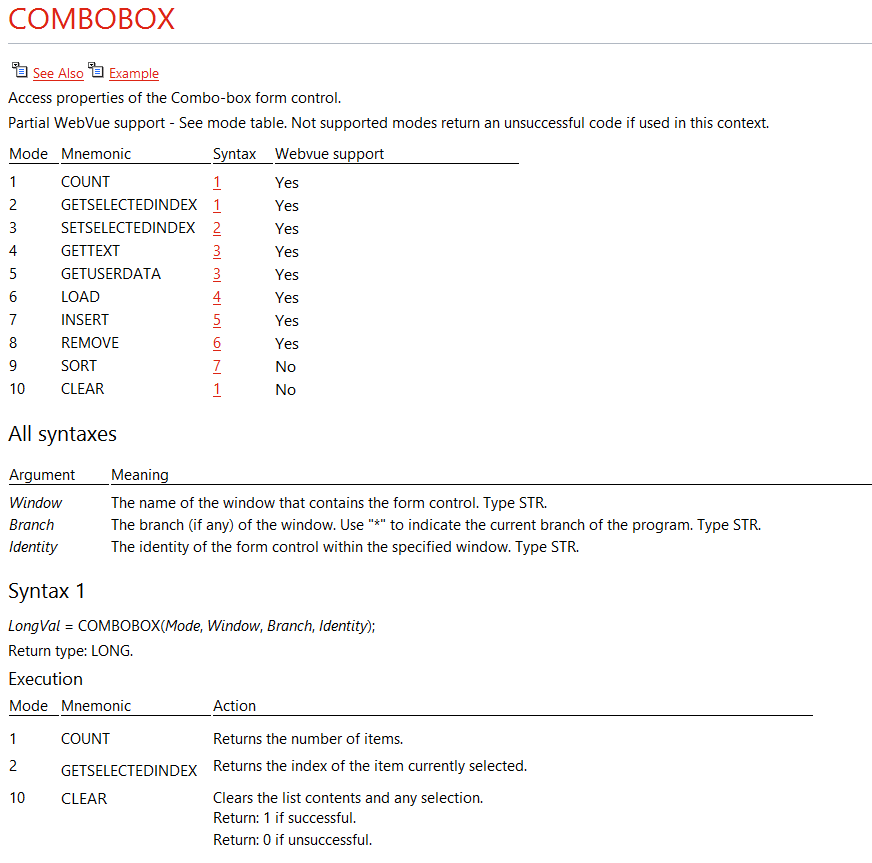Overview of the Categories of Instructions
This topic explains how to access topics through categories of related instructions plus 'See Also' links for themes that associate the instructions, concepts and reference material.
The instructions are specified in the next book, 'Instruction reference A to Z' with one topic per instruction.
Some instructions have multiple syntaxes and modes of operation. The final section below describes how to access Help on the syntaxes and modes of such an instruction.
Lists of instructions
This Help book provides one-sentence summaries of what the instructions do. The instructions are arranged into these categories:
You can use the 'See Also' link at the top of each list to access the topics of instructions in that category.
Links in the instruction topics
In the book 'Instruction Reference A to Z', the individual topic for each instruction also has a 'See Also' link. It provides access through a pop-up window to the index of other instructions in the same category (or several indexes for different categories) and to individual topics that relate closely to its topic.
Syntaxes and modes
An instruction's topic specifies the syntax formats
for the instruction. If there is more than one syntax to allow for different
parameters, the topic has a section for each syntax. ![]() Show example
Show example
An instruction may have several modes with which to achieve different effects. If so, the instruction's topic starts with an index of which syntax to use for each mode. The Syntax column of the index provides links to the syntax sections. The effects of each mode are defined in the syntax section concerned.
With instructions that use a MODE argument, the argument can be passed either as a numeric Id (1, 2, 3 etc.), or as a name under the form of a string within quotation marks (e.g. "OPEN", "CLOSE"). For the purpose of readability of your scripts, it is strongly recommended to use the mode name instead of the corresponding numeric value.