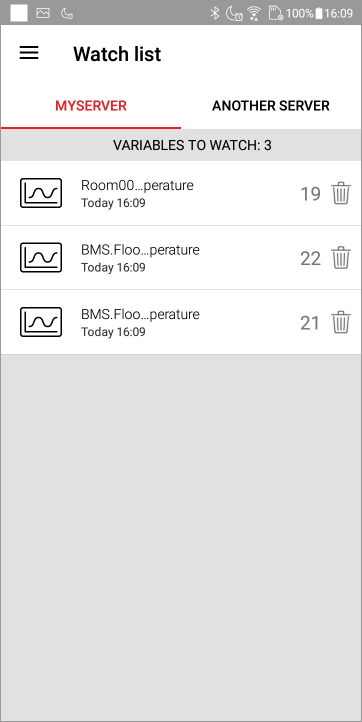Watch list view
The Watch List view displays a list of variables and values.
- In TouchVue, it displays a list of all variables that have been marked as watched. The Watch List normally displays watched variable from all accounts. However if you open the Watch list subordinate to an account from the main menu drawer, it displays only watched variables from that account.
- In SnapVue, it displays a list of all variables associated to the detected location. The watch list of a location in SnapVue is common to all users and an individual user cannot trash a variable.
 Show picture
Show picture
The list of watched variables is persistent between sessions.
Screen features
- Variable values are refreshed at the rate defined by the Variable refresh interval setting in the Settings view.
- Tapping a variable name will open the Variable details view for that variable. Which details are displayed depends on the configuration of the Mobile Server in the PcVue project.
- Tapping a variable icon will select it. The menu actions can then be used on that variable.
- Tapping the Trash Can icon adjacent to a variable removes it from the watch list.
Menu actions
None.