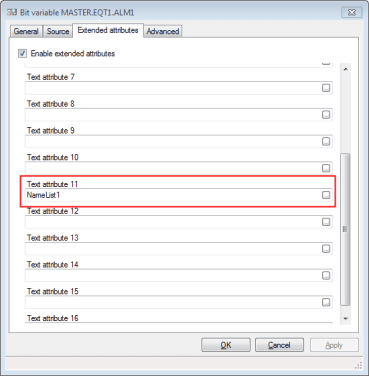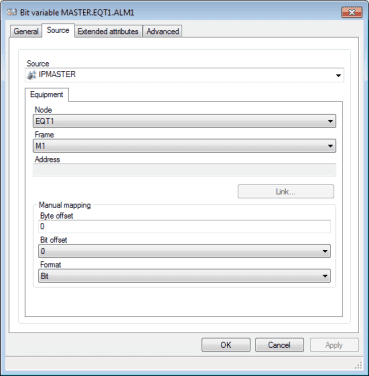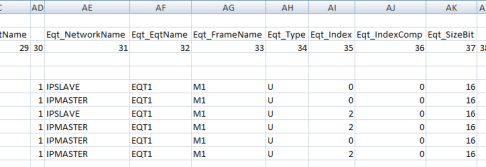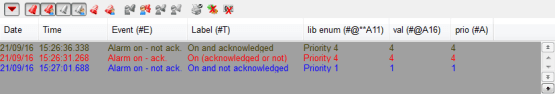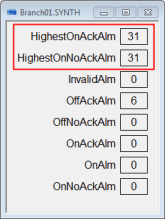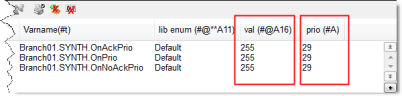| Applies to:
This article is for PcVue 11.2. However, this feature has existed for some time and the information may also be applicable to earlier versions. |
||
|
|
||
| Summary:
The EnumAla mechanism is used to change the label, priority and value of an alarm variable (bit variable with the Alarm property ticked) as a function of an analog value. This type of alarm is called an enumerated alarm.
|
||
|
|
||
| Details:
Enumerated alarms are configured using a file, EnumAla.dat, found in the project’s C folder. The file must be manually edited. The format of this file can be found in Enumala_ENU.pdf attached to this article. To use enumerated alarms with Alarm Synthesis you must also manually edit the variable treatment configuration file VARTREAT.DAT. Configuring an enumerated alarm variable
Using an enumerated alarm variable with a PLC word frame
An example of this configuration can be found in the project EnumAla(1) attached to this article. Using an enumerated alarm with Alarm Synthesis However you can also add to an Alarm Synthesis three enumerated alarm variables that represent the highest alarm level from the filter that is:
You can only do this by manually editing VARTREAT.DAT. The three enumerated variables are added in fields 16,17 & 18. For example: TREATMENT,GROUPALARM,AlarmSynthesis01,0,,,,0,BRANCH01,,0,29,,,,BRANCH01.SYNTH.ONACKPRIO, An example of this configuration can be found in the project EnumAla(2) attached to this article. Displaying enumerated alarms in the HMI
Enumerated alarms can also be displayed using the Format option in a Label animation.
Known issues 1. When there are no alarms the two registers which report the highest priority alarm are set to 31. (29 is the highest alarm priority you can configure.)
However the three enumerated alarm variables show a priority of 29 and an alarm value of 255.
2. Problem with accented characters. It has been observed that some versions of PcVue are unable to correctly display any accented characters entered in EnumAla.dat. Download attachments: |
||
|
|
||
|
Created on: 21 Sep 2016 Last update: 13 May 2024