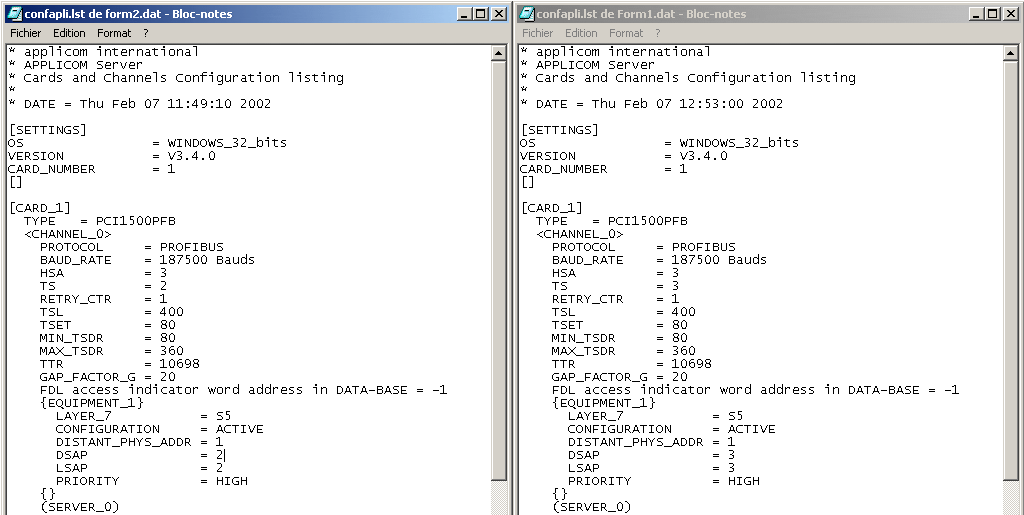Topic
[KB51]Simultaneous communication of 2 Applicom cards on a PC to 1 PLC on Profibus
| Applies to:
PcVue all versions. |
||
|
|
||
| Summary:
This article describes how to set up simultaneous communication with Applicom and Profibus. |
||
|
|
||
| Details:
Certain configuration rules must be observed when PCs communicate simultaneously with PCI1500Pfb Applicom cards to a single PLC (type S135) on Profibus network with S5 or S7 messaging. Solution The rules are as follows:
Example This illustration shows the configuration of the Applicom cards (in the CONFAPLI.LST file) for both PCs:
|
||
|
|
||
|
Created on: 15 Oct 2010 Last update: 13 May 2024