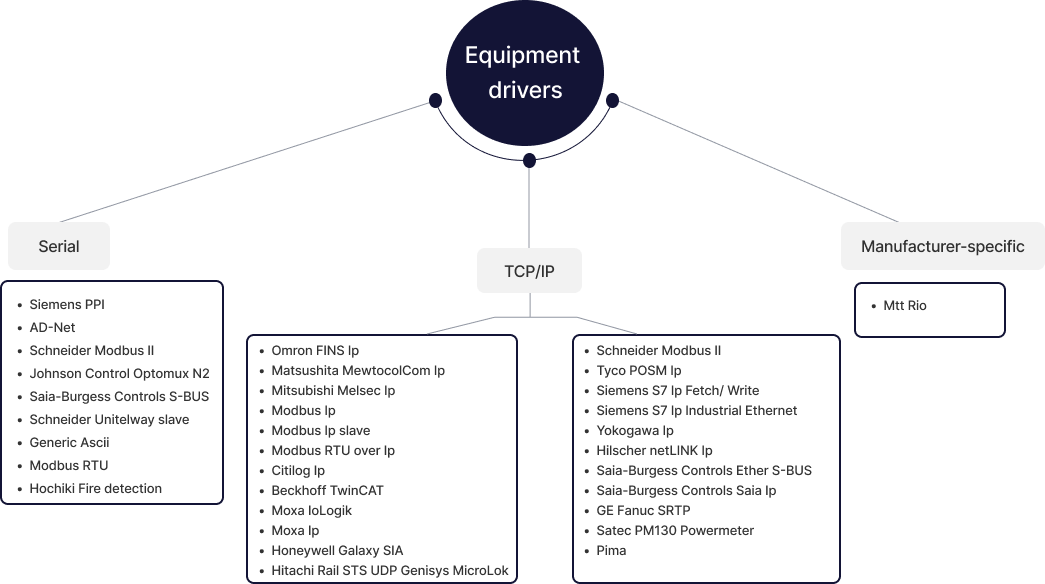Equipment overview
Equipment in PcVue comprises multiple data acquisition drivers of different types such as TCP/IP, serial, and manufacturer-specific drivers. PcVue supports a wide range of drivers as in the illustration below. Click on a driver to learn more.
Refer to the table at the bottom of this topic to see the list of legacy and deprecated drivers.
This help does not provide detailed specifications of how the protocols work beyond the features that are implemented and configurable in PcVue.
For more information, including compatibility and platform support, please refer to the Technical Support, the corresponding standard, or the supplier's documentation for vendor-specific protocols.
Equipment communication drivers can be accessed and configured using the Application Explorer and the Application Architect. The following are all relevant concepts to equipment drivers in PcVue.
Network
In PcVue, a network is the base element to configure. A network defines both the protocol for data exchange and connection properties common to all the devices attached to it. The connection can be via:
- A serial port
- A standard Network Interface Card (equipped with an Ethernet port for example)
- A vendor-specific communication card or NIC adapter
Refer to Configuring a network to learn more.
Device
In PcVue, devices you configure correspond to the actual field devices. Devices host the data to be accessed and activating them establishes the connection with the PcVue data acquisition server. Device configuration specifies the type of equipment and communication properties specific to a given field device.
Refer to Adding a device to a network to learn more.
Frame
In PcVue, a frame represents a memory area with contiguous addresses where data are stored in a particular device. Frame configuration specifies the access mode (read, write or both), the frequency at which the memory area is to be polled, the starting address and the number of data items.
Refer to the topic Adding a frame to a device to learn more.
Variable mapping
Mapping is the process of linking variables to the source of their values, an address in a frame in the case of Equipment drivers. In PcVue, equipment variables can be linked to existing variables in the project or can be added as new variables. This mapping can be carried out from the Source tab when configuring a variable or from the mapping dialog opened from a network configuration.
Refer to the topic How to map variables to frames to learn more.
Communication Status
- The network status provides information about the connection to the data acquisition network (state of a network interface, serial port etc.). With most drivers, diagnosis at the network level is of little help and so, the status mainly indicates configuration correctness and if the network is started or stopped.
- The device status provides information about communication with a specific device on the network. Most drivers do not directly support device-level diagnostic messages and so, the status mainly indicates configuration correctness and if the device is started or stopped. However, if there is an error with a frame associated with a device, this will be reported in the device status.
- The frame status provides more information about the communication status as most of the information is related to the success or failure of frame requests. In the event of abnormal operation, the frame status is also reported in the Event Viewer (F7).
Refer to the topics General communication status and Message exchange mechanisms in PcVue to learn more.
SCADA Basic scripting
You can control communication with equipment drivers in SCADA Basic scripts with the CIMWAY instruction.
Some drivers support additional scripting capabilities such as online reconfiguration and over-the-wire protocol-specific commands.
Redundancy
When high availability is required, PcVue supports field device redundancy for certain equipment drivers. Redundant devices can prove useful as a backup for when an error occurs with the primary device with which the communication was initialized.
According to the connection’s status, the driver automatically switches from one device to another sequentially. There is only one connection open at a time, per device. You can also view and force the active connection.
Redundancy is available for the following drivers:
Redundancy of communication with field devices should not be mistaken with data acquisition redundancy (that all Equipment drivers support). They are often used in conjunction, but it is not mandatory, and in all cases, they are separate mechanisms to help design and operate high availability systems.
Rules and behavior of cut, copy and paste
The following table describes the rules and behavior, and in particular any restrictions, when using cut or copy and paste on configuration objects in the Equipment folder.
| Equipment object | Behavior |
| Network | The pasted Network is given a unique name. Any subordinate Devices and Frames are duplicated using the original name. The mapping of any variables is not duplicated. |
| Device |
The pasted Device is given a unique name. Any subordinate Frames are duplicated using the original name. |
| Frame | The pasted Frame is given a unique name and it is defined to cover the next available address range. |
Licensing
When you purchase a license to run PcVue, the license specifies the number of protocols that may be used.
The default number of protocols is one. You can configure more protocols than the license permits, but at run time only the licensed number will run.
Legacy and deprecated drivers
The following data acquisition drivers were inherited from earlier versions of PcVue and are now legacy or fully deprecated.
- The binary files required to use them may no longer be delivered as part of the product.
- Their use may depend on the availability of a manufacturer-specific library that may no longer be supported.
- They may not have been validated for use with the current PcVue version but may still be in use on legacy systems.
The documentation for the following drivers is not available in this online help, but technical resources exist.
Please contact Technical Support to check for availability and validation before using any of these.
| Legacy | Deprecated | ||
| Applicom Access | Matrix Controls Pup | Applicom Cerloop | Omron Sysmac-Way |
| Cegelec LN3 | Matsushita Mewtocol-Com serial | Alstom ESP serial | Perax |
| Cegelec NBUS RTU | Simulation v1 | Eliop Elinet | Rockwell Automation RSLinx |
| Cegelec NBUS Ascii | Sofrel Sofbus-PC | Idec FA2J-FA3S | Schneider Electric Ethway |
| Johnson Control Optomux | Jumo Ascii | Idec Micro3 | Schneider Electric Modbus Plus |
| Jumo Ness | Klockner Moeller K | Siemens 3964R | |
| Klockner Moeller SucomA | Mitsubishi FX | ||
| Mitsubishi Melsec serial | |||
While deprecated drivers are no longer distributed on the PcVue installation media, legacy drivers can be displayed by enabling the compatibility setting Display legacy drivers.
The company and product names associated with protocols in this documentation are only shown to identify the protocols. They are not meant to indicate current ownership, proprietary rights, or constraints on usage.
All names and trademarks are the property of their respective owners.
Any links to external web sites are only included for information. They are not under our control, and we are not responsible for their contents, links, modifications, or updates. The inclusion of these links does not imply approval of the sites or their respective owners.