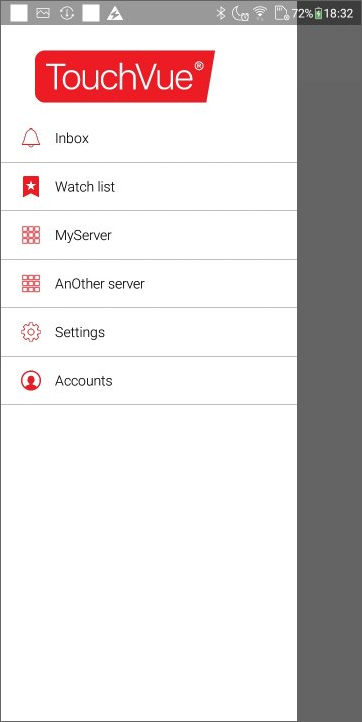TouchVue Menu Drawer
The Menu drawer is used to navigate the TouchVue app. It can be opened from most views with a left swipe from the screen border, or by tapping the Menu icon, which appears at the top left corner. ![]() Show picture
Show picture
Main features
- Inbox - A list of the most recent 50 alarm notifications across all accounts. See the topic Inbox view.
- Watch list - A list of variables that have been marked as watched across all accounts. See the topic Watch list view.
- Accounts - The menu drawer includes an entry for each configured account. In the above screenshot, there are two accounts, MyServer and AnOther Server. Tapping the account displays the Dashboard view for that account.
- Settings - User configurable settings. See the topic Settings view.
- Accounts - Manage the accounts used to connect the app to the Web server. See the topic Accounts view.