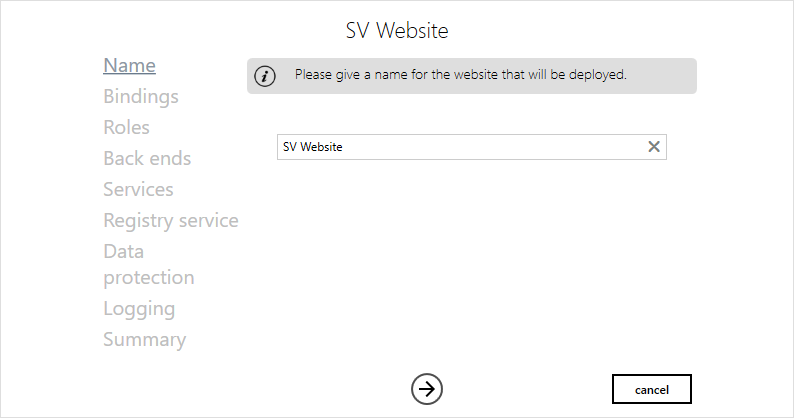Using the Custom Setup Wizard
The Custom Setup wizard has additional steps to the Quick Setup wizard and takes you through all of the steps to deploy sites and / or apps. ![]() Show picture
Show picture
- Name - The name by which the site is known. See the Using the Quick Setup Wizard for an explanation.
- Bindings - The bindings specify the domain and port by which a web client or app can connect to the web server. See the Using the Quick Setup Wizard for an explanation. You also choose a certificate for the site.
- Roles - Select the roles that the site is to support. The custom setup includes additional roles. See the topic Roles view.
- Back ends - Select the back ends, which define the connection between the IIS web server and PcVue. See the Using the Quick Setup Wizard for an explanation.
- Services - The services that are deployed depend on the roles that have been selected and can be customized. See the topic Services view.
- Registry service - Configure the registry service. The registry service determines which web servers provide which services. See the topic Registry Service view.
- Data protection - Specifies the methods by which data is encrypted and validated. See the topic Data Protection View.
- Logging - Management of the range of information that is sent to the Log Monitor. See the topic Logging View.
- Summary - The final step in which the configuration to be deployed can be reviewed. Clicking Deploy completes the wizard and deploys the site.