


KBase
- Alarms
- Audit and diagnostic
- Communication interfaces
- Configuration environment
- Data acquisition
- DataVue/Data Export
- Development kits
- Draft
- FAQ
- General
- Historical data
- HMI
- Known issues
- Other Products
- PcVue installation
- PcVue miscellaneous
- Private
- Real time data
- Sample projects
- Scripting
- Security bulletin
- SnapVue
- System
- TouchVue
- UDC
- Upgrade issues
- Useful tools
- Version Information
- WebVue
- Welcome to the KB
 Alarms
Alarms
 Audit and diagnostic
Audit and diagnostic
 Communication interfaces
Communication interfaces
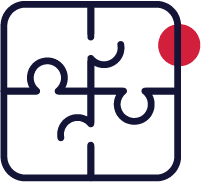 Configuration environment
Configuration environment
 Data acquisition
Data acquisition
 DataVue/Data Export
DataVue/Data Export
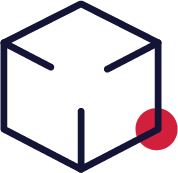 Development kits
Development kits
 General
General
 Historical data
Historical data
 HMI
HMI
 Known issues
Known issues
 Other Products
Other Products
 PcVue installation
PcVue installation
 PcVue miscellaneous
PcVue miscellaneous
 Real time data
Real time data
 Sample projects
Sample projects
 Scripting
Scripting
 Security bulletin
Security bulletin
 SnapVue
SnapVue
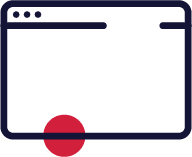 System
System
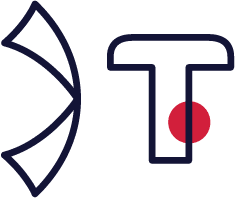 TouchVue
TouchVue
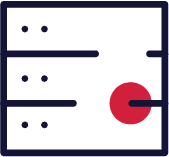 UDC
UDC
 Upgrade issues
Upgrade issues
 Useful tools
Useful tools
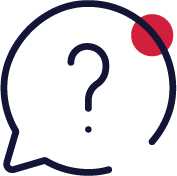 Version Information
Version Information
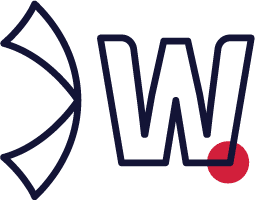 WebVue
WebVue
[KB407] SVALA Project
Applies to: PcVue version 7.20c.In general if a project is used with a later version of PcVue it will be automatically converted to that version. Occasionally it may be necessary […]
[KB406] Substitution Project
Applies to: PcVue version 7.10c.In general if a project is used with a later version of PcVue it will be automatically converted to that version. Occasionally it may be necessary […]
[KB405] 10 Minute Statistics Project
Applies to: PcVue version 8.2 SP1.In general if a project is used with a later version of PcVue it will be automatically converted to that version. Occasionally it may be […]
[KB404] Shutdown Project
Applies to: PcVue version 7.10c.In general if a project is used with a later version of PcVue it will be automatically converted to that version. Occasionally it may be necessary […]
[KB403] SEQ_BUFFER Project
Applies to: PcVue version 7.20c.In general if a project is used with a later version of PcVue it will be automatically converted to that version. Occasionally it may be necessary […]
[KB402] Region Project
Applies to: PcVue version 7.20c. In general if a project is used with a later version of PcVue it will be automatically converted to that version. Occasionally it may be […]
[KB401] Redundant Project
Applies to: PcVue version 8.00 and PcVue version 9.0.In general if a project is used with a later version of PcVue it will be automatically converted to that version. Occasionally […]
[KB400] Recipe Project
Applies to: PcVue version 7.20c, PcVue version 9.0 and PcVue version 11.0.In general if a project is used with a later version of PcVue it will be automatically converted to […]
[KB399] PasteVar Project
Applies to: PcVue version 8.10.In general if a project is used with a later version of PcVue it will be automatically converted to that version. Occasionally it may be necessary […]
[KB398] ODBC Project
Applies to: PcVue version 7.20c.In general if a project is used with a later version of PcVue it will be automatically converted to that version. Occasionally it may be necessary […]
[KB397] Multi-trend Project
Applies to: PcVue version 7.10c.In general if a project is used with a later version of PcVue it will be automatically converted to that version. Occasionally it may be necessary […]
[KB396] MimicTab Project
Applies to: PcVue version 8.10.In general if a project is used with a later version of PcVue it will be automatically converted to that version. Occasionally it may be necessary […]
[KB395] Mask PcVue Project
Applies to: PcVue version 8.2 SP1.In general if a project is used with a later version of PcVue it will be automatically converted to that version. Occasionally it may be […]
[KB394] Log Report Project
Applies to: PcVue version 7.10c and PcVue version 9.0. In general if a project is used with a later version of PcVue it will be automatically converted to that version. […]
[KB393] Import Export Project
Applies to: PcVue version 8.10.In general if a project is used with a later version of PcVue it will be automatically converted to that version. Occasionally it may be necessary […]
[KB392] HTML Report Project
Applies to: PcVue version 7.10c.In general if a project is used with a later version of PcVue it will be automatically converted to that version. Occasionally it may be necessary […]
[KB391] Redundant Client-Server Archive Unit Project
Applies to: PcVue version 8.10.In general if a project is used with a later version of PcVue it will be automatically converted to that version. Occasionally it may be necessary […]
[KB389] GPConf Project
Applies to: PcVue version 8.00.In general if a project is used with a later version of PcVue it will be automatically converted to that version. Occasionally it may be necessary […]
[KB388] Filter Project
Applies to: PcVue version 9.0.In general if a project is used with a later version of PcVue it will be automatically converted to that version. Occasionally it may be necessary […]
[KB387] Find Files Project
Applies to: PcVue version 8.10 and PcVue version 11.0.In general if a project is used with a later version of PcVue it will be automatically converted to that version. Occasionally […]
[KB386] Simple Email Project
Applies to: PcVue version 8.10.In general if a project is used with a later version of PcVue it will be automatically converted to that version. Occasionally it may be necessary […]
[KB385] Email Project (Using native mail server)
Applies to: PcVue version 8.10.In general if a project is used with a later version of PcVue it will be automatically converted to that version. Occasionally it may be necessary […]
[KB384] Email Project (Using MS Outlook)
Applies to: PcVue version 7.10c ENA and PcVue version 8.2 VBA.In general if a project is used with a later version of PcVue it will be automatically converted to that […]
[KB383] Dream Report Data Project
Applies to: PcVue version 8.10.In general if a project is used with a later version of PcVue it will be automatically converted to that version. Occasionally it may be necessary […]
[KB382] DLL Project
Applies to: PcVue version 7.10c.In general if a project is used with a later version of PcVue it will be automatically converted to that version. Occasionally it may be necessary […]
[KB380] Crystal Buttons Project
Applies to: PcVue version 7.10c.In general if a project is used with a later version of PcVue it will be automatically converted to that version. Occasionally it may be necessary […]
[KB379] Bilingual Project
Applies to: PcVue version 7.10c.In general if a project is used with a later version of PcVue it will be automatically converted to that version. Occasionally it may be necessary […]
[KB378] Alarm Timestamp Project
Applies to: PcVue version 8.2 SP1.In general if a project is used with a later version of PcVue it will be automatically converted to that version. Occasionally it may be […]
[KB377] AlarmTime Project
Document sans nom Applies to: PcVue version 7.10c.In general if a project is used with a later version of PcVue it will be automatically converted to that version. Occasionally it […]
[KB376] Alarm Display Project
Applies to: PcVue version 7.10c and PcVue version 9.0.In general if a project is used with a later version of PcVue it will be automatically converted to that version. Occasionally […]
[KB375] AIGrid Project (2)
Applies to: PcVue version 8.10 onwards. Summary: Example of the use of the AIGrid ActiveX control to browse the Variable Database. The project uses a new feature of the AIGrid […]
[KB374] AIGrid Project
Applies to: PcVue version 7.10c ENA and PcVue version 8.2 VBA.In general if a project is used with a later version of PcVue it will be automatically converted to that […]
[KB373] Alarm Sound Project
Applies to: PcVue version 8.10.In general if a project is used with a later version of PcVue it will be automatically converted to that version. Occasionally it may be necessary […]
[KB372] ActiveX and VB Project
Applies to: PcVue version 7.10c ENA and PcVue version 8.2 VBA.In general if a project is used with a later version of PcVue it will be automatically converted to that […]
[KB370] ODBC with PcVue x64 OS
Applies to: PcVue all versions. Summary: This article describes how to use PcVue and ODBC on an x64 operating system Details: First read the article titled Managing Data Sources on […]
[KB368] Using non-latin fonts in your project
Applies to: PcVue all versions.This article contains obsolete references. Summary: Preparation for working with non-Latin fonts Details: When working on a project, where a Cyrillic or East-Asian language is used […]
[KB367] Use of the ASCII and ANSI parameters
Applies to: PcVue all versions. Summary: The character encoding of configuration files used by PcVue can be defined in two ways: Either by a command line argument or as a […]
[KB365] How to start PcVue in a Terminal Server session
Applies to: PcVue version 8.00 onwards. This article contains obsolete references. Summary: PcVue architecture allows clients to be connected to the data acquisition server through terminal server client session. Details: […]
[KB363] How PcVue and Alert communicate using the Alert Mediator
Applies to: PcVue all versions. Summary: The Alert Mediator is a way to connect PcVue and Alert The connection is based on DDE communication. Note that a NetDDE connection is […]
[KB362] SCADA Basic Editor does not start
Applies to: PcVue all versions. Summary: SCADA Basic Editor does not start Details: When clicking the ellipsis (3 points) button, the editor window does not open. Two solutions can be […]
[KB361] Image keeps its original size after re-sizing its container
Applies to: PcVue version 9.0 onwards. Summary: After inserting an image in a mimic and reducing the size of its container, at runtime the image is displayed at its original resolution […]
[KB360] Maximum number of variables in a recipe
Applies to: PcVue version 9.0 onwards. Summary: Since PcVue version 9.0, the maximum number of variables in a recipe can be configured via the menu Configure.Project.General operations.Recipes. Details: The maximum […]
[KB359] HDS Replication and SCADA Basic
Applies to: PcVue all versions. Summary: A SCADA Basic program to manage HDS replication. Details: To use it, unzip it and copy the .ini file in TP directory (the program […]
[KB358] Display alarm time stamps on a single line
Applies to: PcVue version 8.2 onwards. Summary: Since Pcvue version 8.2, alarm timestamps can be displayed on a single line. This is official and documented. Details: It is also possible […]
[KB356] How to change the default font
Applies to: PcVue all versions. Summary: When you create a new text the default font is always Arial Regular 16. How to change this default behavior? Solution: Open the Drawing […]
[KB355] How to have a text embedded in a rectangle?
Applies to: PcVue all versions. Summary: You want to draw a text surrounded by a rectangle like this screenshot. By default you cannot do it with a basic text object […]
[KB354] Activation of WebVue traces
Applies to: WebVue versions supplied with PcVue version 11.2 and earlier. WebVue versions supplied with PcVue version 12 onwards use different technology to which this article is not applicable. Summary: […]
[KB353] Dream Report installation if DotNet 2.0 is not installed
Applies to: Dream Report Summary: Potential problem when connecting Dream Report to PcVue. Solution: There is no warning when installing Dream Report when DotNet (.NET) framework 2.0 is not already […]
[KB352] Applicom QuickNote about communication errors when using an Ethernet protocol
Applies to: Applicom Summary: Applicom QuickNote on how to analyse communication errors when using an Ethernet protocol. Details: Please see attached file. Download attachments: QuickNote_ErrorHistory.pdf
[KB351] Sending files on an FTP server using DOS commands
Applies to: Operating systems Summary: Sending files on an FTP server using DOS commands Details: The server FTP has to allow writing in the selected directory. Example of the daily […]