


KBase
- Alarms
- Audit and diagnostic
- Communication interfaces
- Configuration environment
- Data acquisition
- DataVue/Data Export
- Development kits
- Draft
- FAQ
- General
- Historical data
- HMI
- Known issues
- Other Products
- PcVue installation
- PcVue miscellaneous
- Private
- Real time data
- Sample projects
- Scripting
- Security bulletin
- SnapVue
- System
- TouchVue
- UDC
- Upgrade issues
- Useful tools
- Version Information
- WebVue
- Welcome to the KB
 Alarms
Alarms
 Audit and diagnostic
Audit and diagnostic
 Communication interfaces
Communication interfaces
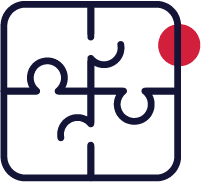 Configuration environment
Configuration environment
 Data acquisition
Data acquisition
 DataVue/Data Export
DataVue/Data Export
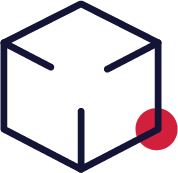 Development kits
Development kits
 General
General
 Historical data
Historical data
 HMI
HMI
 Known issues
Known issues
 Other Products
Other Products
 PcVue installation
PcVue installation
 PcVue miscellaneous
PcVue miscellaneous
 Real time data
Real time data
 Sample projects
Sample projects
 Scripting
Scripting
 Security bulletin
Security bulletin
 SnapVue
SnapVue
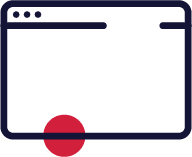 System
System
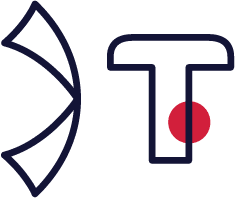 TouchVue
TouchVue
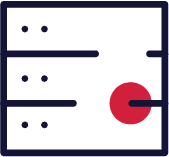 UDC
UDC
 Upgrade issues
Upgrade issues
 Useful tools
Useful tools
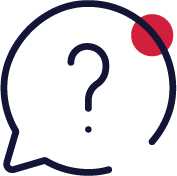 Version Information
Version Information
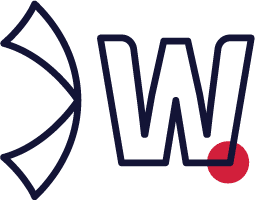 WebVue
WebVue
[KB141] How to retrieve mouse coordinates in SCADA BASIC
Applies to: PcVue all versions. Summary: This articles describes how you can retrieve mouse coordinates in a PcVue project. Details: This uses the function GetCursorPos from a Windows DLL, USER32.DLL, […]
[KB140] How to open windows in a particular region using SCADA Basic
Applies to: PcVue version 6.04 onwards. Summary: This article describes how to use SCADA Basic to control the opening of windows in selected regions. Details: There are 2 SCADA Basic […]
[KB139] Date and time formats from SCADA Basic and VBA
Applies to: PcVue all versions. Summary: This article discusses discrepancies in the ways date-time formatting works in PcVue, SCADA Basic, VBA and animations. Details: Calculations of date and time do […]
[KB138] Changing a threshold value by a SCADA BASIC Program
Applies to: PcVue all versions. Summary: This article describes how to modify a threshold value of a register, using SCADA BASIC. Details: When a threshold value of a register variable […]
[KB137] Retrieving memory information with Enable Basic
Applies to: PcVue version 7.00 onwards.While the basic content of this article remains valid, details may have changed since it was written. Summary: This article describes how to retrieve information […]
[KB136] Printing a Window with Enable Basic VBscript
Applies to: PcVue version 7.00c onwards.This article contains obsolete references. Summary: This article outlines methods for printing a Window (or Mimic) with VBscript. Details: There are three ways to print […]
[KB135] Launching an Excel workbook using an Enable Basic script
Applies to: PcVue version 7.00 onwards. This article contains obsolete references. Summary: This article describes how to launch a Microsoft Excel workbook using an Enable Basic script. Details: The sample […]
[KB134] Error when installing VBA
Applies to: PcVue all versions. Summary: This article describes what to do when the installation process halts at the point of installing the VBA components. The problem as described is […]
[KB133] Installing Earlier Versions of the Sentinel Protection Key Drivers
Applies to: PcVue all versions.While the basic content of this article remains valid, details may have changed since it was written. Summary: This article describes how to solve a problem […]
[KB132] Installing Later Versions of the Sentinel Protection Key Drivers
Applies to: PcVue version 8.10. Summary: This article describes ways of installing the SafeNet Sentinel software when an earlier version, 7.20x or 8.00, is or was present. Details: When you […]
[KB131] Removing PcVue manually using the Registry Editor
Applies to: PcVue version 6.10j to version 9.0 Summary: This article describes how to remove PcVue manually using the Windows Registry Editor (RegEdit utility). Details: Precautions You can cause severe […]
[KB129] Installing PcVue in a Windows Server 2003 Environment
Applies to: PcVue versions 7.20, 8.00 and 8.10 Summary: This article describes how to deal with an error message in Windows Server 2003. Details: When PcVue is installed on the […]
[KB128] Installing PcVue without Windows Administrator rights
Applies to: PcVue version 7.00. Summary: This article describes the error message that appears when you start PcVue, without having Administrator rights in your Windows user profile, when running under […]
[KB127] How to display a variable’s description in a Trend Viewer in historical mode
Applies to: PcVue version 7.20c onwards. Summary: This article describes how to display a variable’s description in a Trend Viewer’s legend area, in historical mode as well as in real-time […]
[KB126] Cursor shape for a fixed-size mimic
Applies to: Pcvue, FrontVue and PlantVue, all versions. Summary: This article describes how to prevent the cursor from appearing to allow re-sizing as it passes over the edge of a […]
[KB125] GDI leak on opening a mimic in Windows
Applies to: PcVue all versions with support for Windows XP SP2 and Windows Server 2003. Summary: This article describes how to prevent a memory leak from the Graphics Device Interface […]
[KB124] Text appearance as Transparent (on migration between PcVue versions 6 & 7 or later)
Applies to: PcVue version 7.00 onwards. Summary: This describes how to let drawing elements of the Text type, configured with the Transparent colour, disappear from the HMI. Details: When a […]
[KB123] Compatibility of the RGB Transparent Colour
Applies to: PcVue all versions. FrontVue all versions. Summary: This article describes a work-around for an incompatibility of the RGB (Red-Green-Blue) Transparent colour. Solution: An incompatibility arises when a mimic […]
[KB122] Trends in PcVue – displaying milliseconds
Applies to: PcVue Version 6.10c onwards.While the basic content of this article remains valid, details may have changed since it was written. Summary: This article describes how to display milliseconds […]
[KB121] Using substitution variables in animations etc.
Applies to: PcVue all versions.While the basic content of this article remains valid, details may have changed since it was written. Summary: This article gives cross-references to the parts of […]
[KB207] Optimizing CPU performance when loading animated GIF images
Applies to: PcVue version 7.20a onwards. Summary: This article explains how optimise CPU performance when loading Animated GIF images into a mimic. Details: If a GIF animation is heavily used […]
[KB119] How to Use Substitution Strings in the Animation Comment Field
Applies to: PcVue version 6.04j onwards. Summary: This article explains you how to use Context Variables to display information in a Comment field. Details: If you put a Command animation (such […]
[KB117] How to Display Only the Units Text for a Register Variable
Applies to: PcVue all versions. Summary: This article explains how to display only the Units text of a Register Variable in a Register Variable animation. Details: The format string by […]
[KB116] Properties linked to temporary variables
Applies to: PcVue version 8.00 onwards. Summary: This article describes how temporary variables can be linked to the properties of drawing elements to produce animation effects. Details: Variable In PcVue, […]
[KB115] Executing a Standard Key Action with a Run Macro Animation
Applies to: PcVue all versions. Summary: This article explains how to execute a standard key action in a Run Macro animation. Details: Function Key Configuration allows you to associate standard […]
[KB114] 3D DirectX Converters
Applies to: PcVue version 8.00 onwards. Summary: This article suggests converters for re-formatting objects in various formats into DirectX format. Details: Converters Tool Source Features Deep Exploration Right Hemisphere: Software […]
[KB112] Threads in PcVue
Applies to: PcVue all versions.While the basic content of this article remains valid, details may have changed since it was written. Summary: This article describes the multi-threading architecture of PcVue. […]
[KB111] PcVue Software Manager Numbers
Applies to: PcVue from 6.00 Summary: Software managers numbers and threads Details: Software managers numbers and threads At runtime, the PcVue application consists of software managers running in several threads: […]
[KB110] T File
Applies to: PcVue all versionsWhile the basic content of this article remains valid, details may have changed since it was written. Summary: Description of T files Details: The file T […]
[KB109] TRACE.DAT File
Applies to:PcVue all versions While the basic content of this article remains valid, details may have changed since it was written. Summary:Description of the TRACE.DAT file Details: Information – such […]
[KB108] START.DAT File
Applies to: PcVue all versionsWhile the basic content of this article remains valid, details may have changed since it was written. Summary: Description of the START.DAT file Details: The START.DAT […]
[KB107] AUDIT.LAS, AUDITF and AUDITM Files
Applies to: PcVue all versions While the basic content of this article remains valid, details may have changed since it was written. Summary: Explanation of the Audit files Details: The […]
[KB106] About PcVue Audit Files
Applies to: PcVue all versions. While the basic content of this article remains valid, details may have changed since it was written. Summary: To help you to audit your application, […]
[KB105] How to Generate a Readable Exception Log File
Applies to: PcVue version 7.20 onwards. While the basic content of this article remains valid, details may have changed since it was written. Summary: This article describes how to generate […]
[KB104] Installing IIS after installing PcVue Framework
Applies to: PcVue versions 8.00 onwards with support for Windows 2000 and XP. While the basic content of this article remains valid, details may have changed since it was written. […]
[KB103] RAS Flow Limitation (modem 3030 error)
Applies to: PcVue all versions.While the basic content of this article remains valid, details may have changed since it was written. Summary: This article describes how avoid a communication break […]
[KB102] Communications limits in versions before 7.00f
Applies to: PcVue version 7.00d and earlier. Summary: This article specifies limits of connectivity for communications in previous versions of PcVue. Details: If too many frames are generated in PcVue, […]
[KB101] RS485 PCI Communication Card with PcVue
Applies to: PcVue all versions with support for Windows 2000, XP and NT. Summary: This article provides reference data for the RS485 communication card for working with PcVue. Details: This […]
[KB100] Using Supervisor LAN Connection Through a TCP/IP Network via a Router
Applies to: PcVue all versions supporting Windows XP, 2000 and NT 4.0. Summary: This articles describes the configuration that is required when using a LAN connection between PcVue stations on […]
[KB99] Tuning the time to detect disconnection in TCP/IP
Applies to: PcVue all versions. Summary: This article describes how to improve detection of disconnection from a TCP/IP network. Details:This article is for use with: Multi-station PcVue (Full TCP/IP or […]
[KB98] Producing internal variables on a station with redundancy
Applies to: PcVue version 7.20c onwards.While the basic content of this article remains valid, details may have changed since it was written. Summary: This article describes how to prevent sharing […]
[KB97] Client-Server Connection and PcVue connection for RAS in Windows XP
Applies to: PcVue all versions with support for Windows XP Summary: Client-Server Connection and PcVue connection for RAS in Windows XP. See also the article About Configuring a RAS Connection […]
[KB96] About Configuring a RAS Connection in Windows XP
Applies to: PcVue version 7.20 onwards that support Windows XP. Summary: This article describes how to install a Remote Access Service under Windows XP. It then explains how configure the […]
[KB95] About Configuring RAS Connection in Windows NT
Applies to: PcVue all versions that support Windows NT. Summary: This article describes how to install the Remote Access Service under Windows NT. It then explains how to use it […]
[KB94] Problem creating NetBIOS name
Applies to: PcVue all versions. Summary: Error messages can appear when you are creating the NetBIOS name. Details: When the messages Error creating Server name and/or Error creating client appear […]
[KB93] PcVue client fails to connect to PcVue server
Applies to: PcVue all versions. Summary: This article describes one possible cause when a PcVue client station fails to connect to a PcVue server. Details: First you should check that […]
[KB92] NetBIOS Return Codes
Applies to: PcVue all versions. Summary: This article lists the error codes when using NetBIOS during a multi-station connection. Details: A return code is displayed in the PcVue Event Viewer […]
[KB91] Multi-station communication time-out
Applies to: PcVue all versions.While the basic content of this article remains valid, details may have changed since it was written. Summary: This article gives information about handling time-outs in […]
[KB90] Multistation PCVUE 2 to PcVue 32 Migration
Applies to: PCVUE 2 (before 4.xx). Summary: Some modifications are required for migrating a PCVUE 2 application using Multistation to 32-bit PcVue. Details: In a PCVUE 2 application, SVNET.DAT is […]
[KB89] Using two network cards
Applies to: PcVue all versions Summary: This article explains the redundancy with two network cards Details: This form of redundancy is of the ‘hot standby’ type: Connections are established and […]