


Browse articles by category
-
Alarms

-
Audit and diagnostic

-
Communication interfaces

-
Configuration environment
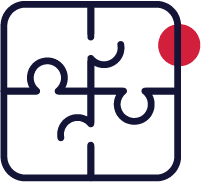
-
Data acquisition

-
DataVue/Data Export

-
Development kits
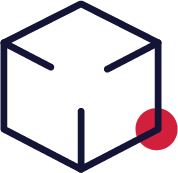
-
General

-
Historical data

-
HMI

-
Known issues

-
Other Products

-
PcVue installation

-
PcVue miscellaneous

-
Real time data

-
Sample projects

-
Scripting

-
Security bulletin

-
SnapVue

-
System
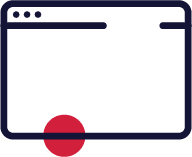
-
TouchVue
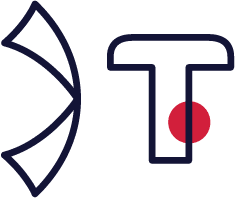
-
UDC
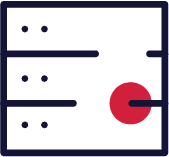
-
Upgrade issues

-
Useful tools

-
Version Information
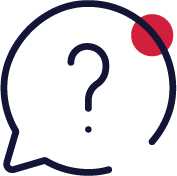
-
WebVue
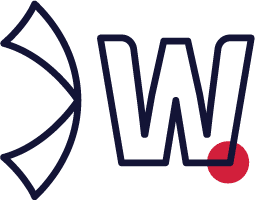
 Alarms
Alarms
 Audit and diagnostic
Audit and diagnostic
 Communication interfaces
Communication interfaces
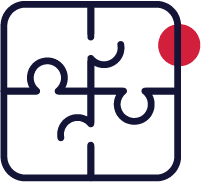 Configuration environment
Configuration environment
 Data acquisition
Data acquisition
 DataVue/Data Export
DataVue/Data Export
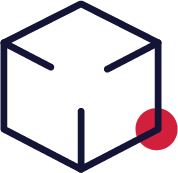 Development kits
Development kits
 General
General
 Historical data
Historical data
 HMI
HMI
 Known issues
Known issues
 Other Products
Other Products
 PcVue installation
PcVue installation
 PcVue miscellaneous
PcVue miscellaneous
 Real time data
Real time data
 Sample projects
Sample projects
 Scripting
Scripting
 Security bulletin
Security bulletin
 SnapVue
SnapVue
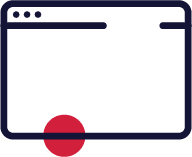 System
System
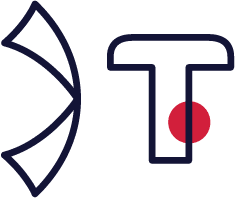 TouchVue
TouchVue
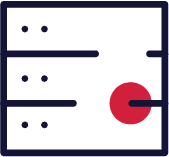 UDC
UDC
 Upgrade issues
Upgrade issues
 Useful tools
Useful tools
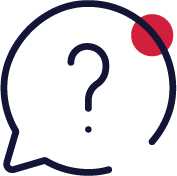 Version Information
Version Information
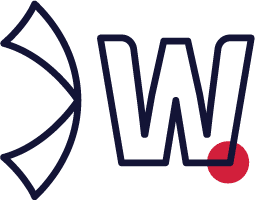 WebVue
WebVue
[KB1248] Data Export : How to display millisecond in timestamp in an export file
By default, the exported file does not display sample timestamp with milliseconds, even though export sampling is done in milliseconds. To display milliseconds, you generally need to change the date […]
[KB1192] Excel provider – Version 1
Applies to: PcVue 15.2 onwards Summary: This article contains attached files at the end. This provider allows interaction between Excel files and PcVue. Status: This provider has the status: Release […]
[KB800] Outline procedure to edit the Variables Tree configuration file (VAREXP.DAT) using Excel
Applies to: PcVue all versions Summary: The Variables Tree configuration is saved in the CSV (comma separated file) file VAREXP.DAT. With care, it is possible to manage this file directly […]
[KB702] PcVue with Russian Characters
How to use PcVue and Russian characters You will need to use an operating system configured for Russian language. Here are the main modifications to do in the system’ settings. […]