


Browse articles by category
-
Alarms

-
Audit and diagnostic

-
Communication interfaces

-
Configuration environment
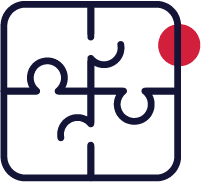
-
Data acquisition

-
DataVue/Data Export

-
Development kits
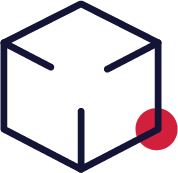
-
General

-
Historical data

-
HMI

-
Known issues

-
Other Products

-
PcVue installation

-
PcVue miscellaneous

-
Real time data

-
Sample projects

-
Scripting

-
Security bulletin

-
SnapVue

-
System
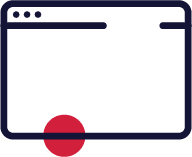
-
TouchVue
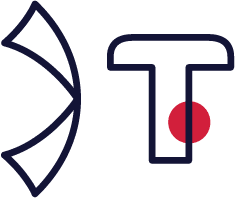
-
UDC
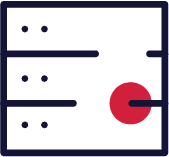
-
Upgrade issues

-
Useful tools

-
Version Information
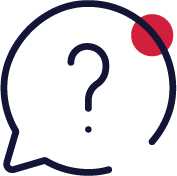
-
WebVue
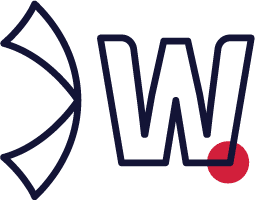
 Alarms
Alarms
 Audit and diagnostic
Audit and diagnostic
 Communication interfaces
Communication interfaces
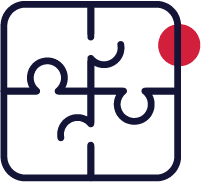 Configuration environment
Configuration environment
 Data acquisition
Data acquisition
 DataVue/Data Export
DataVue/Data Export
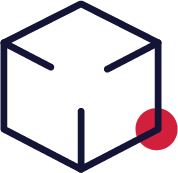 Development kits
Development kits
 General
General
 Historical data
Historical data
 HMI
HMI
 Known issues
Known issues
 Other Products
Other Products
 PcVue installation
PcVue installation
 PcVue miscellaneous
PcVue miscellaneous
 Real time data
Real time data
 Sample projects
Sample projects
 Scripting
Scripting
 Security bulletin
Security bulletin
 SnapVue
SnapVue
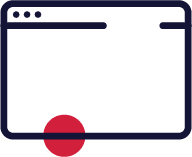 System
System
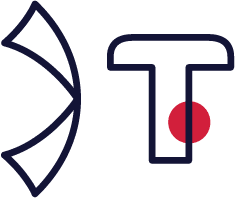 TouchVue
TouchVue
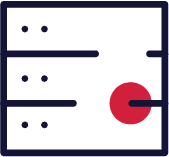 UDC
UDC
 Upgrade issues
Upgrade issues
 Useful tools
Useful tools
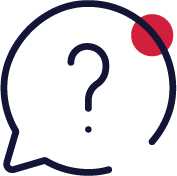 Version Information
Version Information
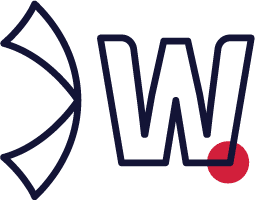 WebVue
WebVue
[KB1244] How to import proprietary unit trends into HDS database
I- BASIC PRINCIPLE PcVue’s proprietary archiving was not designed to interact with third-party tools. As a result, only PcVue can retrieve the information contained in such archiving units. However, there […]
[KB1243] How to configure a database transactional replication
Document attached: How to configure SQL replication SQL script attached: DBO.MSrepl_error: SQL query for trigger creation
[KB1232] Replication of two SQL Data Base
The architecture : PcVue Configuration:You can configure two databases for each instance, assigning them different names, while ensuring that the table names remain identical across both databases.Below is an example […]
[KB1242] SQL Server Native Replication (Standard edition)Template
See attached pdf document. Download attachments: KB1242.pdf
[KB1241] SQL Server Native Replication (Enterprise Edition)
See attached pdf document. Download attachments: KB1241.pdf
[KB1236] Not possible to archive in SQL database
If the traces are activated you could have this kind of error: CSchTable::AbleToWrite on ‘TRENDTABLE1′ is FALSE ID=’2’ Here’s what we recommend you check in this case: Is the database […]
[KB1233] Optimisations for SQL database archiving with HDS
1. Limit HDS traces (especially on files as they generate continuous disk access), remove Audit traces especially Ojective: Reduce the load on the system by limiting HDS traces and removing […]
[KB1131] HDS diagnostics
Applies to: PcVue 15 onwards Summary: This article proposes different ways to diagnose proper functioning of HDS.Warning 1: Modifying manually these files can cause irreversible damage.Warning 2: This article is […]
[KB1129] HDS Files list
Applies to: PcVue 15 onwards Summary: This article lists all the files managed by the HDS.Warning 1: Modifying manually these files can cause irreversible damage.Warning 2: This article is only […]
[KB1145] Database status check at startup
Applies to: PcVue 11.2 onwards Summary: Program and mimic to be set up to check if connection to a database is valid at project startup. Details: At project startup, HDS […]
[KB1128] How to open SQL Server Configuration Manager
Applies to: SQL Server Summary: You may need to change the default configuration of your SQL Server instance, for example to allow TCP/IP access. The SQL Server Configuration Manager is not […]
[KB1114] How to filter events and continue to display users logon and logoff?
Applies to: PcVue 10 SP2 onwards Summary: Using the PcVue logviewer dialog box, it is possible to filter the events according to their nature while also displaying the connections and […]
[KB1089] How to check if HDS is running before starting PcVue?
Applies to: PcVue 8.10 onwards Summary:It is not advised to start PcVue if the HDS has not stopped properly. The HDS can sometimes take a long time to stop because […]
[KB869] SQL SERVER 2012 USER RIGHT
Applies to: PcVue 11.0 onwards when using SQL Server 2012 Summary: The HDS is unable to record in SQL Server 2012 database when PcVue is started with a User with […]
[KB859] HOW PCVUE HANDLES SQL SERVER CONNECTIONS
Applies to: All versions of PcVue Summary: How PcVue handles SQL Server connections.Originator: LM Details: When you start a PcVue project which uses the HDS and SQL Server for archiving […]
[KB853] Migration of The HDS Databases to PcVue 15
Applies to: PcVue 11.2, 12 and 15 The basic content of this article may also be applicable to other versions of PcVue although the detail may vary. Summary: This article […]
[KB849] Trend recording – New invalid point management on shut-down
Applies to: PcVue 11.1 update and later Summary: The trend recording invalid point management, which occurs when PcVue shuts down and restarts, has been improved for equipment with time-stamped protocols. […]
[KB840] How to import .HDS files
Applies to:PcVue 8.10 onwards Summary:.hds files are generated by the HDS, during abnormal operation, as temporary storage for events. The HDS will attempt to recover the information in them when […]
[KB769] HDS failed to connect to SQL server with test connection success
Applies to: Any PcVue version running HDS Summary: How to resolve the following error on HDS at start-up ” Failed to connect to SQL server …..” Details: If your SQL […]
[KB778] HDS replication : a simple SCADA Basic sample
Applies to: PcVue 8.10 onwards Summary: This article proposes a Scada Basic sample program explaining how to launch a SQL Server database replication, using replicationmanager.exe utility. If your replication doesn’t […]
[KB732] How to copy the contents of an HDS table to another SQL table or other relational database
Applies to: All PcVue versions including the HDS Originator: AD Summary: The SQL Server tools allow you to copy the contents of a table using two methods. On the fly […]
[KB716] Accessing SQL Server Database through VBA
Applies to: All VBA versions Summary: This VBA module allows to send read and write requests to a SQL Server database, using the ADO VBA Reference. The script is embbeded […]
[KB666] Client station trying to connect to the SQL Server instance
Applies to: PcVue version 10.0 onwards. Summary: This article warns you about what could happen in a HDS archiving configuration, when a station that is not a historical server, tries […]
[KB654] How .hds files work ?
Applies to: PcVue version 8.10 onwards. Summary: This article explains why the file “ProjectName_DatabaseName_TableName.hds” in the Databases directory contains records. Details: .hds files are created in the directory containing the […]
[KB620] HDS FAQ
Question: What is the meaning of the colors in the HDS icon? From PcVue 10.0 SP1 the HDS icon displayed in the System Tray changes color. Answer: The color of […]
[KB592] The origin of quality value 64 in the HDS trend tables
Applies to: PcVue all versions. Summary: In article KB243 there is a description of the quality values you can find in HDS tables. However, the quality value 64 is very […]
[KB590] How to convert a time into the FILETIME format used by the HDS
Applies to: PcVue version 11 onwards. Summary: How to convert, using SCADA Basic, a Unix time (also known as Epoch time, Posix time…) to the FILETIME format as used by […]
[KB568] How to create and export a custom table in the HDS
Applies to: PcVue version 9.0 onwards Summary: When using a Maintenance Plan & Export Task to export data from a database, the format of the output is defined by the […]
[KB555] Backing up SQL Server databases with HDS storage units
Applies to: PcVue version 8.10 onwards Summary: This article guides you through setting up a backup strategy for HDS databases. The actions shown were taken with a version of SQL […]
[KB550] How to temporarily disable database archiving
Applies to: PcVue version 8.10 onwards Summary: This article describes how to pause and resume HDS database archiving using VBA. (For proprietary archive units you must use the SCADA Basic […]
[KB537] Migration of the HDS Databases to PcVue 10.0
Applies to: PcVue versions 10.0, 11.0, and 11.1. The basic content of this article may also be applicable to other versions of PcVue although the detail may vary. Summary: This […]
[KB520] PcVue historical database – Log and trend tables description
Applies to: PcVue version 8.10 onwards. Summary: This article describes LOG and TRD columns in PcVue database, created when configuring a HDS archive unit Details: General In attached file, you […]
[KB517] How to optimize HDS table browsing for Dream Report
Applies to: PcVue 8.10 version onwards. Summary: Here is a useful trick if you need to quickly browse the table content of an HDS Database. For example in Dream Report, […]
[KB492] How to display local time in an SQL Server view
Applies to: Pcvue all versions Summary: This article explains how to add a TIMESTAMP field dynamically to Read requests from an external tool (for example SQL Server Management Studio) […]
[KB490] Database export limit
Applies to: PcVue version 8.10 onwards. Summary: This article describes a limitation on the export of data from the HDS. Details: Any export via the HDS is limited to 1.4 […]
[KB488] Changing the HDS tables
Applies to: PcVue version 8.10 onwards. Summary: This article explains how a manual modification of the tables created by the HDS can cause certain errors and in particular memory leaks. […]
[KB487] How to reduce the database LOG file (.ldf) size
Applies to: PcVue all versions. Summary: This article will help you to reduce disk space used by your LOG file when using the HDS and SQL Server 2005 or later. […]
[KB484] Troubleshooting HDS database creation or connection
Applies to: PcVue version 8.10 onwards. Summary: You start PcVue with a data archiving configuration using the HDS and that doesn’t work! Here is a checklist for troubleshooting the problem. […]
[KB481] HDS stopped
Applies to: PcVue version 8.2 onwards. Symptom: An historical configuration based on HDS is configured but the HDS never starts. Details: This issue may appear if you installed SQL server […]
[KB479] How to generate TS column if it is absent from the database
Applies to: PcVue all versions. Summary: This article explains how, when using the HDS, to generate a TS column by using an SQL query. Details: TS is an optional column. […]
[KB435] HDS Maintenance task
Applies to: PcVue version 8.10 and version 8.2. Summary: This article concerns any PcVue 8.10 project that has been migrated to PcVue 8.2 onwards and which uses the HDS.The technical […]
[KB359] HDS Replication and SCADA Basic
Applies to: PcVue all versions. Summary: A SCADA Basic program to manage HDS replication. Details: To use it, unzip it and copy the .ini file in TP directory (the program […]
[KB325] What do the EventNumber, VarType and AlarmState columns mean ?
Applies to: PcVue all versions. Summary: The meaning of the EventNumber, VarType and AlarmState columns in an SQL database as used by the Historic Data Server (HDS). Details: Sometimes it […]
[KB277] HDS trendgroup update rate applied to timestamped protocols should be set to 0s
Applies to: PcVue version 8.10 SP4 onwards. Summary: HDS trendgroup update rate applied to timestamped protocols should be set to 0s Details: This concerns only trends. When archiving trends with […]
[KB276] HDS archiving – Error when using compressed disk options
Applies to: PcVue version 8.10 onwards. Summary: HDS archiving – How to fix the error which occurs if using compressed disk options. Details: If following compressed options are ticked on […]
[KB243] The QUALITY field in OPC and the HDS
Applies to: PcVue all versions. Summary: This article refers to the format of the Quality field as defined in the specification of OPC Data Access 2.05a. Details: Please find the […]
[KB20] Use of Chrono time-stamping to make SQL queries
Applies to : PcVue all versions with HDS. Summary : This article explains how to use Chrono for making SQL queries. Details : In HDS data storage, the TS field […]