


Browse articles by category
-
Alarms

-
Audit and diagnostic

-
Communication interfaces

-
Configuration environment
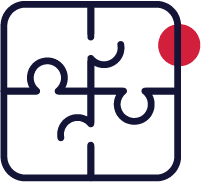
-
Data acquisition

-
DataVue/Data Export

-
Development kits
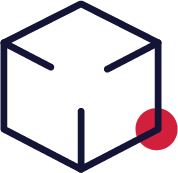
-
General

-
Historical data

-
HMI

-
Known issues

-
Other Products

-
PcVue installation

-
PcVue miscellaneous

-
Real time data

-
Sample projects

-
Scripting

-
Security bulletin

-
SnapVue

-
System
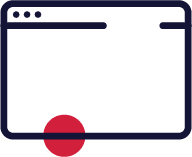
-
TouchVue
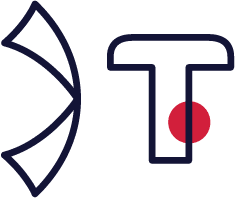
-
UDC
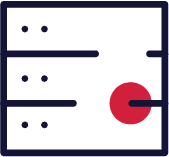
-
Upgrade issues

-
Useful tools

-
Version Information
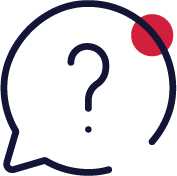
-
WebVue
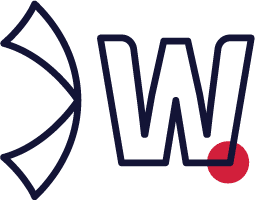
 Alarms
Alarms
 Audit and diagnostic
Audit and diagnostic
 Communication interfaces
Communication interfaces
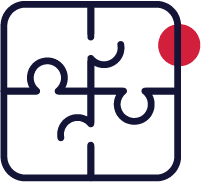 Configuration environment
Configuration environment
 Data acquisition
Data acquisition
 DataVue/Data Export
DataVue/Data Export
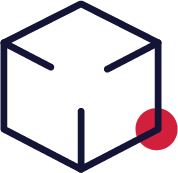 Development kits
Development kits
 General
General
 Historical data
Historical data
 HMI
HMI
 Known issues
Known issues
 Other Products
Other Products
 PcVue installation
PcVue installation
 PcVue miscellaneous
PcVue miscellaneous
 Real time data
Real time data
 Sample projects
Sample projects
 Scripting
Scripting
 Security bulletin
Security bulletin
 SnapVue
SnapVue
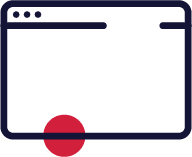 System
System
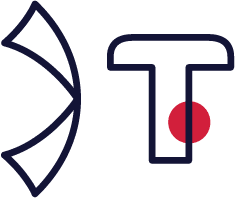 TouchVue
TouchVue
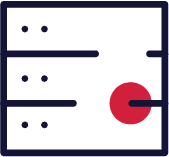 UDC
UDC
 Upgrade issues
Upgrade issues
 Useful tools
Useful tools
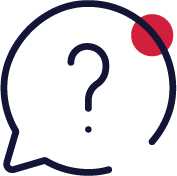 Version Information
Version Information
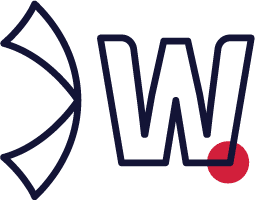 WebVue
WebVue
[KB1243] How to configure a database transactional replication
Document attached: How to configure SQL replication SQL script attached: DBO.MSrepl_error: SQL query for trigger creation
[KB1242] SQL Server Native Replication (Standard edition)Template
See attached pdf document. Download attachments: KB1242.pdf
[KB1241] SQL Server Native Replication (Enterprise Edition)
See attached pdf document. Download attachments: KB1241.pdf
[KB1104] Sql Variables and Data Archiving
Applies to: PcVue15 onwards Summary: This article describes how to configure data archiving when you use Sql variables with row selection mode “All Rows” or “By Field Value”. […]
[KB1096] Sql Variables – Avoid SQL Injections
Applies to: PcVue 15 onwards Summary: Embedding SQL scripting in PcVue is extremely powerful, but this feature can be exploited to perform a malicious act, erase data, read sensitive data […]
[KB868] REPLICATION WITH 1 SQL SERVER EXPRESS AND 1 SQL SERVER STANDARD EDITION
Applies to: PcVue all versions. SQL Server Express 2008 R2 Summary: One possible and tested way to backup historical data from SQL Express to SQL Standard.Originator:AC Details: The following script […]
[KB859] HOW PCVUE HANDLES SQL SERVER CONNECTIONS
Applies to: All versions of PcVue Summary: How PcVue handles SQL Server connections.Originator: LM Details: When you start a PcVue project which uses the HDS and SQL Server for archiving […]
[KB844] Estimating SQL Server Database Size
Applies to: All versions of PcVue supporting the HDS All versions of SQL Server supported by PcVue Summary: How to estimate the size requirements for an SQL Server database when […]
[KB838] Populating the Grid with an SQL Request in VBA
Applies to: Versions of PcVue supporting VBA and the Grid control. Summary: How to display SQL Server trend table values in a grid control. With minor modifications this example could […]
[KB761] Useful SQL Scripts
Applies to: All versions of PcVue Summary: Some example SQL scripts useful for troubleshooting.Originator: NK Details: GetDBSize.sql Script providing information about the space used by the data vs the space […]
[KB732] How to copy the contents of an HDS table to another SQL table or other relational database
Applies to: All PcVue versions including the HDS Originator: AD Summary: The SQL Server tools allow you to copy the contents of a table using two methods. On the fly […]
[KB722] PcVue VS SQL Server Compatibility
Applies to: PcVue 8.10 and later Summary: List of SQL Server version and PcVue version with which it has been qualified. Qualified means it has been tested and verified and […]
[KB716] Accessing SQL Server Database through VBA
Applies to: All VBA versions Summary: This VBA module allows to send read and write requests to a SQL Server database, using the ADO VBA Reference. The script is embbeded […]
[KB654] How .hds files work ?
Applies to: PcVue version 8.10 onwards. Summary: This article explains why the file “ProjectName_DatabaseName_TableName.hds” in the Databases directory contains records. Details: .hds files are created in the directory containing the […]
[KB568] How to create and export a custom table in the HDS
Applies to: PcVue version 9.0 onwards Summary: When using a Maintenance Plan & Export Task to export data from a database, the format of the output is defined by the […]
[KB555] Backing up SQL Server databases with HDS storage units
Applies to: PcVue version 8.10 onwards Summary: This article guides you through setting up a backup strategy for HDS databases. The actions shown were taken with a version of SQL […]
[KB521] SQL Server Express Limitations
Applies to: SQL Express 2005 and 2008 Summary: This article is a reminder of the SQL Express database size limitations Details: Version Database size (.mdf) SQL Express 2005 4 Gb […]
[KB520] PcVue historical database – Log and trend tables description
Applies to: PcVue version 8.10 onwards. Summary: This article describes LOG and TRD columns in PcVue database, created when configuring a HDS archive unit Details: General In attached file, you […]
[KB492] How to display local time in an SQL Server view
Applies to: Pcvue all versions Summary: This article explains how to add a TIMESTAMP field dynamically to Read requests from an external tool (for example SQL Server Management Studio) […]
[KB487] How to reduce the database LOG file (.ldf) size
Applies to: PcVue all versions. Summary: This article will help you to reduce disk space used by your LOG file when using the HDS and SQL Server 2005 or later. […]
[KB479] How to generate TS column if it is absent from the database
Applies to: PcVue all versions. Summary: This article explains how, when using the HDS, to generate a TS column by using an SQL query. Details: TS is an optional column. […]
[KB474] Integrity error DBCC CHECKDB
Applies to: SQL Server 2005 onwards. Summary: This article explains how to manage an consistency / integrity / DBCC CHECKDB error. Details: A data base may become corrupt. In this […]
[KB462] How to change SQL server password
Applies to: PcVue version 8.10 onwards. Summary: What to do if you forget the password needed for SQL to connect its SQL Server process? Details: All is not lost, you […]
[KB460] Maintenance plan – Purge
Applies to: PcVue version 8.10 onwards. Summary: This article helps you to understand why the Purge task is useful and how best to control it. Details: What’s the difference between […]
[KB428] How to connect to a SQL Server instance
Applies to: PcVue all versions. Summary: This article is a reminder about how to connect to an SQL server 2008 R2 instance. Details: Here are the correct formats to connect […]
[KB328] SQL Server Firewall
Applies to: SQL Server 2005 This article contains obsolete references. Summary: By default ports and used protocols are: SQL Server uses the port 1433 ( TCP) SQL Browser uses the […]
[KB327] Enable the SQL Server Browser service
Applies to: SQL Server 2005 Summary: To facilitate the configuration of the posts, the SQL Server browser allows the discovery on the network of the SQL Server and the offer […]
[KB325] What do the EventNumber, VarType and AlarmState columns mean ?
Applies to: PcVue all versions. Summary: The meaning of the EventNumber, VarType and AlarmState columns in an SQL database as used by the Historic Data Server (HDS). Details: Sometimes it […]
[KB314] SVSQL mode CONNECT – Return Code: 0
Applies to: PcVue all versions. Summary: The SCADA Basic instruction, SVSQL mode CONNECT, return code 0 is not documented in the online help. The online help describes the verb “CONNECT […]
[KB312] SQL Server 2008 Unnamed Instance
Applies to:SQL Server 2008. Summary:It is not possible to create a database with SQL server 2008, installed as unnamed instance, when using generic syntax “.\”. This syntax, which allows access […]
[KB311] Sql Server 2005 Express installation problem with MSXML SP2 on XP
Applies to: SQL Server 2005 and Windows XP Summary: SqlServer setup fails: SqlServer setup does not complain about missing prerequisites but is unable to install MSXML extensions and the MS […]
[KB305] Replication sample with 2 SQL Express and 1 SQL Standard
Applies to: PcVue all versions with support for SQL Server 2005.The basic content of this article may also be applicable to other versions of Pcvue and SQL Server although the […]
[KB148] SQL Syntax for SVSQL SCADA Basic Instruction
Applies to: PcVue all versions.While the basic content of this article remains valid, details may have changed since it was written. Summary: This article outlines the SQL syntax to use […]
[KB20] Use of Chrono time-stamping to make SQL queries
Applies to : PcVue all versions with HDS. Summary : This article explains how to use Chrono for making SQL queries. Details : In HDS data storage, the TS field […]