


Browse articles by category
-
Alarms

-
Audit and diagnostic

-
Communication interfaces

-
Configuration environment
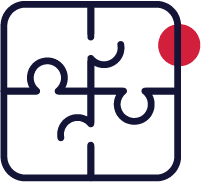
-
Data acquisition

-
DataVue/Data Export

-
Development kits
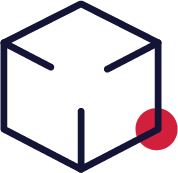
-
General

-
Historical data

-
HMI

-
Known issues

-
Other Products

-
PcVue installation

-
PcVue miscellaneous

-
Real time data

-
Sample projects

-
Scripting

-
Security bulletin

-
SnapVue

-
System
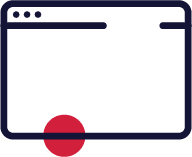
-
TouchVue
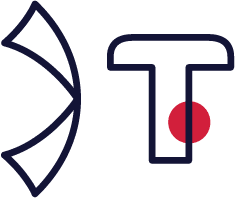
-
UDC
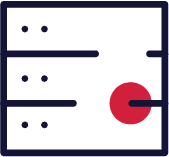
-
Upgrade issues

-
Useful tools

-
Version Information
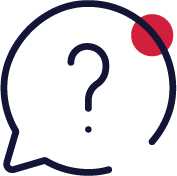
-
WebVue
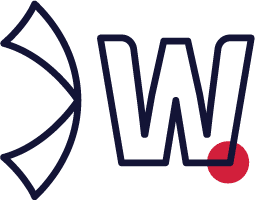
 Alarms
Alarms
 Audit and diagnostic
Audit and diagnostic
 Communication interfaces
Communication interfaces
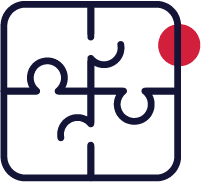 Configuration environment
Configuration environment
 Data acquisition
Data acquisition
 DataVue/Data Export
DataVue/Data Export
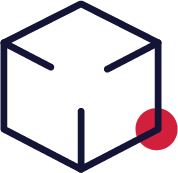 Development kits
Development kits
 General
General
 Historical data
Historical data
 HMI
HMI
 Known issues
Known issues
 Other Products
Other Products
 PcVue installation
PcVue installation
 PcVue miscellaneous
PcVue miscellaneous
 Real time data
Real time data
 Sample projects
Sample projects
 Scripting
Scripting
 Security bulletin
Security bulletin
 SnapVue
SnapVue
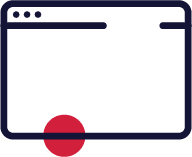 System
System
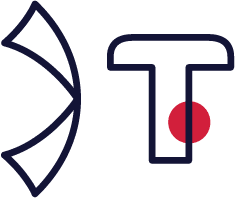 TouchVue
TouchVue
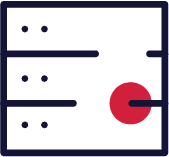 UDC
UDC
 Upgrade issues
Upgrade issues
 Useful tools
Useful tools
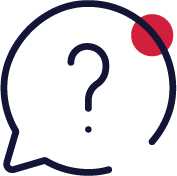 Version Information
Version Information
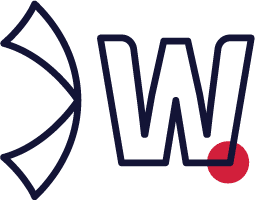 WebVue
WebVue
[KB725] Security bulletin 2012-1
Summary: This security bulletin follows an alert released on August 2011 and related to the ActiveBar components.We strongly recommend that users of the affected products apply the security measures described […]
[KB724] SAIA Solution not to install the full PG5 suite
Applies to: Any PcVue version Summary: Making the SAIA driver works without installing PG5 suite Details: In order for the driver SAIA to work it is mentionned in the help […]
[KB723] How to adjust the thread watchdog timeouts
Applies to: PcVue 8.10 and later Summary: How to adjust the thread watchdog timeouts. Details: Modification are made in PARAM.DAT, to the following lines: WATCHDOGMAIN,0,0,0,0,0,0,0,0,0,0,0,0,0,0,0,0,0,0,0,0,0,0,0,0,0,0 WATCHDOGMAINWARNING,0,0,0,0,0,0,0,0,0,0,0,0,0,0,0,0,0,0,0,0,0,0,0,0,0,0 WATCHDOGTHREAD,0,0,0,0,0,0,0,0,0,0,0,0,0,0,0,0,0,0,0,0,0,0,0,0,0,0 WATCHDOGTHREADWARNING,0,0,0,0,0,0,0,0,0,0,0,0,0,0,0,0,0,0,0,0,0,0,0,0,0,0 The timeouts […]
[KB722] PcVue VS SQL Server Compatibility
Applies to: PcVue 8.10 and later Summary: List of SQL Server version and PcVue version with which it has been qualified. Qualified means it has been tested and verified and […]
[KB721] Workaround for VBA related handle leak
Applies to: PcVue 10.0 sp1 update (10.0.16061), 10.0 sp2 update (10.0.26008), 11.0 update (11.0.06032.9123) and later. Related articles: KB495 Summary: There is a handle leak from VBA (whether you use VBA […]
[KB719] Creation of Office 2013 document from PcVue VBA is not possible
Applies to: PcVue – all versions supporting VBA Summary: Office 2013 doesn’t install the component required to manipulate Office documents through VBA. This is a known problem and there is […]
[KB718] Data Execution Prevention for PcVue
Applies to: PcVue 11 to PcVue 16 Summary: For security reasons Windows Server 2012 onwards has Data Execution Prevention (DEP) enabled by default for all applications and services. After installation […]
[KB717] Sentinel troubleshooting guide
Applies to: Sentinel keys (SuperPro, UltraPro, Sentinel Hardware Keys). Symptom: This guide is intended to assist our end-users troubleshoot issues with Sentinel keys. This guide provides in-depth troubleshooting of Sentinel […]
[KB716] Accessing SQL Server Database through VBA
Applies to: All VBA versions Summary: This VBA module allows to send read and write requests to a SQL Server database, using the ADO VBA Reference. The script is embbeded […]
[KB715] Reading a string from a PLC
Applies to: PcVue all versions Summary: How to read strings from a PLC (example for Modbus TCP/IP). Details: To read strings from a PLC, the frame format has to be […]
[KB714] Scheduler Runtime Trace
Applies to: PcVue 10.0 sp2 update and later, 11.1 and later. (NOT in 11.0.) Summary: How to activate and interpret the Scheduler trace. Details: How to activate Use the SCADA […]
[KB712] Licence Utility
Applies to: PcVue up to and including version 11.0. Summary: How to use LicenceUtility.exe, a standalone utility to read and report the contents of a PcVue licence dongle. Details: To […]
[KB709] New WST dongle option
Applies to: PcVue 11.0 onwards Summary: From PcVue 11.0 access to Web Services is controlled by a specifc option in the protection key. Prior to PcVue 11.0 access to Web […]
[KB707] Compatibility between Direct-Link software, operating systems and virtualization solutions
Applies to: Direct-Link all versions Summary: This article describes the compatibility between between the (Molex) Brad Direct-Link software, operating systems and virtualization solutions Details: The attached file was up to […]
[KB703] Installation Error – aimsiexecandlog.exe
Applies to: PcVue 10.0 SP2, from build 20032 and PcVue 11 update from build 06007 Summary: Prior to these versions, sometimes in the Install.log file, we find the following error: […]
[KB702] PcVue with Russian Characters
How to use PcVue and Russian characters You will need to use an operating system configured for Russian language. Here are the main modifications to do in the system’ settings. […]
[KB701] How PcVue manages Alarm Synthesis (Treatment GROUPALARM)
Applies to: PcVue 10.0 SP1 Update 16051 and later Summary: How PcVue manages Alarm Synthesis and some performance figures of this function. It follows an improvement in PcVue 10.0 SP1 […]
[KB700] How PcVue manages summer & winter time changes
Applies to: PcVue 9.0 and later Summary: This article describes how PcVue manages its archives during the summer and winter time change periods. It follows a verification plan made in […]
[KB698] Configuring a cyclic action for fractional seconds
Applies to: All PcVue versions (including version 11) Summary: How to configure a cyclic action for fractional seconds. Originator: AK Details: When configuring a cyclic action in the Application Explorer the […]
[KB695] VARIABLE mode REFRESH
Applies to: PcVue 9.0 SP2 and later Summary: How to force the refresh of a variable on a client station. Details: A new mode REFRESH has been added to the […]
[KB692] How to create an IntraVue backup
Applies to: IntraVue Summary:This document decribes how to make a backup in IntraVue. Originator: VB Details: There are 3 ways to generate a backup in IntraVue. We suggest the option Generate […]
[KB691] How to reduce the space required by the Mysql files when using IntraVue.
Applies to: IntraVue versions earlier than 2.1.0b. Summary: How to reduce the space required by the Mysql files when using IntraVue. Orginator: VB Details: The problem The folder C:\MySQL\data contains […]
[KB690] Cypress Enable help files
Applies to: All versions of PcVue particulary 11 onwards Summary: The VBA-like scripting language called Cypress Enable was originally supplied with PcVue before VBA itself was integrated. The Cypress Enable […]
[KB689] X-Y plot from CSV file
Applies to: PcVue 10.0 but the XY Plot OCX could be used with any PcVue version supporting VBA. Summary: An example of an X-Y plot created using a freely available […]
[KB688] Windows does not support Net DDE anymore.
Applies to: Windows XP and later. Summary: From Windows XP operating system, there is an uncompatibility issue regarding NetDDE. Details: NetDDE was removed from Windows XP, but was still available […]
[KB687] How to reset triggering bit during generation ?
Applies to: All Dream Report version Summary: When you want to generate automatically a report thanks to an event, you can configure a triggering bit and sometimes you need to […]
[KB686] The Dynamic Busbar Coloring Add-on
Applies to: PcVue 11 onward. This article and its attachments were last updated for version 1.2 of the Add-on. Summary: The Topology Engine add-on is designed for dynamic coloring of […]
[KB685] JRE 7u51 – New Java security policy
Applies to: WebVue for PcVue version 9.0, 9.0 SP1, 9.0 SP2, 10.0, 10.0 SP1 and 11. Summary: This article explains Oracle’s new security requirements for Rich Internet Applications and how […]
[KB684] BACnet – Segmentation feature
Applies to: All PcVue version Summary: This article describes how the segmentation of BACnet messages works and how to manage it with Pcvue. Details: The segmentation is the possibility to […]
[KB683] Central Project Management isn’t accessible, even if activated
Applies to: PcVue 11 onwards Symptom: Central Project Management dialog is dimmed. You are unable to change anything in it. Details: The Central Project Management dialog is locked. You can’t […]
[KB682] Copy/Paste of a VBA symbol object
Applies to: PcVue – all versions supporting VBA Summary: If VBA symbol code of a duplicated symbol is not executed after a copy/paste, you need to check the symbol configuration. […]
[KB679] How to configure Twincat Protocol
Applies to: All PcVue Versions including Twincat Protocol Summary: You will find attached, documentation explaining how to implement Twincat Protocol in PcVue Download attachments: Protocol TwinCATv1.2
[KB678] About libraries supplied since version 11 and languages
Applies to: PcVue and FrontVue 11R Summary: This article contains information about the libraries supplied with version PcVue 11 and FrontVue 11. Details: Since the version 11, new sets of […]
[KB675] PcVue Form Controls and User Rights
Applies to: PcVue version 10.0 onwards Summary: This article explains how to control the command level variable when using PcVue Form Controls. Details: When you use PcVue Form Controls, the […]
[KB674] User-editable hysteresis values for each threshold
Applies to:PcVue version 10.0 onwards Summary:This program shows a workaround to make hysteresis values that can be edited by the user at runtime, plus user-editable delays on alarms. Details: This […]
[KB673] How to use time-delayed alarms with SCADA Basic
Applies to: PcVue version 10.0 onwards Summary: This program shows how to create a delayed alarm using SCADA Basic, the alarm being activated by a manually controlled bit. This delayed […]
[KB672] Distributed variables properties
Applies to: PcVue version 10.0 onwards, PcVue 15 for deadband value and deadband type Summary: PcVue uses properties for each variable to specialize its behavior. In order to make them […]
[KB669] Using ALARMDISPLAY or LOGDISPLAY in a multi region project
Applies to: PcVue version 7.0 onwards Summary: When using either the LOGDISPLAY or ALARMDISPLAY SCADA Basic instructions, in a multi-region project you must first select the region using the REGION […]
[KB668] Graphical objects are missing after migrating to PcVue 11 or later
Applies to: PcVue version 11.0 onwards Summary: Explanation and solution of a problem which may occur when starting a project using libraries from an earlier version, with PcVue 11 or […]
[KB667] Migrate a project using libraries to PcVue 11 or later
Applies to: PcVue version 11.0 onwards Summary: Step by step procedure to migrate your project and libraries to PcVue version 11.0 onwards. Details: The shared libraries supplied on PcVue’s distribution […]
[KB666] Client station trying to connect to the SQL Server instance
Applies to: PcVue version 10.0 onwards. Summary: This article warns you about what could happen in a HDS archiving configuration, when a station that is not a historical server, tries […]
[KB664] VBA and SCADA BASIC function integration
Applies to: PcVue version 8.20 onwards Summary: The Configure / Project / Settings / Run User Programs // Before initialization // After initialization properties – used to execute SCADA Basic […]
[KB663] PcVue doesn’t stop on HP machine
Applies to: PcVue all versions Symptom: On HP machines the sv32.exe process is still running after PcVue shutdown. Details: A utility called HP Protect Tools is installed by default on […]
[KB658] Handled or pulse command animation issues
Applies to: PcVue version 10.0 onwards. Summary: This article explains how to configure the advanced settings of PcVue when using a Send Bit animation and the Pulse or Handled option. […]
[KB657] How to use the AITimer in VBA
Applies to: PcVue version 8.0 onwards. Summary: How to use the AITimer, provided with PcVue, in VBA. Details: PcVue provides a component library called Arc Informatique Common Controls. So far […]
[KB656] UCPT and SCPT variables
Applies to: PcVue all versions Summary: his article explains how to read Lonworks UCPT and SCPT tags from an equipment. Details: There are two methods : Using the SCADA verb […]
[KB655] Broadcasting of User.dat
Applies to: PcVue all versions. Summary: This article explains how to broadcast the User.dat file (user configuration) within a multi station application. It is a complement to the other article […]
[KB654] How .hds files work ?
Applies to: PcVue version 8.10 onwards. Summary: This article explains why the file “ProjectName_DatabaseName_TableName.hds” in the Databases directory contains records. Details: .hds files are created in the directory containing the […]
[KB653] BACnet Port conflict
Applies to: PcVue all versions.The BACnet implementation from PcVue version 11.2 onwards uses different technology to which this article is not applicable. Summary: The BACnet protocol, as with other protocols, […]
[KB652] COV limitation
Applies to: PcVue all versions.The BACnet implementation from PcVue version 11.2 onwards uses different technology to which this article is not applicable. Summary: Sometimes PcVue can no longer subscribe to […]