


Browse articles by category
-
Alarms

-
Audit and diagnostic

-
Communication interfaces

-
Configuration environment
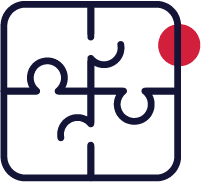
-
Data acquisition

-
DataVue/Data Export

-
Development kits
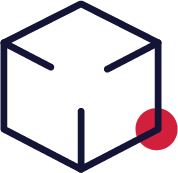
-
General

-
Historical data

-
HMI

-
Known issues

-
Other Products

-
PcVue installation

-
PcVue miscellaneous

-
Real time data

-
Sample projects

-
Scripting

-
Security bulletin

-
SnapVue

-
System
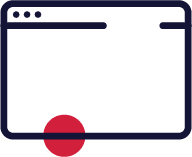
-
TouchVue
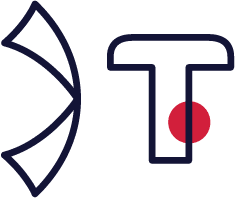
-
UDC
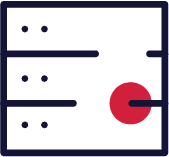
-
Upgrade issues

-
Useful tools

-
Version Information
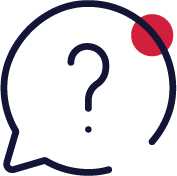
-
WebVue
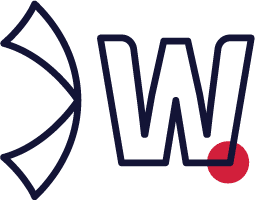
 Alarms
Alarms
 Audit and diagnostic
Audit and diagnostic
 Communication interfaces
Communication interfaces
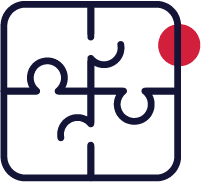 Configuration environment
Configuration environment
 Data acquisition
Data acquisition
 DataVue/Data Export
DataVue/Data Export
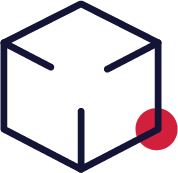 Development kits
Development kits
 General
General
 Historical data
Historical data
 HMI
HMI
 Known issues
Known issues
 Other Products
Other Products
 PcVue installation
PcVue installation
 PcVue miscellaneous
PcVue miscellaneous
 Real time data
Real time data
 Sample projects
Sample projects
 Scripting
Scripting
 Security bulletin
Security bulletin
 SnapVue
SnapVue
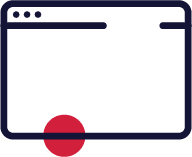 System
System
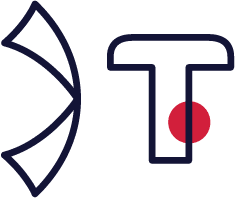 TouchVue
TouchVue
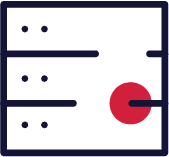 UDC
UDC
 Upgrade issues
Upgrade issues
 Useful tools
Useful tools
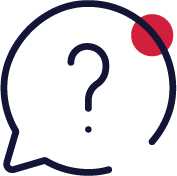 Version Information
Version Information
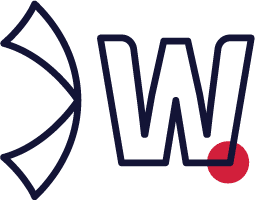 WebVue
WebVue
[KB651] How to use priority in the PcVue Modbus redundancy
Applies to: PcVue version 10.0 SP1 onwards. Summary: This article describes how to use priority in PcVue Modbus redundancy. PcVue Modbus TCP is able to manage redundancy of up to […]
[KB649] How to print multiple lines with PcVue
Applies to: PcVue version 10.0 SP1 onwards Summary: This article describes how to print multiple lines on the same page. For example, using this configuration, you can select several lines of a […]
[KB648] Calculation of average value in a Trend Viewer legend
Applies to: PcVue all versions Summary: Information about how average values, optionally displayed in the Trend Viewer legend, are calculated. Details: The average field in the Trend Viewer is a […]
[KB644] Network analyzer tool : Wireshark (and Wireshark for BACnet)
Applies to: Pcvue all versions. Summary: This article contains 2 documents which may help to use Wireshark particularly with BACnet. Details: Wireshark is the software tool used to analyze […]
[KB641] VBA installation Failure
Applies to: PcVue version 10.0 onwards FrontVue version 4.2 onwards Summary: This article describes a possible cause of the following behavior. The installation fails although it seemed to run to […]
[KB639] How to configure Batch for Dream Report?
Applies to: Dream Report Summary: Batch Definition enables users to define a rule to dynamically calculate time periods for report generation. This article provides a method to create Batch definition […]
[KB637] DNP3 Sample Project
Applies to: PcVue version 11.0.In general if a project is used with a later version of PcVue it will be automatically converted to that version. Occasionally it may be necessary […]
[KB634] Error message Attempt to initialize the CRT more than once while launching PcVue
Applies to:PcVue version 8.10 onwards. Symptom:The following Windows error message is prompted at PcVue startup and PcVue can never be launched. “Attempt to initialize the CRT more than once” Details:A […]
[KB632] How to import an XML configuration file
Applies to: PcVue version 10.0 onwards. Summary: The XML import provides a standard (vendor-independent) way of supplying configuration data to PcVue. The structure of the XML file and a list […]
[KB631] CRON.DAT sample project
Applies to: PcVue version 10.0 SP1 onwards. Summary: A sample project for distribution of CRON.DAT on a multi-station system using the SCADA Basic instruction CRONTAB. The SCADA Basic program, embedded […]
[KB629] Why is a Dream Report statistical counter wrong?
Applies to: PcVue all versions.Dream Report all versions. Symptom: Sometimes, when using Dream Report, the statistical counter value is completely wrong. You get a large number instead of a short […]
[KB628] Communication with a Siemens S7-1200/1500
Applies to: PcVue version 10.0.The basic content of this article may also be applicable to other versions of PcVue although the detail may vary. Summary: How to communicate with a […]
[KB627] How to configure mapping using Application Architect
Applies to: PcVue version 10.0 SP1 onwards. Summary: How to map equipment variables with the Application Architect by calculating properties on condition. The appropriate syntax is explained in this article. […]
[KB626] Microsoft WebBrowser ActiveX performances
Applies to: PcVue version 7.0 onwards. Summary: There is a difference in behavior between including a WebBrowser in a mimic and the executable Internet Explorer of Windows. It depends on […]
[KB625] How to optimize/increase communication speed with a PLC
Applies to: PcVue all versions. Summary: How to improve communication when the status is e000. Details: A communication status of e000 means that frames are being scanned at a slower […]
[KB624] WebVue and Webpage project
Applies to: PcVue version 10.0 SP1.In general if a project is used with a later version of PcVue it will be automatically converted to that version. Occasionally it may be […]
[KB622] Using a Digi portserver with PcVue
Applies to: PcVue version 10.0.The basic content of this article may also be applicable to other versions of PcVue although the detail may vary. Summary: This article describes the problem […]
[KB621] Periodic Trend Recording (svmgrHisTrendPeriod.dll)
Applies to: PcVue version 8.10 onwards. From PcVue version 11.0 onwards periodic recording is available as a standard configuration option. Summary: The svmgrHisTrendPeriod DLL allows you to force the periodic […]
[KB620] HDS FAQ
Question: What is the meaning of the colors in the HDS icon? From PcVue 10.0 SP1 the HDS icon displayed in the System Tray changes color. Answer: The color of […]
[KB619] How to sign the WebVue applets using a self-signed certificate
Applies to: PcVue all versions. WebVue versions supplied with PcVue version 12 onwards use different technology to which this article is not applicable. Summary: When using WebVue in corporate environments […]
[KB618] How to set up SSL and encryption for WebVue
Applies to: PcVue all versions.WebVue versions supplied with PcVue version 12 onwards use different technology to which this article is not applicable. Summary: Sometimes it is necessary to enable […]
[KB617] Change in naming scheme for network status variables
Applies to: PcVue version 10.0 SP1 onwards. Summary: There was a change in the naming scheme used for the network status variable from PcVue 10.0 SP1 onwards. Details: The naming […]
[KB614] Example of how to use a DLL in SCADA Basic
Applies to: All PcVue versions Summary: An example of using an external DLL in SCADA Baisc. In this example – to read and write in a standard format .ini file. […]
[KB613] Compatibility issue with Client-Server Archiving
Applies to: PcVue version 8.10 SP1 onwards. Summary: This affects networked architectures using client – server archive units. There was a change in what actions and events could be logged, […]
[KB612] Timestamped ModbusIP project
Applies to: PcVue version 10.0 SP2. In general if a project is used with a later version of PcVue it will be automatically converted to that version. Occasionally it may […]
[KB611] SCADA Basic script to start DataVue from PcVue
Applies to: PcVue until version 9.In general if a project is used with a later version of PcVue it will be automatically converted to that version. Occasionally it may be […]
[KB607] Managing VBA events when a mimic object overlaps a template object
Applies to: PcVue all versions.PlantVue all versions.FrontVue all versions. Summary: This article explains the options for managing VBA events when a mimic template object and a mimic object overlap. Details: […]
[KB606] Memory leak when making unnecessary use of Alloc_Buffer
Applies to: PcVue all versions. Summary: Memory leak when making unnecessary use of the SCADA Basic instruction ALLOC_BUFFER. Details: It has been observed that sometimes, if ALLOC_BUFFER is used to […]
[KB605] Troubleshooting WebVue
Applies to: PcVue version 10.0 onwards. WebVue versions supplied with PcVue version 12 onwards use different technology to which this article is not applicable. Summary: This is the recommended procedure […]
[KB602] BACNet Configuration in PcVue
Applies to: PcVue version 10.0 SP1 to version 11.1.The BACnet implementation from PcVue version 11.2 onwards uses different technology to which this article is not applicable. Summary: The way in […]
[KB601] Compatibility Alert-PcVue 10.0
Applies to: PcVue version 10.0 onwards. Summary: From PcVue version 10.0 onwards you are unable to use the Alert PcVue Mediator, from before Alert 3.6 Rev 1 build 20, due […]
[KB600] PcVue 10.0 SP1 – SVUIGrd.ocx
Applies to: PcVue version 10.0 SP1 onwards Summary: The ActiveX SVUIGrd.ocx is no longer installed as it is considered a security risk. If you are satisfied that there is no […]
[KB599] Enhancements in PcVue version 10.0 SP1 for WTS
Applies to: PcVue version 10.0 SP1 only Summary: Modifications in PcVue version 10.0 SP1 associated with running on Windows Terminal Server. Details: See attached help file. Note that after downloading […]
[KB598] BDSAdmin and DEMO MODE
Applies to: From PcVue version 9.0 to 11.1The BACnet implementation from PcVue version 11.2 onwards uses different technology to which this article is not applicable. Summary: Why is the BdsAdmin […]
[KB595] Compatibility of projects developed with PcVue 10.0 and the Architect
Applies to: PcVue version 10.0 onwards Summary: Projects developed with PcVue 10.0 and the Application Architect (AA), and using the Project Library, require a modification before they will run in […]
[KB592] The origin of quality value 64 in the HDS trend tables
Applies to: PcVue all versions. Summary: In article KB243 there is a description of the quality values you can find in HDS tables. However, the quality value 64 is very […]
[KB591] How to read/write an INI file using SCADA BASIC
Applies to: PcVue all versions Summary: Two functions to read/write an INI file using SCADA BASIC Details: Two functions to read an INI style configuration file from PcVue. Supports any […]
[KB590] How to convert a time into the FILETIME format used by the HDS
Applies to: PcVue version 11 onwards. Summary: How to convert, using SCADA Basic, a Unix time (also known as Epoch time, Posix time…) to the FILETIME format as used by […]
[KB589] How to obtain the GMT offset using SCADA Basic
Applies to: PcVue version 10.0In general if a project is used with a later version of PcVue it will be automatically converted to that version. Occasionally it may be necessary […]
[KB588] WinSock error = 10055 WSAENOBUFS
Applies to: PcVue all versions. Symptom: WinSock error on Multistation applications when using TCP/IP communication. Details: This problem can appear either because you are using too high a port number […]
[KB586] Display issue with the ActiveX Microsoft Forms 2.0 ListBox
Applies to: PcVue version 9.0 onwards Summary: This issue may happen with ActiveX Microsoft Forms 2.0 ListBox.Bottom of the list box displays the mimics which contains the list box Details: […]
[KB585] How to change database collation
Applies to: SQL Server. Summary: This article explains how to modify collation to avoid conflict between two databases. If collation is not the same on the two replicated databases, replication […]
[KB584] EDE file structure
Applies to: PcVue version 9.0 SP1 onwards Summary: As there is no standard to define structure of the EDE file, automation manufacturer provides their own EDE files. In some […]
[KB583] Virtual Equipment plus CIMWAY mode CFG project
Applies to: PcVue version 8.0.In general if a project is used with a later version of PcVue it will be automatically converted to that version. Occasionally it may be necessary […]
[KB581] Autosize WebVue (prior to 10.0)
Applies to: PcVue version 9.0 and earlierWebVue versions supplied with PcVue version 12 onwards use different technology to which this article is not applicable. Summary: If you are using WebVue […]
[KB577] WAGO DALI configuration tool
Applies to: PcVue version 9.0 onwards Summary: This article explains what must be done using the WAGO DALI Tool in order to modify properly addresses or mapping configuration. DALI stands […]
[KB576] Example of communication between remote OPC Client and PcVue
Applies to: PcVue all versions Summary: This article explains how to configure communication between a remote OPC client and PcVue. Details: Context : This configuration has been implemented with two […]
[KB574] Directlink: HASP SRM Run-time installation error
Applies to: Applicom Directlink PCNI 4.0 Summary: DirectLink 4.0 cannot be installed on a computer where Dream report is installed. Details: The reason is that Dream Report embeds a version […]
[KB573] Offline configuration with BNDF file
Applies to : PcVue version 9.0 to version 11.1. BACnet communication in PcVue version 11.2 onwards uses different technology to which this article is not applicable. Summary : This article […]
[KB568] How to create and export a custom table in the HDS
Applies to: PcVue version 9.0 onwards Summary: When using a Maintenance Plan & Export Task to export data from a database, the format of the output is defined by the […]