


KBase
- Alarms
- Audit and diagnostic
- Communication interfaces
- Configuration environment
- Data acquisition
- DataVue/Data Export
- Development kits
- Draft
- FAQ
- General
- Historical data
- HMI
- Known issues
- Other Products
- PcVue installation
- PcVue miscellaneous
- Private
- Real time data
- Sample projects
- Scripting
- Security bulletin
- SnapVue
- System
- TouchVue
- UDC
- Upgrade issues
- Useful tools
- Version Information
- WebVue
- Welcome to the KB
 Alarms
Alarms
 Audit and diagnostic
Audit and diagnostic
 Communication interfaces
Communication interfaces
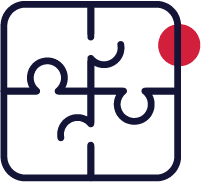 Configuration environment
Configuration environment
 Data acquisition
Data acquisition
 DataVue/Data Export
DataVue/Data Export
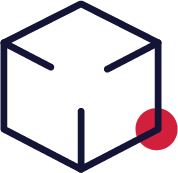 Development kits
Development kits
 General
General
 Historical data
Historical data
 HMI
HMI
 Known issues
Known issues
 Other Products
Other Products
 PcVue installation
PcVue installation
 PcVue miscellaneous
PcVue miscellaneous
 Real time data
Real time data
 Sample projects
Sample projects
 Scripting
Scripting
 Security bulletin
Security bulletin
 SnapVue
SnapVue
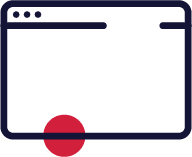 System
System
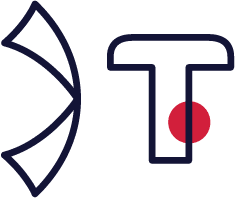 TouchVue
TouchVue
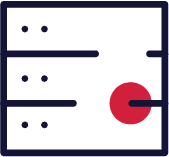 UDC
UDC
 Upgrade issues
Upgrade issues
 Useful tools
Useful tools
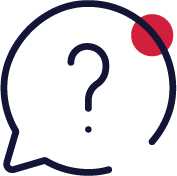 Version Information
Version Information
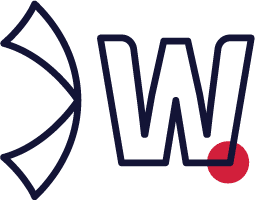 WebVue
WebVue
[KB296] Network station performance
Applies to: PcVue all versions.While the basic content of this article remains valid, details may have changed since it was written. Summary: Bandwidth use in network station configuration and optimization. […]
[KB295] NetDDE problems when using Windows XP
Applies to: PcVue all versions supporting Windows XPThis article contains obsolete references. Summary: NetDDE problems when using Windows XP. Details: Connection timeout is always triggered before having an acknowledgment from […]
[KB294] Modify a text attribute of a variable using a standard animation
Applies to: PcVue all versions. Summary: Modify a text attribute of a variable using a standard animation. Details: To modify a variable’s extended text attribute, you can use a simple […]
[KB293] Modbus TCPIP Protocols Block Length
Applies to: PcVue all versions. Summary: Modbus TCP/IP Protocols (Additional information) Details: The CIMWAY protocols Open Modbus Master and Open Modbus Slave support block size lengths that may exceed the […]
[KB292] Modbus IP and Network Behaviour
Applies to: PcVue all versions. Summary: Using Modbus IP, in network architecture, its possible for the client station to unexpectedly communicate directly with equipment. How? A variable is incorrectly configured […]
[KB290] Max number of points displayed in a trend viewer
Applies to: PcVue all versions. Summary: Maximum number of points displayed in a Trend Viewer Details: PcVue is limited to 4000 points on an historical request (one request per trace […]
[KB289] Install DataVue on windows 7.doc
Applies to: DataVue and Windows 7This article contains obsolete references. Summary: Version 2.76 of DataVue is not qualified to work on Windows 7. However it can be used in the […]
[KB288] Increase the number of Webvue client connection under XP
Applies to: WebVue versions supplied with PcVue version 11.2 and earlier and supporting Windows XP. WebVue versions supplied with PcVue version 12 onwards use different technology to which this article […]
[KB287] How to stop Dream Report from PcVue
Applies to:PcVue all versions. Summary:How to stop the Dream Report run time from PcVue. Details:Create a batch file in the system directory of Dream Report with this content: drt.exe -shut […]
[KB286] How to reverse a bit coming from PLC
Applies to: PcVue all versions. Summary: Some PLC programs use some bits in “Inverse logic”. We need to invert them for PcVue. Details: PcVue can do it automatically – but […]
[KB284] How to mask PcVue Main window
Applies to: PcVue version 8.2 onwards. Summary: How to hide the PcVue main window (workspace). Details: This is a sample project which explain how to hide / show the PcVue […]
[KB283] How to have the same time on all Stations
Applies to: PcVue all versions with support for Windows 2000, XP and NT. Summary: How to have the same time on all stations Details: Here a DOS command to have […]
[KB282] How to display 3D models from SolidWorks in PcVue
Applies to: PcVue all versions. Summary: PcVue is unable to use 3D images in SolidWorks native format. Details: One solution is to convert 3D SolidWorks models to the VRML format […]
[KB281] How to fix some graphics behaviour issues
Applies to: PcVue all versions.This article contains obsolete references. Summary: How to fix some graphics behaviour issues, like : BMP pictures become black on mouseover Colour of a text displayed […]
[KB280] How to display milliseconds in a Trend Viewer
Applies to: PcVue all versions. Summary: How to display milliseconds in a Trend Viewer Details: For displaying, milliseconds in time information and in cursor mode in trend viewer, you have […]
[KB279] How to broadcast exception periods from one time table to others
Applies to: Pcvue version 8.2 SP1 onwards. While the basic content of this article remains valid, details may have changed since it was written. Summary: How to broadcast exception periods […]
[KB278] How to correctly configure the Single Axis Position animation to create a slider control
Applies to: PcVue all versions. Summary: How to correctly configure the Single Axis Position animation to create a slider control Details: The Single Axis Positioning animation can be used to […]
[KB277] HDS trendgroup update rate applied to timestamped protocols should be set to 0s
Applies to: PcVue version 8.10 SP4 onwards. Summary: HDS trendgroup update rate applied to timestamped protocols should be set to 0s Details: This concerns only trends. When archiving trends with […]
[KB276] HDS archiving – Error when using compressed disk options
Applies to: PcVue version 8.10 onwards. Summary: HDS archiving – How to fix the error which occurs if using compressed disk options. Details: If following compressed options are ticked on […]
[KB275] FIP and MODBUS+ communication information
Applies to: PcVue all versions.This article contains obsolete references. Summary: Possible methods for communicating using FIP or ModBus+. Details: We can connect PcVue to a FIP network with an Applicom […]
[KB274] Final blank page with on line printing using network printers
Applies to: PcVue all versions. Summary: When printing to a network printer, a blank page may be printed at the end of the print job. This can occur if the […]
[KB273] How to filter on User in log table
Applies to: PcVue all versions. Summary: How to filter by User in a log table using deferred extended attribute. Details: This method uses variable attributes and deferred referencing. That is […]
[KB272] FAQ Dream Report
Contents : Web Portal – PHP.ini configuration Configuration of Remote DSN Schedule Backup of MS SQL server DB Setup proper permission for Web folder in DR. Report Settings – Macro […]
[KB270] Dream Report accented characters and the Web Portal
Applies to: Dream report when using the Web portal Summary: If a report’s description or a report’s name contains non-english characters, it is not displayed in the list of report […]
[KB269] Dream Report Database purge
Applies to: Dream Report version 3.42 and older. Summary: How to purge a Dream Report Database with a stored procedure. Details: With Dream Report versions older than 3.42 the database […]
[KB268] DATAVUE VS EXCEL2000
Applies to: DataVue all versions.This article contains obsolete references. Summary: To avoid a fatal error extracting data from DataVue to Excel 2000. Details: To avoid a fatal error extracting data […]
[KB267] Communication in NetDDE with Windows XP
Applies to: PcVue all versions with support for Windows XP Summary: How to communicate in NetDDE with Windows XP. Details: Object: It seems to be more difficult to configure such […]
[KB266] Cleanup sentinel drivers
Applies to: PcVue all versions. This article contains obsolete references. Summary: When you uninstall sentinel driver the registry is not always completely clean. Details: It’s necessary to clean it, using […]
[KB265] Browsing OPC
Applies to: PcVue all versions. Summary: Eliminate in the browsing the OPC items for each properties supported by a variable. Details: Copy the file OPCDASVR.dat in the “C” folder of […]
[KB264] How to relinquish a value with priority in bacnet object from Pcvue
Applies to: PcVue version 9.0 and the MBS OPC Server only. This article contains obsolete references. Summary: This article explains how to relinquish a value with priority in bacnet object […]
[KB263] Automatic restart of Dream Report
Applies to:Dream report Summary:By default Dream Report restarts automatically every day at 2AM. Details:This periodic reboot is to free memory in case of leakage. It is not recommended to deactivate […]
[KB262] Automatic logon on Windows XP
Applies to: PcVue all versions with support for Windows XP. Summary: Starting PcVue as service is not supported. So you can only modify Windows registry for automatic logon and launching […]
[KB261] Applicom – Check the refresh period (Cyclic function)
Applies to: PcVue all versions. Summary: You need to know what is the refresh time (regarding the « System » or « User » cyclic functions). Solution :Add « /D » into the Visucyc properties. Details:
[KB260] Applicom – See the OPC traffic
Applies to: PcVue all versions. Summary: You need to check the OPC traffic between your client and the applicom OPC. Solution : Set the OPC server setting and AppOpc tools […]
[KB259] Applicom – Profibus check (physical layer)
Applies to: PcVue all versions. Summary: Problem : You are using an Applicom card and you need to check your PROFIBUS physical layer. Solution : Run C:\Program Files\applicom\applicom 3.x\monpfb.exe Details:
[KB258] APPLICOM APPUSR.INI and PcVue Web Services
Applies to: PcVue version 8.00 to 11.2. Summary: How to use PcVue Web Services if PcVue is executed after Applicom initialization? Details: It is impossible to use Web Services if […]
[KB257] 3 level architecture
Applies to: PcVue version 8.00 onwards Summary: This article describes how to configure 3 level architecture. 3 levels means that some PcVue Stations behave like gateway. That is they retrieve […]
[KB256] Cimway problem each hour due to Windows power management
Applies to: PcVue all versions. Summary: Disconnection of Cimway communication occurs every hour. Solution: New PCs are often provided with OS default settings for energy saving. These have to be […]
[KB255] Serial Printer Wiring
Applies to: PcVue all versions. Summary: This article describes the wiring of a serial printer cable. Details: The wiring connections are as follows: DB9 DB25 DB25 DB9 […]
[KB254] Security Issues with OPC DCOM in Windows XP
Applies to: PcVue all versions with support for Windows XP. Summary: This article describes how to avoid problems with logging in to Windows XP. Details: Source This article is based […]
[KB253] Disabling the AutoPlay option when inserting a USB key
Applies to: PcVue all versions supporting Windows 2000, XP and 2003 Server. Summary: This article describes how to disable the AutoPlay option before you insert a USB key (dongle). Details: […]
[KB252] How to Share the Same Paging File for Windows NT and 98
Applies to: Computers using both Windows 95 or 98, and Windows NT. This article contains obsolete references. Summary: With a dual-boot system with Windows NT and Windows 98, it is […]
[KB251] Command line tools for Microsoft Windows
Applies to : Windows Vista, Server 2003, Server 2008 and XP. Summary : This article links to updated documentation on the use of the command-line tools used to perform various […]
[KB250] Boot a Windows 95 computer under DOS
Applies to: Windows 95 OSR2 and later.This article contains obsolete references. Summary: This articles describes the configuration needed to boot a Windows 95 OSR2 computer automatically under DOS. Details: If […]
[KB249] Synchronize your Computer Clock with Net Time
Applies to: PcVue all versions supporting Windows 95, 98 or NT. Summary: This topic explains how to synchronize your computers’ clocks in a network when using Windows 95, 98 or NT […]
[KB248] Installing NetBEUI in a Windows XP Environment
Applies to: Windows XP. This article contains obsolete references. Summary: This article describes how to install NetBEUI under Windows XP. Details: NetBEUI (NetBIOS Frames Protocol, NBF) is a non-routable protocol […]
[KB247] Hide a Windows Computer from its Network Neighborhood
Applies to: Windows XP, 2000 and NT 4.0. Summary: This article explains how to hide a Windows computer from the Network Neighborhood. Details: There can be various reasons for hiding […]
[KB246] Resource allocation for graphical objects
Applies to: PcVue version 7.20c onwards.While the basic content of this article remains valid, details may have changed since it was written. Summary: This article describes how to check the […]
[KB245] Images in mimics not being displayed
Applies to: PcVue, FrontVue and PlantVue all versions. Summary: This article describes how to solve a problem in which images in mimics are not displayed. Details: Symptom When a mimic […]
[KB244] How to Export an Image from AUTOCAD in WMF Format File
Applies to: PcVue version 6.04 onwards. Summary: This article explains how to export AUTOCAD, version 13, 14 and later, images in WMF (Windows Metafile) format so as to insert them […]