


KBase
- Alarms
- Audit and diagnostic
- Communication interfaces
- Configuration environment
- Data acquisition
- DataVue/Data Export
- Development kits
- Draft
- FAQ
- General
- Historical data
- HMI
- Known issues
- Other Products
- PcVue installation
- PcVue miscellaneous
- Private
- Real time data
- Sample projects
- Scripting
- Security bulletin
- SnapVue
- System
- TouchVue
- UDC
- Upgrade issues
- Useful tools
- Version Information
- WebVue
- Welcome to the KB
 Alarms
Alarms
 Audit and diagnostic
Audit and diagnostic
 Communication interfaces
Communication interfaces
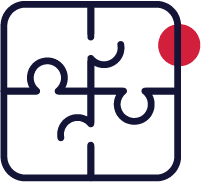 Configuration environment
Configuration environment
 Data acquisition
Data acquisition
 DataVue/Data Export
DataVue/Data Export
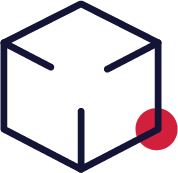 Development kits
Development kits
 General
General
 Historical data
Historical data
 HMI
HMI
 Known issues
Known issues
 Other Products
Other Products
 PcVue installation
PcVue installation
 PcVue miscellaneous
PcVue miscellaneous
 Real time data
Real time data
 Sample projects
Sample projects
 Scripting
Scripting
 Security bulletin
Security bulletin
 SnapVue
SnapVue
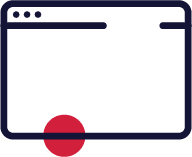 System
System
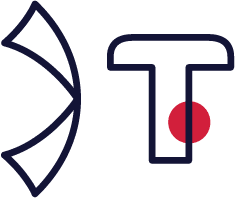 TouchVue
TouchVue
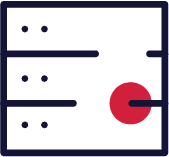 UDC
UDC
 Upgrade issues
Upgrade issues
 Useful tools
Useful tools
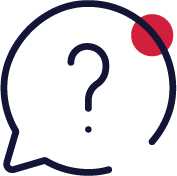 Version Information
Version Information
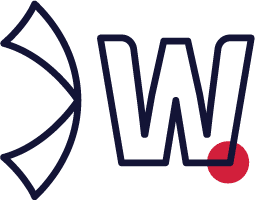 WebVue
WebVue
[KB195] Messages 16748 and 16749: Create, %s, OPC item is empty
Applies to: PcVue all versions. Summary: This article explains how to deal with error messages 16748 and 16749. Details: French PcVue: “16748, OPC, Création, %s, L’élément OPC n’est pas renseigné”English […]
[KB194] Messages 16724 and 16725: Create, %s, No write rights on OPC item
Applies to: PcVue all versions. Summary: This article explains how to deal with error messages 16724 and 16725. Details: French PcVue: “16724, OPC, Création, %s, Pas de droits d’écriture sur […]
[KB193] Messages 16746 and 16747: Create, %s, Link is already used
Applies to: PcVue all versions. Summary: This article explains how to deal with error messages 16746 and 16747. Details: French PcVue: “16746, OPC, Création, %s, le lien sur %s est […]
[KB192] Messages 16744 and 16745: Read, %s, Failed (%sh)
Applies to: PcVue all versions. Summary: This article explains how to deal with error messages 16744 and 16745. Details: French PcVue: “16744, OPC, Lecture, %s, Echec (%sh)”English PcVue: “16745, OPC,Read […]
[KB191] Messages 16740 to 16743: OPC server does not support reads/writes
Applies to: PcVue all versions. Summary: This article explains how to deal with error messages 16740 to 16743. Details: Error Messages 16740 and 16741: Write, %s, The OPC server doesn’t […]
[KB190] Messages 16738 and 16739: Notification, %s, OPC Server …
Applies to: PcVue all versions. Summary: This article explains how to deal with error messages 16738 and 16739. Details: French PcVue: “16738, OPC, Notification, %s, Le serveur OPC ne supporte […]
[KB189] Error Messages 16730 to 16735
Applies to: PcVue all versions. Summary: This article explains how to deal with error messages 16730 to 16735. Details: Error messages 16730 and 16731: Create %s Failed to connect OPC […]
[KB188] Messages 16726 and 16727: Create, %s, Not Spported OPC Item Type, (%s)
Applies to: PcVue all versions. Summary: This article explains how to deal with error messages 16726 and 16727. Details: French PcVue: “16726, OPC, Création, %s, Type d’élément OPC non-supporté, (%s)”English […]
[KB187] Messages 16722 and 16723: Create, %s, OPC item type incoherence
Applies to: PcVue all versions. Summary: This article explains how to deal with error messages 16722 and 16723. Details: French PcVue: “16722, OPC, Création, %s, Possibilité d’incohérence de type avec […]
[KB186] Messages 16720 and 16721: Write, %s, Error while converting value
Applies to: PcVue all versions. Summary: This article explains how to deal with error messages 16720 and 16721. Details: French PcVue: “16720, OPC, Ecriture, %s, Erreur lors de la conversion”English […]
[KB185] Messages 16718 and 16719: Write, %s, not connected OPC group
Applies to: PcVue all versions. Summary: This article explains how to deal with error messages 16718 and 16719. Details: French PcVue: “16718, OPC, Ecriture, %s, Groupe OPC non connecté”English PcVue: […]
[KB184] Messages 16714 and 16715: Write, %s, No linked OPC Item
Applies to: PcVue all versions. Summary: This article explains how to deal with error messages 16714 and 16715. Details: French PcVue: “16714, OPC, Ecriture, %s, Pas d’élément OPC associé”English PcVue: […]
[KB183] Messages 16712 and 16713: Write, %s, value out of range
Applies to: PcVue all versions. Summary: This article explains how to deal with error messages 16712 and 16713. Details: French PcVue: “16712, OPC, Ecriture, %s, Valeur hors limite”English PcVue: “16713, […]
[KB182] Messages 16710 and 16711: Write, %s, Failed (%sh)
Applies to: PcVue all versions. Summary: This article explains how to deal with error messages 16710 and 16711. Details: French PcVue: “16710, OPC, Ecriture, %s, Echec (%sh)”English PcVue: “16711, OPC, […]
[KB181] Messages 16708 and 16709: Write, %s, no write rights on OPC item
Applies to: PcVue all versions. Summary: This article explains how to deal with error messages 16708 and 16709. Details: French PcVue: “16708, OPC, Ecriture, %s, Pas de droits d’écriture sur […]
[KB180] Messages 16700 to 16705: Error while (type) converting on %s
Applies to: PcVue all versions. Summary: This article explains how to deal with error messages 16700 to 16705. Details: French PcVue : “16700, OPC, erreur sur conversion LOG sur %s”“16702, […]
[KB179] Errors 14054 and 14055: Connection error. Use SVDODBC.DLL
Applies to: PcVue all versions.This article contains obsolete references. Summary: This article explains how to deal with error messages Details: French PcVue: “14054,%s: Erreur de connexion. Utilisez la dll SVDODBC.”English […]
[KB178] Errors 14006 and 14007: Error Creating Table
Applies to: PcVue all versions. Summary: This article explains how to deal with error messages 14006 and 14007. Details: French PcVue : 14006, %s : Erreur création table %sEnglish PcVue […]
[KB177] Error message 9014: Associated text missing
Applies to: PcVue 7.00h onwards. Summary: This article describes how to deal with error message 9014: “Associated text is?” relating to the back-up configuration dialog box for data archive units. […]
[KB176] Errors 8234, 8235, 14004 and 14005: Connection Error …
Applies to: PcVue all versions. Summary: This article explains how to deal with error messages 8234, 8235, 14004 and 14005. Details: French PcVue: “8234, %s: Erreur de connexion. Utilisez la […]
[KB175] Errors 8232, 8233, 14002 and 14003: Connection Error …
Applies to: PcVue all versions. Summary: This article explains how to deal with error messages 8232, 8233, 14002 and 14003. Details: French PcVue: “8232, %s: Erreur de connexion. Utilisez la […]
[KB174] Errors 8230, 8231, 14000 and 14001: Connection Error
Applies to: PcVue all versions. Summary: This article explains how to deal with error messages 8230, 8231, 14000 and 14001. Details: French PcVue: “8230, %s: Erreur de connexion 14000, %s: […]
[KB173] Errors 8010 and 8011: Unknown Trend Tagname Error
Applies to: PcVue all versions. Summary: This article explains how to deal with error messages 8010 and 8011. Details: French PcVue: “8010, Erreur tagname tendance inconnu (%s)”English PcVue: “8011, Unknown […]
[KB172] Errors 5280 and 5281: Applicom Local Database Addresses Overlapping
Applies to: PcVue all versions. Summary: This article explains how to deal with error messages 5280 and 5281. Details: French PcVue: “5280, CW, Chevauchement d’adresses dans la Database locale pour […]
[KB171] Messages 5244 and 5245: INCLUDE.DAT mode
Applies to: PcVue all versions. Summary: This article explains how to deal with error messages 5244 and 5245. Details: French PcVue: “5244, Mode INCLUDE.DAT”English PcVue: “5245, INCLUDE.DAT mode” Explanation For […]
[KB170] Errors 300 to 309, WATCHDOG
Applies to: PcVue all versions. Summary: This article explains how to deal with WATCHDOG error messages. Details: Error 300 and 301: Watchdog, No response from process %s French PcVue: “300, […]
[KB169] Errors 172 and 173: Message ignored: %s
Applies to: PcVue all versions. Summary: This article explains how to deal with error messages 172 and 173. Details: French PcVue: “172, Message ignored: %s”English PcVue: “173, Message ignored: %s” […]
[KB168] Errors 62 and 63: Queue full: function %s
Applies to: PcVue all versions. Summary: This article gives information about error messages 62 and 63. Details:French PcVue: “62, File pleine: fonction %s”; English PcVue: “63, Queue full: function %s” […]
[KB167] Errors 44 and 45: list full %s
Applies to: PcVue all versions. Summary: This article explains how to deal with the List Full error message. Details:French PcVue: “44, Liste pleine %s” English PcVue: “45, List full %s” […]
[KB166] Errors 14 and 15: process %s is missing
Applies to: PcVue all versions. Summary: This article gives information about error messages 14 and 15. Details: French PcVue: “14, Le process %s est absent”English PcVue: “15, Process %s is […]
[KB164] VBA UserForms are not saved with mimics in ASCII format
Applies to: PcVue version 7.20 onwards. Summary: This article provides a work-around for the fact that when a mimic is saved in ASCII format, any VBA UserForm in it is […]
[KB163] UserForm cannot migrate between PcVue versions 7 and 8.
Applies to: PcVue version 7.20 VBA. Summary: This article indicates how to work around an incompatibility that affects VBA projects that contain UserForms. Solution: When you migrate a project from […]
[KB162] Restrictions on executing VBA scripts
Applies to: PcVue version 7.20d onwards.While the basic content of this article remains valid, details may have changed since it was written. Summary: This article describes how to configure PcVue […]
[KB161] Restriction on Symbols that Include VBA Code
Applies to: PcVue version 7.20a onwards. Summary: This article advises on a limitation on symbols that include VBA code. Details: If you create an instance of a symbol containing a […]
[KB160] Restart PcVue with SvRestart.exe and VB script
Applies to: From PcVue version 7.00 to version 8.00 (incl.) Summary: This article describes how to restart a project with a VBscript procedure to call Restart_PcVue. Details: Open the attach […]
[KB159] Mimic templates with VBA/Enable scripts
Applies to: PcVue version 7.20 onwards. Summary: This article describes how to overcome a limitation concerning mimic templates with VBA/Enable scripts. Details: You can associate a script with a mimic […]
[KB158] Incompatibility between VBA 6.2 and VBA 6.4
Applies to: PcVue version 8.00 SP3 onwards. Summary: This article identifies and gives a work-around for an incompatibility between versions 6.2 and 6.4 of Microsoft VBA. Solution: Until version 8.00 […]
[KB157] How to lock the Internet Explorer context menu for the Web Browser ActiveX
Applies to: PcVue version 7.00 onwards. While the basic content of this article remains valid, details may have changed since it was written. Summary: This article describes how to lock […]
[KB156] How to check whether a project is from a VBA version of PcVue
Applies to: PcVue version 7.20 to version 9.00. From version 10 onwards VBA was standard. Summary: This article describes how to tell from its mimic files whether a project came […]
[KB155] Defining an OLE DB Connection String for ADO Access via VBA
Applies to: PcVue version 7.20c onwards. While the basic content of this article remains valid, details may have changed since it was written. Summary: This article shows how to define […]
[KB154] Bindable properties of external ActiveX
Applies to: PcVue version 7.00 onwards. Summary: This article indicates how to identify which properties of an external ActiveX can be linked to variables from the variables tree. Details: When […]
[KB153] Adding a plug-in to VBA
Applies to: FrontVue all versions. PcVue version 7.20 onwards. Summary: This article describes how to add a powerful plug-in to VBA. Details: The VBA Editor enables you to add third […]
[KB152] Accessing extended attributes using VBA/Enable scripts
Applies to: PcVue version 7.20c onwards.While the basic content of this article remains valid, details may have changed since it was written. Summary: This article shows how to use VBA […]
[KB151] Using the “?VarName” syntax in SCADA Basic
Applies to: PcVue all versions. Summary: This article defines when you can use the syntax ‘?VarableName’ in SCADA Basic. Details: When you can use ‘?’ The syntax ‘?VariableName’ can only […]
[KB150] Using a Buffer with SCADA BASIC
Applies to: PcVue all versions. While the basic content of this article remains valid, details may have changed since it was written. Summary: This article gives advice on using buffers […]
[KB149] How to Start an Excel Macro with a SCADA BASIC Instruction
Applies to: PcVue all versions. Summary: This article shows how you can start a macro with a SCADA BASIC instruction in PcVue. Details: For the example below, Excel must already […]
[KB148] SQL Syntax for SVSQL SCADA Basic Instruction
Applies to: PcVue all versions.While the basic content of this article remains valid, details may have changed since it was written. Summary: This article outlines the SQL syntax to use […]
[KB146] Logging of Alarm Acknowledgements
Applies to: PcVue version 6.04d onwards. Summary: This article describes how to attribute alarm acknowledgement from SCADA Basic to the current user. Details: It is possible to acknowledge alarms from […]
[KB145] Limitations of the ‘IF’ instruction
Applies to: PcVue all versions. Summary: This article describes some limitations of the ‘IF’ instruction Details: In SCADA Basic you cannot combine a test of an register variable and bit […]
[KB144] How to Increase the Number of Symbols in SCADA BASIC Programs and SCADA BASIC limitations
Applies to: PcVue all versions.While the basic content of this article remains valid, details may have changed since it was written. Summary: This article explains how to modify the limit […]