


KBase
- Alarms
- Audit and diagnostic
- Communication interfaces
- Configuration environment
- Data acquisition
- DataVue/Data Export
- Development kits
- Draft
- FAQ
- General
- Historical data
- HMI
- Known issues
- Other Products
- PcVue installation
- PcVue miscellaneous
- Private
- Real time data
- Sample projects
- Scripting
- Security bulletin
- SnapVue
- System
- TouchVue
- UDC
- Upgrade issues
- Useful tools
- Version Information
- WebVue
- Welcome to the KB
 Alarms
Alarms
 Audit and diagnostic
Audit and diagnostic
 Communication interfaces
Communication interfaces
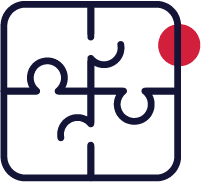 Configuration environment
Configuration environment
 Data acquisition
Data acquisition
 DataVue/Data Export
DataVue/Data Export
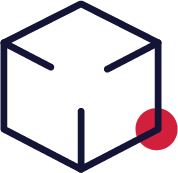 Development kits
Development kits
 General
General
 Historical data
Historical data
 HMI
HMI
 Known issues
Known issues
 Other Products
Other Products
 PcVue installation
PcVue installation
 PcVue miscellaneous
PcVue miscellaneous
 Real time data
Real time data
 Sample projects
Sample projects
 Scripting
Scripting
 Security bulletin
Security bulletin
 SnapVue
SnapVue
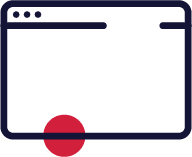 System
System
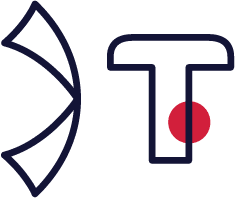 TouchVue
TouchVue
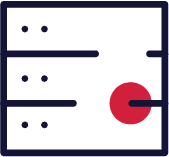 UDC
UDC
 Upgrade issues
Upgrade issues
 Useful tools
Useful tools
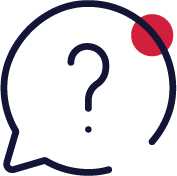 Version Information
Version Information
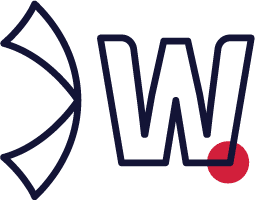 WebVue
WebVue
[KB1172] SQLite Provider – Installation tutorial
Applies to: PcVue 16 Summary: SQLite is probably one of the most used database engine. But SQLite editor does no more share installer (.msi).However it is possible to […]
[KB1158] Smart Generator With TIA Portal
Applies to: PcVue 11.2 onwards Summary: If you need to generate variables from TIA Portal using Smart Generator you need to follow this steps Details: This first version allows importing […]
[KB1213] PcVue as a Service – Open Application Explorer
Applies to: PcVue 11.2 onwards Summary: Since PcVue is able to run as a Windows service the use of options in AIExplorer command line becomes very useful. We will describe […]
[KB1203] CPU at 100% with in web Navigator using Webvue in a VM
Applies to: PcVue 16 onwards Summary: With PcVue 16, WebVue uses WebGL technologie. By default, WebVue tries to refresh the whole WebGL view at the refresh rate of the screen, […]
[KB1202] How to disable the native menu in WebVue
Applies to: PcVue 16 (Not included in V15.2.6, but should be available in the next uptdate) Summary: This article aims to show how to disable the native menu in WebVue: Details: […]
[KB1201] Could not load type ‘System.ServiceModel.Activation.HttpModule’ from assembly
Applies to: WebVue, Web Services using IIS Symptom: While trying to access WebVue, or a PcVue Web Services page, or testing web functionalities with the SvWebDiag tool, this error appears: […]
[KB1194] How to create an Exprv.dat file with the Application Architect
Applies to: PcVue 12 onwards Summary: This article explains how to create an Exprv.dat or another file with the Application Architect. Details: In the following example, the expressions are used to […]
[KB1193] JSON provider – Version 1
Applies to: PcVue 16 onwards Summary: This article contains attached files at the end. This provider allows interaction between JSON files and PcVue. Status: This provider has the status: Release […]
[KB1192] Excel provider – Version 1
Applies to: PcVue 15.2 onwards Summary: This article contains attached files at the end. This provider allows interaction between Excel files and PcVue. Status: This provider has the status: Release […]
[KB1191] Cosmos DB Provider – Version 1
Applies to: PcVue 16 onwards Summary: This article contains attached files at the end. This provider will allow direct interaction with the NoSQL database engine provided by Microsoft in SaaS […]
[KB1190] WebVue good practices
Applies to:PcVue 12, 15 and 16 Summary:This article aims to provide some best practices for the deployment of WebVue. Everything in this article, from the introduction to the end is […]
[KB1187] PcVue 16 – Extra Documentation
Applies to: PcVue 16 This article was last updated to include information related to PcVue 16.0.0. Summary: This article contains the extra documentation supplied with PcVue 16. Details: Note: These […]
[KB1186] PcVue 16 – Libraries and Demonstration projects
Applies to: PcVue 16 Summary: This article contains the pre-defined libraries and demonstration projects supplied with PcVue 16 in English, French, Russian and Chinese language. If you wish to use […]
[KB1183] REST provider – Version 1
Applies to: PcVue 16 onwards Summary: This article contains attached files at the end. This provider allows direct interaction with a multitude of REST API. Note that some APIs do […]
[KB1182] CSV provider – Version 1
Applies to: PcVue 15.2 onwards Summary: This article contains attached files at the end. This provider allows interaction between csv files and PcVue. Status: This provider has the status: Release […]
[KB1174] RTE Ecowatt Provider – Version 1
Applies to: PcVue 15.2 onwards Summary: Véritable météo de l’électricité, Ecowatt qualifie en temps réel le niveau de consommation des Français. A chaque instant, des signaux clairs guident le consommateur […]
[KB1173] Networking errors: The remote client station is not configured in local station
Applies to: PcVue 12 onwards. Summary: This article describes a simple issue we can encounter sometimes between two PcVue stations. Note that there is a more generic article about understanding […]
[KB1170] Using a PcVue Date Time Picker
Applies to: PcVue 12 onwards Summary: A Date and Time Picker is an input field for selecting both a date and a time.This article describes how to deploy a date […]
[KB1169] ADO.NET Providers installation procedure
Applies to: PcVue Summary: This article explains in general how to install a ADO.NET Provider for PcVue. It applies to all Providers, if one Provider requests a special setup a […]
[KB1168] OpenWeatherMap provider – Version 1
Applies to: PcVue 15.2 onwards Summary: This article contains attached files at the end. This provider allows to get weather information. Status: This provider has the status: […]
[KB1167] Secure PcVue Mail Sender for O365
Applies to: PcVue 11.2 onwards Summary: Starting October 1, 2022, Microsoft did strengthen authentication for access to Microsoft 365 (formerly Office 365) email accounts by making combined enrollment, also called […]
[KB1166] How to open a pdf from WebVue
Applies to: PcVue 12 onwards Summary: This project demonstrate how to open a pdf either from PcVue or from WebVue. Details: 1. With PcVue you can copy the pdf file […]
[KB1164] Security bulletin 2022-5 – IEC 61850 client driver and ICCP/TASE.2 interface vulnerabilities
Overview: ARC Informatique is aware of a security vulnerability affecting PcVue. The affected components are the IEC 61850 client driver and ICCP/TASE.2 interface. This bulletin describes the immediate security measures […]
[KB1161] PcVue workspace adaptation on Windows resolution change
Applies to: PcVue version 12.0 onwards Summary: The decrease of Windows resolution makes PcVue reduce its workpace. How to readapt PcVue worspace if Windows resolution increases ? Details: A Typical […]
[KB1160] Connecting a FX30 modem to ALERT
Applies to: PcVue 15 + Alert 4.0 onwards Summary: This Article comes from the Micromedia knowledge base. Please find here after, the original link: 4411399190418-Connecting-a-FX30-modem-to-ALERT It describes how to configure ALERT […]
[KB1159] Open the Windows virtual keyboard
Applies to: PcVue 12 onwards Summary: PcVue comes with its own virtual keyboard, but you cannot enlarge this one.To have bigger virtual keys, you can use the Windows On-Screen Keyboard. […]
[KB1157] How to make a Ping command and use the result in PcVue?
Applies to: PcVue Summary: This article describes a way, from PcVue, to make a ping and to retrieve the result. When we talk about the ping function, we usually advise […]
[KB1153] FrontVue 15 – Release Information
Applies to: FrontVue 15 This article was last updated to include information related to FrontVue 15.2.2. Summary: This article contains the so-called “readme first” information for FrontVue 15. File […]
[KB1152] MQTT parsing JSON key with “.”
Applies to: PcVue 15 onwards Summary: This article will show you how to successfully read MQTT payloads containing “.” in JSON keywords. Details: Let’s imagine a simple situation. PcVue receives […]
[KB1151] Windows Updates to enforce DCOM hardening – KB5004442
Applies to: PcVue and FrontVue – Multiple versions Summary: Microsoft has started rolling out Windows updates that could affect users of the OPC Classic technology, software components and products relying […]
[KB1150] How to do bit shifting with long integers
Applies to: PcVue 10.0 SP2 onwards Summary: This article explains how to extract bits from a word using an expression. Especially for very long words. Details: We always recommend using […]
[KB1149] Register LonWorks catalogs
Applies to: PcVue 15 onwards Summary: Problem when declaring a new LON node: If after installing version of IZOT Net Server and PcVue, you are unable to declare a new LON node […]
[KB1148] Loading BACnet Schedules in the WebScheduler is very slow
Applies to: PcVue 12 onwards Summary: In a large PcVue project using the WebScheduler, you may face problems to display BACnet schedules : Loading the list of the schedules configured […]
[KB1147] How to emulate SnapVue or TouchVue on a Mac or Windows OS?
Applies to: PcVue 15 onwards and its associated SnapVue version. Caution: This article is internal. The tool described in this article has not been qualified officially but could be used for […]
[KB1146] How to connect to a mobility server by scanning a QR code?
Applies to: PcVue 15 onwards and its associated SnapVue version. Summary: When using SnapVue to connect to a mobility server, you will need specific information details like the Host name, […]
[KB1145] Database status check at startup
Applies to: PcVue 11.2 onwards Summary: Program and mimic to be set up to check if connection to a database is valid at project startup. Details: At project startup, HDS […]
[KB1139] Impossible to see the Scada Basic editor
Applies to: PcVue 10 onwards Symptom: On a working project we add a new screen, then after some modifications the following problem may appear:– The Scada Basic editor is not […]
[KB1138] How to open a mimic into WebVue from a PcVue script
Applies to: PcVue 12 onwards Summary: If you want to open a mimic in WebVue from PcVue, either manually or automatically triggered by an event, it is now possible from version […]
[KB1137] How to filter Null value coming from MQTT device
Applies to: PcVue 15 onwards Summary: This article will show you how to use filter if you don’t want to take into account a “Null” value in a MQTT payload. […]
[KB1136] Display system information on the desktop
Applies to: Windows 7 SP1 onwards Summary: We often need to check ressources / session information of our computer. For example the IP address, the name, the logged in user, […]
[KB1128] How to open SQL Server Configuration Manager
Applies to: SQL Server Summary: You may need to change the default configuration of your SQL Server instance, for example to allow TCP/IP access. The SQL Server Configuration Manager is not […]
[KB1127] Images not displayed on WebVue
Applies to: PcVue 15.2 onwards Symptom: You can see the images in WebVue if you connect locally, but the images do not appear if you connect remotely through a reverse […]
[KB1126] Looking for generic import syntax
Applies to: PcVue 12 onwards Summary: In order to get the xml property syntax, there is a simple trick you can activate. Once done, you can select any objects in […]
[KB1125] Increasing the maximum number of USER and GDI objects that can be created per-process
Applies to: Windows XP onwards Summary: This article describes how to increase the maximum number of USER and GDI objects that can be created per-process. Details: The system provides two […]
[KB1124] Adjusting registry settings to run PcVue as a service on a Web back end station
Applies to: PcVue 11.2 onwards Symptom: Running PcVue as a Windows service application on a Web back end station causes a crash of the sv32 process under certain conditions. If […]
[KB1123] MQTT & Live Objects by Orange™
Applies to: PcVue 15 onwards Summary: This article explains how to connect PcVue to Live Objects using MQTT driver. Live Objects is software as a service (SaaS) which provides a […]
[KB1122] Automatically position symbols with the Application Architect
Applies to: PcVue 12.0 onwards Summary: Using expressions in the Application Architect allows you to automatically position symbols in a mimic. There are several ways to achieve this, we propose […]
[KB1121] Impossible to see the Variable selector
Applies to: PcVue 10 to PcVue 12 Symptom: On a working project we add a new screen, then after some modifications the following problems may appear:– The variable selector opened […]
[KB1120] Firewall configuration guideline for PcVue
Applies to: PcVue Summary: This document describes the firewall rules commonly required in the context of PcVue projects. Details: The last revision of the technical content accommodates changes in PcVue […]
[KB1119] WebVue and reverse proxy
Applies to:WebVue 12 onwards Summary:A reverse proxy is a type of server, usually placed in front of web servers. Unlike a proxy server that allows a user to access the […]