



DataVue/Data Export
 Alarms
Alarms
 Audit and diagnostic
Audit and diagnostic
 Communication interfaces
Communication interfaces
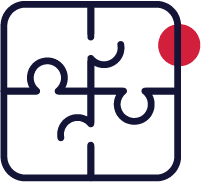 Configuration environment
Configuration environment
 Data acquisition
Data acquisition
 DataVue/Data Export
DataVue/Data Export
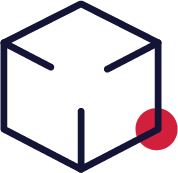 Development kits
Development kits
 General
General
 Historical data
Historical data
 HMI
HMI
 Known issues
Known issues
 Other Products
Other Products
 PcVue installation
PcVue installation
 PcVue miscellaneous
PcVue miscellaneous
 Real time data
Real time data
 Sample projects
Sample projects
 Scripting
Scripting
 Security bulletin
Security bulletin
 SnapVue
SnapVue
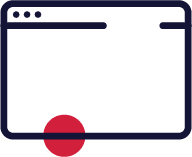 System
System
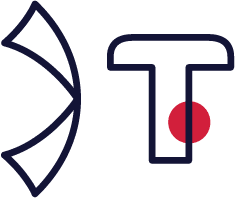 TouchVue
TouchVue
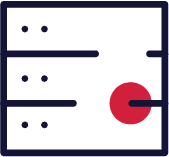 UDC
UDC
 Upgrade issues
Upgrade issues
 Useful tools
Useful tools
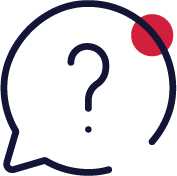 Version Information
Version Information
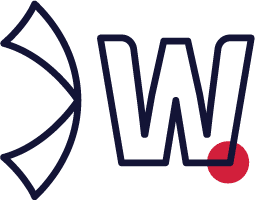 WebVue
WebVue
[KB1248] Data Export : How to display millisecond in timestamp in an export file
By default, the exported file does not display sample timestamp with milliseconds, even though export sampling is done in milliseconds. To display milliseconds, you generally need to change the date […]
[KB1094] How to extend Data Export limits
Applies to: PcVue 12.0.16 and onwards Summary: The default limits in Data Export are: 100 exports 10 pages for each export 100 variables for each trend page export These limits […]
[KB611] SCADA Basic script to start DataVue from PcVue
Applies to: PcVue until version 9.In general if a project is used with a later version of PcVue it will be automatically converted to that version. Occasionally it may be […]
[KB289] Install DataVue on windows 7.doc
Applies to: DataVue and Windows 7This article contains obsolete references. Summary: Version 2.76 of DataVue is not qualified to work on Windows 7. However it can be used in the […]
[KB268] DATAVUE VS EXCEL2000
Applies to: DataVue all versions.This article contains obsolete references. Summary: To avoid a fatal error extracting data from DataVue to Excel 2000. Details: To avoid a fatal error extracting data […]