


KBase
- Alarms
- Audit and diagnostic
- Communication interfaces
- Configuration environment
- Data acquisition
- DataVue/Data Export
- Development kits
- Draft
- FAQ
- General
- Historical data
- HMI
- Known issues
- Other Products
- PcVue installation
- PcVue miscellaneous
- Private
- Real time data
- Sample projects
- Scripting
- Security bulletin
- SnapVue
- System
- TouchVue
- UDC
- Upgrade issues
- Useful tools
- Version Information
- WebVue
- Welcome to the KB
 Alarms
Alarms
 Audit and diagnostic
Audit and diagnostic
 Communication interfaces
Communication interfaces
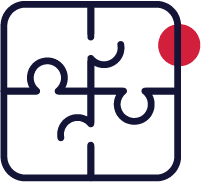 Configuration environment
Configuration environment
 Data acquisition
Data acquisition
 DataVue/Data Export
DataVue/Data Export
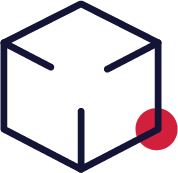 Development kits
Development kits
 General
General
 Historical data
Historical data
 HMI
HMI
 Known issues
Known issues
 Other Products
Other Products
 PcVue installation
PcVue installation
 PcVue miscellaneous
PcVue miscellaneous
 Real time data
Real time data
 Sample projects
Sample projects
 Scripting
Scripting
 Security bulletin
Security bulletin
 SnapVue
SnapVue
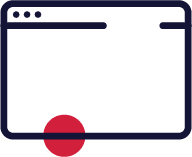 System
System
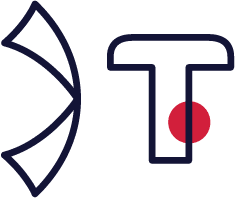 TouchVue
TouchVue
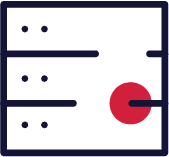 UDC
UDC
 Upgrade issues
Upgrade issues
 Useful tools
Useful tools
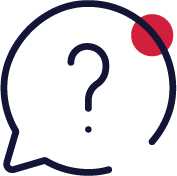 Version Information
Version Information
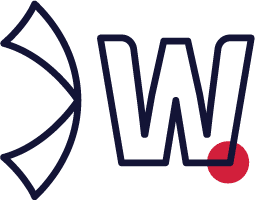 WebVue
WebVue
[KB243] The QUALITY field in OPC and the HDS
Applies to: PcVue all versions. Summary: This article refers to the format of the Quality field as defined in the specification of OPC Data Access 2.05a. Details: Please find the […]
[KB242] Compatibility problem between PlantVue and Office 2003
Applies to: PlantVue versions 2.0 and 2.5. Summary: This article describes how to overcome an incompatibility between PlantVue and Office 2003 SP1 on the same PC. Details: After PlantVue is […]
[KB241] Communication between Applicom’s OPC Server and a PLC
Applies to: PcVue all versions. Summary: This article describes how to overcome problems with communication between Applicom’s OPC Server and a PLC. Details: Access to values in a PLC In […]
[KB240] ActiveX Registration
Applies to: PcVue all versions with support for Windows 95, 98 2000, NT and XP. Summary: This article explains how to register and de-register an ActiveX control in Microsoft Windows […]
[KB239] Chinese fonts in WebVue
Applies to: WebVue versions supplied with PcVue version 11.2 and earlier. WebVue versions supplied with PcVue version 12 onwards use different technology to which this article is not applicable. Microsoft […]
[KB238] Configuring IIS for WebVue
Applies to: WebVue versions supplied with PcVue version 11.2 and earlier. WebVue versions supplied with PcVue version 12 onwards use different technology to which this article is not applicable. Summary: […]
[KB237] Displaying an ASCII file in WebVue
Applies to: WebVue versions supplied with PcVue version 11.2 and earlier. Internet Explorer 5 or later. WebVue versions supplied with PcVue version 12 onwards use different technology to which this […]
[KB236] Data flow control in VCR mode
Applies to: PcVue all versions. Summary: This article refers describes how you can configure the data flow when replaying events in VCR mode. Details: You can set the thresholds for stopping […]
[KB235] How often the system variable TIME is updated
Applies to: PcVue all versions. Summary: This article explains the manner in which the system variable TIME is updated for use in PcVue’s functions. Details: The PcVue variable TIME changes […]
[KB234] Time Zone Configuration with PcVue
Applies to: PcVue version 6.0x. Summary: This article describes how to configure a computer’s Time Zone to fix a problem of time difference between Real Time and Historical modes in […]
[KB233] Starting Sequence of PcVue
Applies to: PcVue version 6.10 onwards.While the basic content of this article remains valid, details may have changed since it was written. Summary: This article lists the sequence of processes […]
[KB232] PcVue freezes when you Select File in the Menu with Windows 98
Applies to: PcVue version 6.04 onwards, Windows 98 and an ATI graphics card Summary: This article provides the system configuration when using ATI graphic card. Details: Using an ATI graphics […]
[KB410] Checking and logging CPU and memory traces
Applies to: PcVue all versions with support for Windows XP, 2000 and NT. Summary: This article explains how to check and log the CPU usage and memory consumption of […]
[KB230] About performance monitoring
Applies to: PcVue all versions with support for Windows 2000, XP and NT. Summary: This article explains how to check the CPU usage and memory consumption of PcVue threads. Details: […]
[KB229] Message 5246 and 5247: IMPORT
Applies to: PcVue all versions. Summary: This article explains how to you can create variables and actions with an external tool, then import your files when starting PcVue. Details: French […]
[KB228] How to Start a PcVue Project without Starting Communication
Applies to: PcVue all versions. Summary: This article explains how to start a project without starting the communication. Details: You can add an optional argument to the shortcut you use […]
[KB227] How to run PcVue in simulation mode
Applies to: PcVue version 7.20a onwards. Summary: When you run PcVue in simulation mode, the values of Database bit and register variables will vary automatically. Details: There are two ways […]
[KB226] Automatic Logon under Windows NT
Applies to: PcVue all versions with support for Windows 2000 and NT. Summary: Windows allows you to automate the Logon process by storing your password and other pertinent information in […]
[KB225] Hidden & Read-only files in the Reference Project (Project Version Control)
Applies to: PcVue all versions. Summary: This article describes how to ensure that Hidden and Read-only files do not prevent copying of the Reference project from the local ‘Usr’ folder. […]
[KB224] Printer Status
Applies to: PcVue version 6.04d onwards. Summary: This article explains how to obtain the printer status in PcVue Details: To be able to obtain printer status in PcVue in the […]
[KB223] Printing in landscape format with a HP DeskJet printer via the PcVue Print Spooler
Applies to: PcVue version 6.10 onwards.While the basic content of this article remains valid, details may have changed since it was written. Summary: This article is about printing through an […]
[KB222] Form feed and line feed for printing
Applies to: PcVue all versions. Summary: This article describes how to send a form feed or line feed command sequence to a printer. Details: You can send a form feed […]
[KB221] Migrating a PcVue application from version 7.20 to 8.00 onwards
Applies to: PcVue version 7.20 and 8.00 onwards. Summary: This article addresses a specifc problem with migrating a PcVue project’s historical data from 7.20 to 8.00 or later. Details: The […]
[KB220] Migrating a PcVue project from PcVue2 to PcVue32
Applies to: PcVue version 6.00 onwards. Summary: This article provides some tips on migrating an application from PcVue2 (version 2 to 5) to PcVue32 (version 6 onwards). Details: These are […]
[KB219] Warning message about expressions in the PcVue Event Viewer
Applies to: PcVue all versions. Summary: This article explains the error message “Depexpr.dat …” in the Event Viewer and describes how to avoid the problem. Details: The message: Depexpr.dat, line […]
[KB218] Region mode with dual screen Matrox G550 graphics card
Applies to: PcVue version 6.10 onwards. Summary: This article describes how to configure a Matrox G550 graphics card to use PcVue with 2 regions. Details:The Matrox G550 graphic card enables […]
[KB217] USB Sentinel driver version compatability
Applies to: PcVue versions 8.00, 8.10 and 8.10 SP1. Summary: This article describes compatibility problems with installing different versions of the USB Sentinel drivers. Details: The versions of the Sentinel […]
[KB216] Test the SENTINEL Key without PcVue
Applies to: PcVue versions 7.10 onward with support for Windows XP, 2000 and NT. Sentinel Driver since version 5.41. The basic content of this article may also be applicable to […]
[KB215] Sentinel SuperPro key with Windows XP
Applies to: PcVue all versions with support for Windows XP. This article contains obsolete references. Summary: In Windows XP, the Sentinel System Driver may not recognize the Sentinel SuperPro protection […]
[KB214] Key Detection Problem with Toshiba Notebooks
Applies to: PcVue all versions. This article contains obsolete references. Summary: This article describes how to handle a problem with detecting protection keys (dongles) on Toshiba notebook computers. Details: The […]
[KB213] How to find the Sentinel Driver Version Number
Applies to: PcVue all versions with support for Windows XP, 2000 and NT. Summary: This article explains how to find the version number of the Sentinel driver. Details: In Windows […]
[KB212] Compatibility of Protection Keys on a Single PC
Applies to: PcVue 7.20a. The basic content of this article may also be applicable to later versions of Pcvue although the detail may vary. Summary: This article describes tests of […]
[KB211] Closing PcVue windows without having access rights
Applies to: PcVue version 7.00 onwards. PlantVue. Summary: This article describes a workaround for a user to close a mimic window in the HMI when they do not have access […]
[KB210] Call VCR with a Run Time Dongle
Applies to: PcVue all versions. Summary: This article describes how to call VCR with a Run Time Dongle (protection key). Details: When you create a new application, the F12 function […]
[KB209] Broadcasting the user configuration in a multi-station architecture
Applies to: PcVue all versions. Summary: This article provides a workaround for broadcasting a user name and profile. Solution: This applies to a multi-station configuration with identical projects on each […]
[KB208] Drawback with Anti-virus Programs
Applies to: PcVue all versions. Summary: This article explains how the variables loading can be slow due to anti-virus software running on the PC. Details: If your anti-virus software checks […]
[KB207] Error messages: 16796 and 16797 OPC proxy DLL not registered
Applies to: PcVue version 6.10c onwards. Summary: This article explains how to deal with error messages 16796 and 16797. Details: French PcVue: “OPC,Connexion,%s,La DLL proxy OPC n’est pas enregistree”English PcVue: […]
[KB206] Error messages: 16794 and 16795 DCOM library not installed
Applies to: PcVue version 6.10c onwards. Summary: This article explains how to deal with error messages 16794 and 16795. Details: French PcVue: “Connexion,%s,La librairie DCOM n’est pas installee”English PcVue: “Connection,%s,The […]
[KB205] Error messages: 16792 and 16793 connection to server failed (%sh)
Applies to: PcVue version 6.10c onwards. Summary: This article explains how to deal with error messages 16792 and 16793. Details: French PCVUE: “OPC,Connexion,%s,La connexion au serveur a echouee (%sh)”English PCVUE: […]
[KB204] Error messages: 16790 and 16791 Invalid server CLSID (%sh)
Applies to: PcVue all versions. Summary: This article explains how to deal with error messages 16790 and 16791. Details: French PcVue: “Connexion,%s,Le CLSID du serveur est invalide (%sh)”English PcVue: “Connection,%s,Invalid […]
[KB203] Error messages: 16788 and 16789 Unknown server CLSID
Applies to: PcVue all versions. Summary: This article explains how to deal with error messages 16788 and 16789. Details: French PcVue: “OPC,Creation,%s,Le CLSID du serveur est inconnu”English PcVue: “OPC,Create,%s,Unknown server […]
[KB202] Error messages 16776 and 16777: Connection, %s, invalid synchronization mode
Applies to: PcVue all versions. Summary: This article explains how to deal with error messages 16776 and 16777. Details: French PcVue: “16776,OPC, Connexion, %s, mode de synchronisation invalide”English PcVue: “16777, […]
[KB201] Error messages 16762 to 16765: Connection lost, connection established
Applies to: PcVue all versions. Summary: This article explains how to deal with error messages 16762 to 16765. Details: Error Message: Connection, %s, connection lost French PcVue: “16762, OPC, Connexion, […]
[KB200] Error messages 16760 and 16761: Connection, %s, Failed to connect %s registry
Applies to: PcVue all versions. Summary: This article explains how to deal with error messages 16760 and 16761. Details: French PcVue: “16760, OPC, Connexion, %s, Impossible de connecter la base […]
[KB199] Error messages 16756 and 16757: Connection, %s, Failed to connect
Applies to: PcVue all versions. Summary: This article explains how to deal with error messages 16756 and 16757. Details: French PcVue: “16756, OPC, Connexion, %s, Echec lors de la connexion”English […]
[KB198] Messages 16754 and 16755: Create, %s, The OPC server is not in the registry
Applies to: PcVue all versions. Summary: This article explains how to deal with error messages 16754 and 16755. Details: French PcVue: “16754, OPC, Création, %s, Le serveur OPC n’est pas […]
[KB197] Messages 16752 and 16753: Create, %s, The OPC server is not defined
Applies to: PcVue all versions. Summary: This article explains how to deal with error messages 16752 and 16753. Details: French PcVue: “16752, OPC, Création, %s, Le serveur OPC n’est pas […]
[KB196] Messages 16750 and 16751: Create, %s, The OPC group is not defined
Applies to: PcVue all versions. Summary: This article explains how to deal with error messages 16750 and 16751. Details: French PcVue: “16750, OPC, Création, %s, Le groupe OPC n’est pas […]
[KB195] Messages 16748 and 16749: Create, %s, OPC item is empty
Applies to: PcVue all versions. Summary: This article explains how to deal with error messages 16748 and 16749. Details: French PcVue: “16748, OPC, Création, %s, L’élément OPC n’est pas renseigné”English […]
[KB194] Messages 16724 and 16725: Create, %s, No write rights on OPC item
Applies to: PcVue all versions. Summary: This article explains how to deal with error messages 16724 and 16725. Details: French PcVue: “16724, OPC, Création, %s, Pas de droits d’écriture sur […]