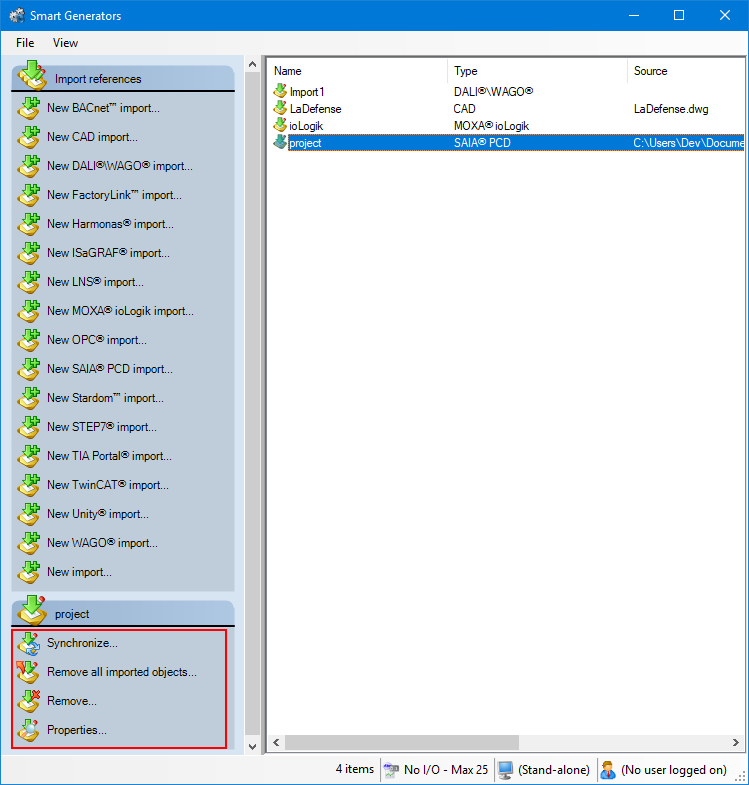Smart Generators overview
Smart Generators are software tools for generating PcVue configuration by importing data from third party sources such as PLC programming software or generic XML files. Smart Generators works by communicating directly with PcVue configuration interfaces to generate configuration elements.
The importing of files from third party software is managed by a smart generator, one for each of the supported import types. The following are all the available Smart Generators:
For more information about the XML Generic Import format, see the Import Toolkit documentation available as part of the SDK & API documentation.
Smart Generators capabilities
In general, Smart Generators are at least able to generate configuration for variables and data acquisition. However, they are not just simple conversion tools. They allow you to filter, convert and modify the structure of the data so that it is applicable to PcVue. Using the Smart Generators, you can:
- Filter the variables to be imported:
- By name using a lexical filter.
- By data type.
- By variable type (numeric, text or boolean).
- Manage the variable names:
- Automatically prefix a branch name.
- Automatically create branch separators.
- Manually edit the names of variables so that they comply with your PcVue variable naming scheme.
- Synchronize the PcVue project configuration with the third party project file:
- Update variables changed since the previous import.
- Add or remove variables that have been added or removed in the third party project file since the previous import.
PcVue only checks the number of configured I/O variables against the number allowed by the license at startup. There is no check prior to importing using a Smart Generator. If at the next start-up, PcVue finds more variables in its configuration than are allowed, it will not start. To avoid this problem it is important you keep track of the number of existing and new variables that you decide to import. Refer to the topic How to start PcVue if the number of licensed I/O variables is exceeded to learn more.
The Smart Generators workspace
PcVue saves information related to the configuration of each import that is made. To manage an existing import, you select it from the list in the right pane of the Smart Generators workspace. When an import is selected, the following actions are available under the Import references pane:
-
Synchronize - Re-runs the import given the options that had been selected originally.
-
Remove all imported objects - Removes all the configuration elements previously imported into PcVue using the selected import.
-
Remove - Removes the import itself from the Smart Generators. Once an import is removed, you can no longer synchronize it. You can optionally remove all the configuration elements associated with the selected import from the PcVue configuration.
-
Properties - Displays the properties of the selected import.