


KBase
- Alarms
- Audit and diagnostic
- Communication interfaces
- Configuration environment
- Data acquisition
- DataVue/Data Export
- Development kits
- Draft
- FAQ
- General
- Historical data
- HMI
- Known issues
- Other Products
- PcVue installation
- PcVue miscellaneous
- Private
- Real time data
- Sample projects
- Scripting
- Security bulletin
- SnapVue
- System
- TouchVue
- UDC
- Upgrade issues
- Useful tools
- Version Information
- WebVue
- Welcome to the KB
 Alarms
Alarms
 Audit and diagnostic
Audit and diagnostic
 Communication interfaces
Communication interfaces
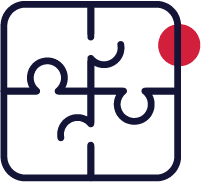 Configuration environment
Configuration environment
 Data acquisition
Data acquisition
 DataVue/Data Export
DataVue/Data Export
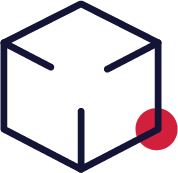 Development kits
Development kits
 General
General
 Historical data
Historical data
 HMI
HMI
 Known issues
Known issues
 Other Products
Other Products
 PcVue installation
PcVue installation
 PcVue miscellaneous
PcVue miscellaneous
 Real time data
Real time data
 Sample projects
Sample projects
 Scripting
Scripting
 Security bulletin
Security bulletin
 SnapVue
SnapVue
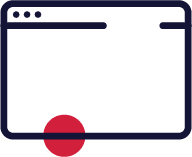 System
System
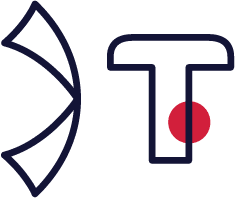 TouchVue
TouchVue
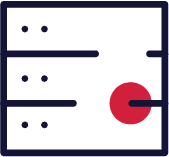 UDC
UDC
 Upgrade issues
Upgrade issues
 Useful tools
Useful tools
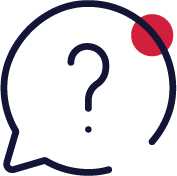 Version Information
Version Information
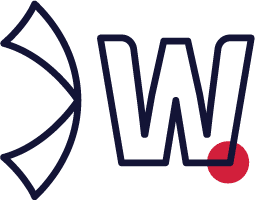 WebVue
WebVue
[KB350] Migration of COMM.DAT to Pcvue version 7.0 onwards
Applies to: PcVue 7.00c. Summary: Two new data types for Cimway, Bytes LM and Bytes ML, were introduced in Pcvue version 7.00beta9. These are to allow the possibilty of data […]
[KB349] Variable beginning with a number
Applies to: PcVue all versions. Summary: How to allow a variable name, in the PcVue variables tree, that starts with a number. Details: PcVue version 8.00 and previous. In Configure/Project/Compatibility, […]
[KB348] Communication Settings
Applies to: PcVue version 7.10c onwards. Summary: Possibility to temporize the invalidation of variables due to communication failure. Details: There is the possibility, since PcVue 7.10c, to temporize the invalidation […]
[KB347] Number of items in Dream Report
Applies to: Dream Report Summary: Bad count of the items in Dream Report when you duplicate an SQL table and modify the SQL query. Details: Before 3.22 version there is […]
[KB345] Sentinel SuperPro/UltraPro and Sentinel Hardware Keys
Applies to: PcVue all versions. Summary: Troubleshooting installation of the driver for the Sentinal protection key. Details: See attached file supplied by the protection key manufacturer. Download attachments: SafeNet20sentinel20Trouble20shooting20Guide.pdf
[KB344] Mouse problem with VMware after importing a Virtual PC image
Applies to: VMware Summary: After importating a Virtual PC file into VMware, the mouse did not work properly. Solution: There’s an incompatibility between the VMware Tool’s mouse driver and computer […]
[KB343] Memory handle problem on Dell Computer
Applies to: PcVue all versions when running on a Dell computer. Summary: On some Dell computers there is a tool, installed by default, called Open Manager. This program is visible […]
[KB342] Trouble reading .chm files on some Dell computers
Applies to: PcVue all versions when installed on a Dell computer. Summary: When you try to read a .chm file, the Windows installer service shows a popup asking for the […]
[KB341] “Var::SetWatchAtLaunch, Invalid Value” in the event viewer in version 8.10
Applies to: PcVue versions 8.10.The basic content of this article may also be applicable to other versions of PcVue although the detail may vary. Summary: Error message “Var::SetWatchAtLaunch, Invalid Value” […]
[KB340] Applicom – PCI1500PFB and PCI1500S7 changes
Applies to: PcVue all versions. Summary: As from March 16 2006, all the Profibus Interface Cards PCI1500PFB (PN# APP -PFB-PCI-C, APP-PFB- PCI) and PCI1500S7 (PN# APP-PS7-PCI and APP-PS7 -PCI-C) are […]
[KB339] Applicom – Update for Applicom PC Network Interface Card
Applies to: PcVue all versions. Summary: This document describes how to update the Applicom software version. Details: The attached document is a Technical Note written by Applicom. Download attachments: TN_Update_for_Applicom_PCNIC_V109.pdf
[KB338] Applicom – Update for Direct Link PC Network Interfaces
Applies to: PcVue all versions. Summary: This document describes the compatibility between the DRL software versions and Windows’ versions.It also describes the options available according to the DRL software versions. […]
[KB337] How to print a document on a specific Printer
Applies to: PcVue all versions. While the basic content of this article remains valid, details may have changed since it was written. Summary: A way to print a document on […]
[KB336] Estimating the bandwidth used by PcVue Multi station communication
Applies to: PcVue all versions. Summary: Estimating the bandwidth used by PcVue Multi station communication Details: Counters in Audit files Two new counters have been added in Audit files (from […]
[KB627] Bip on alarms wizard
Applies to: PcVue all versions.While the basic content of this article remains valid, details may have changed since it was written. Summary: A wizard to configure a sound when an alarm […]
[KB626] Characters suitable as substitution for the underscore as domain/nature separator in alarm counters
Applies to: PcVue all versions. Summary: Although it is possible to change the character used as the separator of domain and nature for alarm counters the choice is very limited. […]
[KB333] How to include/exclude configuration files in the varexp.dat file?
Applies to: PcVue version 8.10 onwards Summary: Since PcVue version 8.10, it has not been possible include additional configuration files in the Varexp.dat file. When creating a new project all […]
[KB332] Compatibility of Sentinel SuperPro XM and PcVue
Applies to: PcVue all versions. Summary: As from PcVue 8.10 a new protection key, the Sentinel SuperPro XM, is used. Details: For security reasons, as from PcVue 8.10 a new […]
[KB331] Installation error: 9.0 Log Files
Applies to:PcVue version 9.0. Summary:Installation error: 9.0 log files Details:This list is not exhaustive. Log files after 9.0 SP1 installation The files are created in the temporary folder associated with […]
[KB330] Installation error : 8.10 Log Files
Applies to: PcVue version 8.10. Summary: Installation error: 8.10 Log files Details: Log files after 8.10 installation %Temp% = user temporary directory %Disk1Target% = %Program Files%\InstallShield Installation Information\<GUID> pour la […]
[KB329] Installation error: 8.00 Log Files
Applies to: PcVue version 8.00. Summary: Installation error: 8.00 log files Details: In TEMP folder Main 800Inst.log from Setup.exe .NET DotNetfxMsi.log from dotnetfx.exe DotNetFx.log from dotnetfx.exe LangPackMsiXXX.log from msi du […]
[KB328] SQL Server Firewall
Applies to: SQL Server 2005 This article contains obsolete references. Summary: By default ports and used protocols are: SQL Server uses the port 1433 ( TCP) SQL Browser uses the […]
[KB327] Enable the SQL Server Browser service
Applies to: SQL Server 2005 Summary: To facilitate the configuration of the posts, the SQL Server browser allows the discovery on the network of the SQL Server and the offer […]
[KB326] Troubleshooting WebVue and WST issues on Windows Server 2003
Applies to:WebVue versions supplied with PcVue version 11.2 and earlier. WebVue versions supplied with PcVue version 12 onwards use different technology to which this article is not applicable. This article […]
[KB325] What do the EventNumber, VarType and AlarmState columns mean ?
Applies to: PcVue all versions. Summary: The meaning of the EventNumber, VarType and AlarmState columns in an SQL database as used by the Historic Data Server (HDS). Details: Sometimes it […]
[KB324] How to add scrollbars to the Web browser used to display WebVue
Applies to: WebVue versions supplied with PcVue version 11.2 and earlier. WebVue versions supplied with PcVue version 12 onwards use different technology to which this article is not applicable. Summary: […]
[KB323] WebScheduler FAQ
Contents : How do I force my web browser to use a different default language that is used by Web Scheduler than the one set in the operating system? For […]
[KB321] VBA function DoEvent
Applies to: PcVue all versions. Summary: This article describes how to use the VBA function DoEvents and warns about the possible problems that can occur when using it. Details: The […]
[KB320] When not to use SCADA Basic SYSTEM mode SYSTEM
Applies to: PcVue version 8.00 onwards. Summary: Do not use SYSTEM mode SYSTEM to launch a batch file which takes a long time to execute. For example a batch launching […]
[KB319] User cannot change his password
Applies to: PcVue versions 8.00 and 8.10. Summary: The User Rights are in Advanced Security Strategy mode (21CFR11). You are administrator and you create a new user. Then you log […]
[KB318] UIVConf.dat file description
Applies to: PcVue. See version information below. Summary: UIVConf.dat file description Details: Default UIVConf look like this: [WatchGroup] RateUpdate=0 [Expression] MaxNumber=50000 [EventActions] MaxNumber=32000 [WatchGroup] RateUpdate is the rate at which […]
[KB316] Applicom – S7/xxx-2DP with S7 or DP messaging
Applies to: Applicom. Summary: Technical information to help with the configuration of an S7 PLC such as S7/315–2DP with an embeded profibus DP port on the CPU. Details: See attached […]
[KB314] SVSQL mode CONNECT – Return Code: 0
Applies to: PcVue all versions. Summary: The SCADA Basic instruction, SVSQL mode CONNECT, return code 0 is not documented in the online help. The online help describes the verb “CONNECT […]
[KB313] How to restart a PcVue project – svrestart.exe
Applies to: PcVue version 7.00 onwards Summary: This article describes how to restart a PcVue project by using the executable “SvRestart.exe”.An attached project, made with version 8.2 of […]
[KB312] SQL Server 2008 Unnamed Instance
Applies to:SQL Server 2008. Summary:It is not possible to create a database with SQL server 2008, installed as unnamed instance, when using generic syntax “.\”. This syntax, which allows access […]
[KB311] Sql Server 2005 Express installation problem with MSXML SP2 on XP
Applies to: SQL Server 2005 and Windows XP Summary: SqlServer setup fails: SqlServer setup does not complain about missing prerequisites but is unable to install MSXML extensions and the MS […]
[KB310] Setting MTU Size on PC for client site VPN
Applies to: PcVue all versions. Summary: Solution for a multi station problem due to VPN using the software SetMTU.exe to configure properly Windows. Solution: The issue was a disconnection between […]
[KB309] Sentinel protection installation: Minimum requirements for PcVue when using an USB dongle
Applies to: PcVue versions 8.00, 8.10 and 8.2. Summary: This article describes: What is installed from Sentinel Safenet software, with standard PcVue installation Known issues about sentinel driver installation and […]
[KB308] Sentinel driver issue at Windows startup
Applies to: PcVue versions with support for Windows XP and Server 2003. Summary: How to load Sentinel driver at Windows startup Details: When you want to start PcVue at Windows […]
[KB307] Dream Report Info – Securing the Web features using https
Applies to: PcVue all versions. Summary: Context How Dream Report fits with secured network environments, in particular for web access based on HTTPS. Dream Report is involved in HTTP security […]
[KB306] SCADA Basic function execution from VBA
Applies to: PcVue all versions. Summary: By forcing a variable in VBA code you can trigger a SCADA Basic function. By forcing a variable in SCADA Basic you can trigger […]
[KB305] Replication sample with 2 SQL Express and 1 SQL Standard
Applies to: PcVue all versions with support for SQL Server 2005.The basic content of this article may also be applicable to other versions of Pcvue and SQL Server although the […]
[KB304] Remote License errors
Applies to: PcVue all versions. Summary: While trying to update a licence key using the Remote License Manager the following errors may appear. Details: Error 3 – Key not detected […]
[KB303] Remote Desktop Connexion
Applies to: PcVue all versions with support for Windows XP SP3, Windows Vista and Windows Server 2008. Summary: The /console option does not work for mstsc. Details: Problem: Since Version […]
[KB302] A solution to redundant on-line printing in PcVue
Applies to: PcVue version 7.20d SP3 onwards. Summary: This document is intended for providing a solution to redundant on-line printing using PcVue. The architecture in a schema is first given […]
[KB301] Applicom – OPC Redundancy (only available from V3.6.0, all cards & messaging)
Applies to: PcVue all versions. Summary: You need to change the target device during the process . Use OPC redundancy (swap.ini file & EQU_CHANGE item). Details: Benefits: 1srt OPC Server […]
[KB300] Queue regulation
Applies to: PcVue version 9.0.The basic content of this article may also be applicable to later versions of PcVue although the detail may vary. Summary: This article describes how […]
[KB299] Display time stamped and quality of a variable using a standard animation
Applies to: PcVue all versions. Summary: How to display time stamped and quality of a variable using a standard animation Details: To display the time stamp of a variable you […]
[KB297] OPC SERVER CONFIGURATION
Applies to: PcVue 8.2 SP2 and 9.0. The basic content of this article may also be applicable to later versions of PcVue although the detail may vary. Summary: This document […]
[KB296] Network station performance
Applies to: PcVue all versions.While the basic content of this article remains valid, details may have changed since it was written. Summary: Bandwidth use in network station configuration and optimization. […]